安装vue-cli 执行 npm install -g @vue/cli 命令报错 已经用管理员权限了
0

安装vue-cli 执行 npm install -g @vue/cli 命令报错 已经用管理员权限了 系统是w10企业版
17918 silly extract rxjs@^6.3.3 extracted to D:\Environment\nodejs\node_global\node_modules\.staging\rxjs-42b0991d (334121ms)
17919 verbose unlock done using D:\Environment\nodejs\node_cache\_locks\staging-83bc6e04daa7d333.lock for D:\Environment\nodejs\node_global\node_modules\.staging
17920 timing stage:rollbackFailedOptional Completed in 6ms
17921 timing stage:runTopLevelLifecycles Completed in 421185ms
17922 verbose stack Error: EPERM: operation not permitted, unlink 'D:\Environment\nodejs\node_global\node_modules\.staging\typescript-266eb511\lib\typescriptServices.js'
17923 verbose cwd C:\Users\Administrator
17924 verbose Windows_NT 10.0.17763
17925 verbose argv "D:\\Environment\\nodejs\\node.exe" "D:\\Environment\\nodejs\\node_modules\\npm\\bin\\npm-cli.js" "install" "-g" "@vue/cli"
17926 verbose node v12.10.0
17927 verbose npm v6.10.3
17928 error code EPERM
17929 error syscall unlink
17930 error path D:\Environment\nodejs\node_global\node_modules\.staging\typescript-266eb511\lib\typescriptServices.js
17931 error errno -4048
17932 error Error: EPERM: operation not permitted, unlink 'D:\Environment\nodejs\node_global\node_modules\.staging\typescript-266eb511\lib\typescriptServices.js'
17932 error [OperationalError: EPERM: operation not permitted, unlink 'D:\Environment\nodejs\node_global\node_modules\.staging\typescript-266eb511\lib\typescriptServices.js'] {
17932 error cause: [Error: EPERM: operation not permitted, unlink 'D:\Environment\nodejs\node_global\node_modules\.staging\typescript-266eb511\lib\typescriptServices.js'] {
17932 error errno: -4048,
17932 error code: 'EPERM',
17932 error syscall: 'unlink',
17932 error path: 'D:\\Environment\\nodejs\\node_global\\node_modules\\.staging\\typescript-266eb511\\lib\\typescriptServices.js'
17932 error },
17932 error stack: "Error: EPERM: operation not permitted, unlink 'D:\\Environment\\nodejs\\node_global\\node_modules\\.staging\\typescript-266eb511\\lib\\typescriptServices.js'",
17932 error errno: -4048,
17932 error code: 'EPERM',
17932 error syscall: 'unlink',
17932 error path: 'D:\\Environment\\nodejs\\node_global\\node_modules\\.staging\\typescript-266eb511\\lib\\typescriptServices.js',
17932 error parent: '@vue/cli'
17932 error }
17933 error The operation was rejected by your operating system.
17933 error It's possible that the file was already in use (by a text editor or antivirus),
17933 error or that you lack permissions to access it.
17933 error
17933 error If you believe this might be a permissions issue, please double-check the
17933 error permissions of the file and its containing directories, or try running
17933 error the command again as root/Administrator.
17934 verbose exit [ -4048, true ]
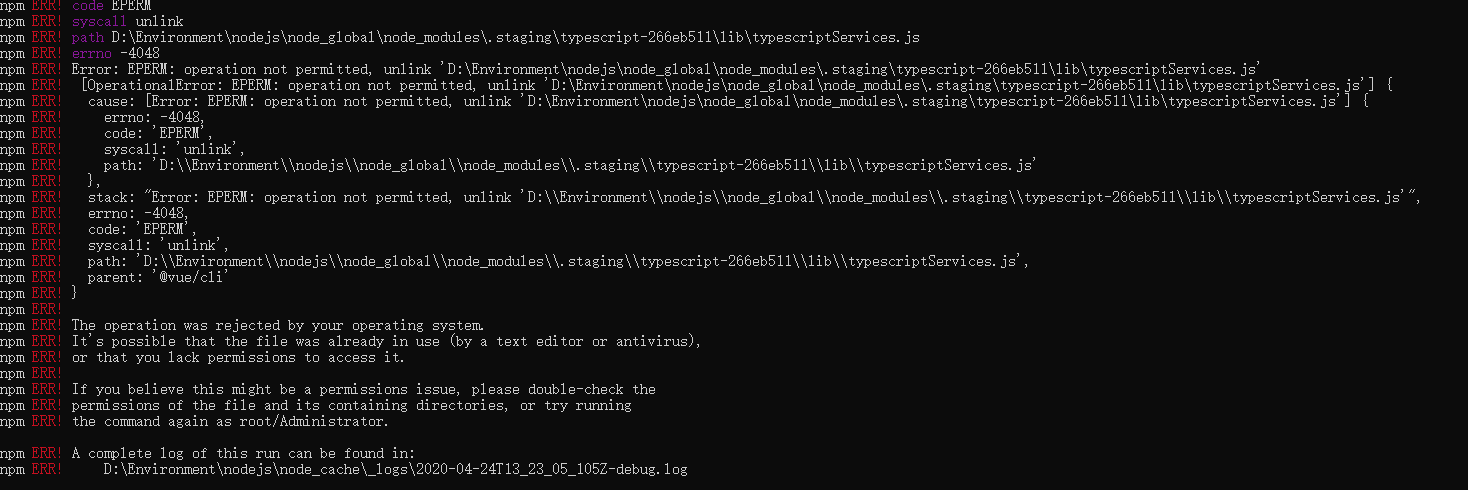
所有回答(1)
0
先卸载vue-cli再重新安装一遍试试











