Xcode创建TableView的分区显示不正确
0

运行时的截图:
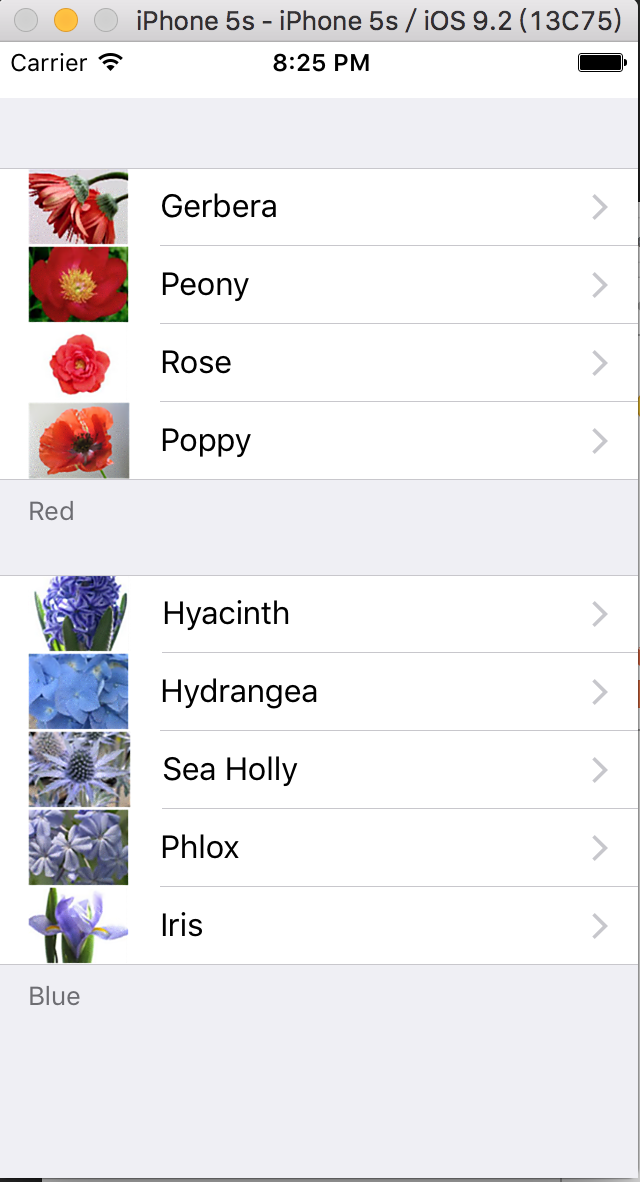
每个分区的标题Red 和 Blue 都在分区的下面显示,正常来说应该是在分区的开头显示的
ViewController.m的代码如下:
1 #import "ViewController.h" 2 3 #define kSectionCount 2 4 #define kRedSection 0 5 #define kBlueSection 1 6 7 @interface ViewController () 8 9 @property (strong, nonatomic) NSArray *redFlowers; 10 @property (strong, nonatomic) NSArray *blueFlowers; 11 12 @end 13 14 @implementation ViewController 15 16 - (void)viewDidLoad { 17 18 [super viewDidLoad]; 19 // Do any additional setup after loading the view, typically from a nib. 20 self.redFlowers = @[@"Gerbera", @"Peony", @"Rose", @"Poppy"]; 21 self.blueFlowers = @[@"Hyacinth", @"Hydrangea", @"Sea Holly", @"Phlox", @"Iris"]; 22 23 } 24 25 - (void)didReceiveMemoryWarning { 26 [super didReceiveMemoryWarning]; 27 // Dispose of any resources that can be recreated. 28 } 29 30 -(NSInteger)numberOfSectionsInTableView:(UITableView *)tableView 31 { 32 return kSectionCount; 33 } 34 35 -(NSInteger)tableView:(UITableView *)tableView numberOfRowsInSection:(NSInteger)section 36 { 37 switch (section) { 38 case kRedSection: 39 return [self.redFlowers count]; 40 case kBlueSection: 41 return [self.blueFlowers count]; 42 default: 43 return 0; 44 } 45 } 46 47 -(NSString *)tableView:(UITableView *)tableView titleForFooterInSection:(NSInteger)section 48 { 49 switch (section) { 50 case kRedSection: 51 return @"Red"; 52 case kBlueSection: 53 return @"Blue"; 54 default: 55 return @"Unknown"; 56 } 57 } 58 59 -(UITableViewCell *)tableView:(UITableView *)tableView cellForRowAtIndexPath:(NSIndexPath *)indexPath 60 { 61 UITableViewCell *cell = [tableView dequeueReusableCellWithIdentifier:@"flowerCell"]; 62 63 switch (indexPath.section) { 64 case kRedSection: 65 cell.textLabel.text = self.redFlowers[indexPath.row]; 66 break; 67 case kBlueSection: 68 cell.textLabel.text = self.blueFlowers[indexPath.row]; 69 break; 70 default: 71 cell.textLabel.text = @"Unknown"; 72 break; 73 } 74 75 UIImage *flowerImage; 76 flowerImage = [UIImage imageNamed: cell.textLabel.text]; 77 cell.imageView.image = flowerImage; 78 79 return cell; 80 } 81 82 -(void)tableView:(UITableView *)tableView didSelectRowAtIndexPath:(NSIndexPath *)indexPath 83 { 84 UIAlertView *showSelection; 85 NSString *flowerMessage; 86 87 switch (indexPath.section) { 88 case kRedSection: 89 flowerMessage = [NSString stringWithFormat:@"You chose the red flower - %@", self.redFlowers[indexPath.row]]; 90 break; 91 case kBlueSection: 92 flowerMessage = [NSString stringWithFormat:@"You chose the blue flower - %@", self.blueFlowers[indexPath.row]]; 93 break; 94 default: 95 flowerMessage = [NSString stringWithFormat:@"I have no idea what you chose!?"]; 96 break; 97 } 98 99 showSelection = [[UIAlertView alloc]initWithTitle:@"Flower Selected" message:flowerMessage delegate:nil cancelButtonTitle:@"Ok" otherButtonTitles:nil]; 100 [showSelection show]; 101 } 102 @end
最佳答案
0
找到问题所在了:
1 -(NSString *)tableView:(UITableView *)tableView titleForFooterInSection:(NSInteger)section 2 { 3 switch (section) { 4 case kRedSection: 5 return @"Red"; 6 case kBlueSection: 7 return @"Blue"; 8 default: 9 return @"Unknown"; 10 } 11 }
方法引用错了,
混淆了(NSString *)tableView:(UITableView *) titleForFooterInSection:(NSInteger)
和(NSString *)tableView:(UITableView *) titleForHeaderInSection:(NSInteger)这两个方法
将上述函数名修改成Header,其他不改变,问题就能解决了。











