错误 1 源文件“E:\c#\page\Pageeg\Pageeg\page.aspx.cs”未能打开(“此实现不是 Windows 平台 FIPS 验证的
0

我在写一个登陆界面的时候最后生成解决方案出现了这个问题,不知道时怎么回事。希望大家能帮我谢谢。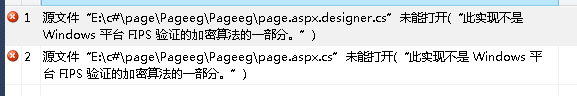
这个就是出现的问题,然后在网上搜了一下,改了注册表里的东西。
用的方法是:
- 按Win+R(或点击开始-运行),并输入regedit后确定,启动注册表编辑器。
- 浏览到
HKEY_LOCAL_MACHINE\SYSTEM\CurrentControlSet\Control\Lsa\FipsAlgorithmPolicy,将Enabled的值改为0 - 关闭注册表编辑器后,重新启动助手。
然后就去掉了一个错误还剩一个:
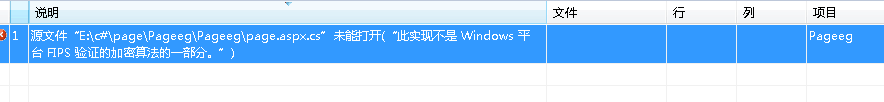
下面是登录界面和代码:
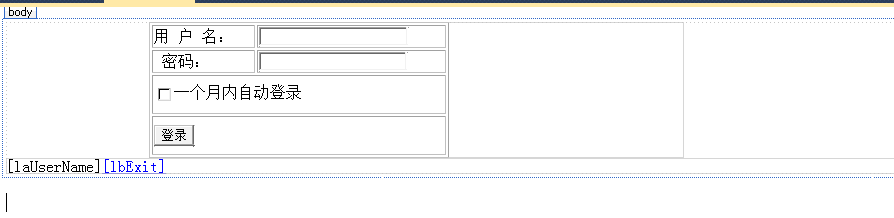
1 using System; 2 using System.Collections.Generic; 3 using System.Linq; 4 using System.Web; 5 using System.Web.UI; 6 using System.Web.UI.WebControls; 7 8 namespace Pageeg 9 { 10 public partial class page : System.Web.UI.Page 11 { 12 protected void Page_Load(object sender, EventArgs e) 13 { 14 //读取cookie值 15 HttpCookie userCookie =Request.Cookies["userAuth"]; 16 //非空 17 if (userCookie != null) 18 { 19 string name= userCookie["username"]; 20 string pass = userCookie["userpass"]; 21 //模拟检测用户名密码是否匹配 22 if (name == "admin" && pass == "1234") 23 { 24 //隐藏登录 25 this.paLogin.Visible = false; 26 //显示信息 27 this.laUserName.Text = name; 28 this.paShow.Visible = true; 29 } 30 } 31 } 32 33 protected void btnLogin_Click(object sender, EventArgs e) 34 { 35 string name = this.txtName.Text.Trim(); 36 string pass = this.txtPass.Text.Trim(); 37 //模拟登录 38 if (name == "admin" && pass == "1234") 39 { 40 //隐藏登录框 41 this.paLogin.Visible = false; 42 //显示用户名 43 this.laUserName.Text = name; 44 //显示信息框 45 this.paShow.Visible = true; 46 //若选中自动登录,生成cookie 47 if (this.cbAuto.Checked == true) 48 { 49 //登录成功后写入cookie 50 HttpCookie userCookie = new HttpCookie("userAuth"); 51 userCookie["username"] = name; 52 userCookie["userpass"] = pass; 53 //设置cookie的过期时间为一个月后 54 userCookie.Expires = DateTime.Now.AddMonths(1); 55 Response.Cookies.Add(userCookie); 56 } 57 } 58 else 59 { 60 //弹出错误对话框 61 if (!Page.ClientScript.IsStartupScriptRegistered("error")) 62 { 63 Page.ClientScript.RegisterStartupScript(this.GetType(),"error","alert('用户名或密码错误')",true); 64 } 65 66 67 } 68 } 69 70 protected void lbExit_Click(object sender, EventArgs e) 71 { 72 //隐藏信息框 73 this.paShow.Visible = false; 74 //显示登录框 75 this.paLogin.Visible = true; 76 this.txtName.Text = ""; 77 this.txtPass.Text = ""; 78 //删除cookie 79 HttpCookie userCookie =Request.Cookies["userAuth"]; 80 if (userCookie != null) 81 { 82 userCookie.Expires = DateTime.MinValue; 83 Response.Cookies.Add(userCookie); 84 } 85 } 86 87 88 } 89 }
大概出现错误的时候是在代码63行左右就出现了错误提示;
希望大神能详细解答一下;谢谢。
问题补充:
把页面的代码也传上来,大家帮我看看
<%@ Page Language="C#" AutoEventWireup="true" CodeBehind="page.aspx.cs" Inherits="Pageeg.page" %> <!DOCTYPE html PUBLIC "-//W3C//DTD XHTML 1.0 Transitional//EN" "http://www.w3.org/TR/xhtml1/DTD/xhtml1-transitional.dtd"> <html xmlns="http://www.w3.org/1999/xhtml"> <head runat="server"> <title></title> <style type="text/css"> .style2 { height: 37px; } .style6 { width: 130px; } .style9 { width: 60px; } </style> </head> <body> <form id="form1" runat="server"> <div> <asp:Panel ID="paLogin" runat="server" style="margin-left: 143px" Width="535px"> <table border="1" style="width: 300px; margin-left: 0px"> <tr> <td class="style9"> 用 户 名:</td> <td class="style6"> <asp:TextBox ID="txtName" runat="server" Width="149px"></asp:TextBox> </td> </tr> <tr> <td class="style9"> 密码:</td> <td class="style6"> <asp:TextBox ID="txtPass" runat="server"></asp:TextBox> </td> </tr> <tr> <td class="style2" colspan="2"> <asp:CheckBox ID="cbAuto" runat="server" oncheckedchanged="cbAuto_CheckedChanged" Text="一个月内自动登录" /> </td> </tr> <tr> <td class="style2" colspan="2"> <asp:Button ID="btnLogin" runat="server" onclick="btnLogin_Click" Text="登录" /> </td> </tr> </table> </asp:Panel> <asp:Panel ID="paShow" runat="server" Visible="False"> <asp:Label ID="laUserName" runat="server"></asp:Label> <asp:LinkButton ID="lbExit" runat="server" onclick="lbExit_Click"></asp:LinkButton> </asp:Panel> </div> </form> </body> </html>
所有回答(1)
0
你试着换个路径这种c# 的路径看着都蛋疼 csharp











