python 安装解释器3.6报错
-1
[已解决问题]
解决于 2018-01-25 11:14


我的电脑是win7系统的,安装3.6python解释器的时候会报一个丢失文件的错误,一路安装下来也不知道哪里丢失了,怎么解决呢?求救
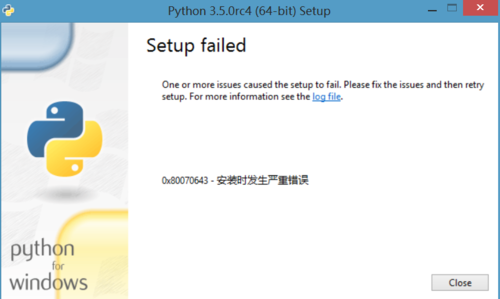
最佳答案
0
0x80070643 python
https://stackoverflow.com/questions/40376682/unable-to-install-python-on-windows
Close the installation program and follow:
On the desktop, press Windows key+R to open a Run dialog.
Type msiexec /unreg, and press Enter.
Follow the first step again.
Type msiexec /regserver, and press Enter.
奖励园豆:5
其他回答(1)
1
建议提供详细的出错信息
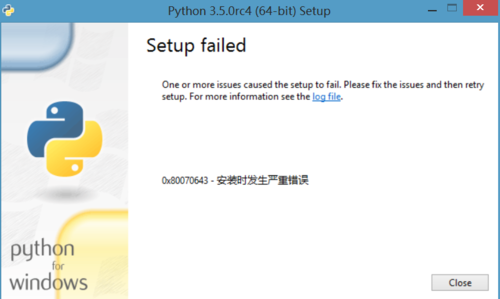
就是这个问题,您帮忙看看,谢谢了









