iOS Apple官方教程 英文版新手入门 中的例子 ToDoList app 按过一个列表项目后右边没有显示打钩

编译通过,按下一个列表项目以后,右边不会出现钩,完全没任何变化。
期望的运行结果应该如下图所示:
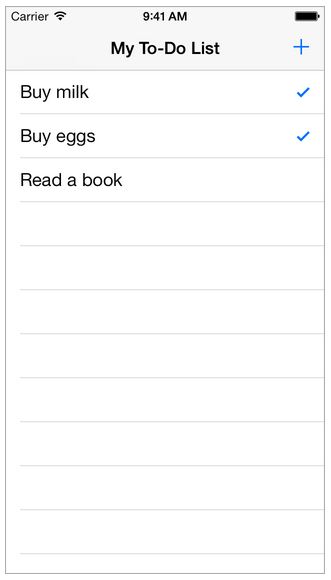
ToDoListViewController.m:
1 #import "ToDoListTableViewController.h" 2 3 @interface ToDoListTableViewController () 4 5 @property NSMutableArray *toDoItems; 6 7 @end 8 9 @implementation ToDoListTableViewController 10 11 - (void)loadInitialData { 12 ToDoItem *item1 = [[ToDoItem alloc] init]; 13 item1.itemName = @"Buy milk"; 14 [self.toDoItems addObject:item1]; 15 ToDoItem *item2 = [[ToDoItem alloc] init]; 16 item2.itemName = @"Buy eggs"; 17 [self.toDoItems addObject:item2]; 18 ToDoItem *item3 = [[ToDoItem alloc] init]; 19 item3.itemName = @"Read a book"; 20 [self.toDoItems addObject:item3]; 21 22 } 23 24 - (IBAction)unwindToList:(UIStoryboardSegue *)segue { 25 26 } 27 28 - (id)initWithStyle:(UITableViewStyle)style 29 { 30 self = [super initWithStyle:style]; 31 if (self) { 32 // Custom initialization 33 } 34 return self; 35 } 36 37 - (void)viewDidLoad 38 { 39 [super viewDidLoad]; 40 self.toDoItems = [[NSMutableArray alloc] init]; 41 [self loadInitialData]; 42 43 // Uncomment the following line to preserve selection between presentations. 44 // self.clearsSelectionOnViewWillAppear = NO; 45 46 // Uncomment the following line to display an Edit button in the navigation bar for this view controller. 47 // self.navigationItem.rightBarButtonItem = self.editButtonItem; 48 } 49 50 - (void)didReceiveMemoryWarning 51 { 52 [super didReceiveMemoryWarning]; 53 // Dispose of any resources that can be recreated. 54 } 55 56 #pragma mark - Table view data source 57 58 - (NSInteger)numberOfSectionsInTableView:(UITableView *)tableView 59 { 60 // Return the number of sections. 61 return 1; 62 } 63 64 - (NSInteger)tableView:(UITableView *)tableView numberOfRowsInSection:(NSInteger)section 65 { 66 // Return the number of rows in the section. 67 return [self.toDoItems count]; 68 //NSLog(@"The number of rows is %lu", (unsigned long)[self.toDoItems count]); 69 70 } 71 72 - (UITableViewCell *)tableView:(UITableView *)tableView cellForRowAtIndexPath:(NSIndexPath *)indexPath 73 { 74 static NSString *CellIndentifier = @"ListPrototypeCell"; 75 UITableViewCell *cell = [tableView dequeueReusableCellWithIdentifier:CellIndentifier forIndexPath:indexPath]; 76 77 // Configure the cell... 78 ToDoItem *toDoItem = [self.toDoItems objectAtIndex:indexPath.row]; 79 cell.textLabel.text = toDoItem.itemName; 80 if (toDoItem.completed) { 81 cell.accessoryType = UITableViewCellAccessoryCheckmark; 82 } else { 83 cell.accessoryType = UITableViewCellAccessoryNone; 84 } 85 86 return cell; 87 } 88 89 /* 90 // Override to support conditional editing of the table view. 91 - (BOOL)tableView:(UITableView *)tableView canEditRowAtIndexPath:(NSIndexPath *)indexPath 92 { 93 // Return NO if you do not want the specified item to be editable. 94 return YES; 95 } 96 */ 97 98 /* 99 // Override to support editing the table view. 100 - (void)tableView:(UITableView *)tableView commitEditingStyle:(UITableViewCellEditingStyle)editingStyle forRowAtIndexPath:(NSIndexPath *)indexPath 101 { 102 if (editingStyle == UITableViewCellEditingStyleDelete) { 103 // Delete the row from the data source 104 [tableView deleteRowsAtIndexPaths:@[indexPath] withRowAnimation:UITableViewRowAnimationFade]; 105 } else if (editingStyle == UITableViewCellEditingStyleInsert) { 106 // Create a new instance of the appropriate class, insert it into the array, and add a new row to the table view 107 } 108 } 109 */ 110 111 /* 112 // Override to support rearranging the table view. 113 - (void)tableView:(UITableView *)tableView moveRowAtIndexPath:(NSIndexPath *)fromIndexPath toIndexPath:(NSIndexPath *)toIndexPath 114 { 115 } 116 */ 117 118 /* 119 // Override to support conditional rearranging of the table view. 120 - (BOOL)tableView:(UITableView *)tableView canMoveRowAtIndexPath:(NSIndexPath *)indexPath 121 { 122 // Return NO if you do not want the item to be re-orderable. 123 return YES; 124 } 125 */ 126 127 /* 128 #pragma mark - Navigation 129 130 // In a storyboard-based application, you will often want to do a little preparation before navigation 131 - (void)prepareForSegue:(UIStoryboardSegue *)segue sender:(id)sender 132 { 133 // Get the new view controller using [segue destinationViewController]. 134 // Pass the selected object to the new view controller. 135 } 136 */ 137 138 #pragma mark - Table view delegate 139 140 - (void)tableview:(UITableView *)tableView didSelectRowAtIndexPath:(NSIndexPath *)indexPath 141 { 142 // Respond to taps but not actually leave the cell selected. 143 [tableView deselectRowAtIndexPath:indexPath animated:NO]; 144 // Search for the corresponding ToDoItem in your to DoItems array. 145 ToDoItem *tappedItem = [self.toDoItems objectAtIndex:indexPath.row]; 146 // Toggle the completion state of the tapped item. 147 tappedItem.completed = !tappedItem.completed; 148 // Tell the table view to reload the row whose data you just updated. 149 [tableView reloadRowsAtIndexPaths:@[indexPath] withRowAnimation:UITableViewRowAnimationNone]; 150 } 151 @end
编译没有错误,我作为一个初学者就完全没有办法了。只好问专家!谢谢
现在就是我这部分代码

1 - (void)tableview:(UITableView *)tableView didSelectRowAtIndexPath:(NSIndexPath *)indexPath 2 { 3 // Respond to taps but not actually leave the cell selected. 4 [tableView deselectRowAtIndexPath:indexPath animated:NO]; 5 // Search for the corresponding ToDoItem in your to DoItems array. 6 ToDoItem *tappedItem = [self.toDoItems objectAtIndex:indexPath.row]; 7 // Toggle the completion state of the tapped item. 8 tappedItem.completed = !tappedItem.completed; 9 // Tell the table view to reload the row whose data you just updated. 10 [tableView reloadRowsAtIndexPaths:@[indexPath] withRowAnimation:UITableViewRowAnimationNone]; 11 }
和这部分代码

1 - (UITableViewCell *)tableView:(UITableView *)tableView cellForRowAtIndexPath:(NSIndexPath *)indexPath 2 { 3 static NSString *CellIndentifier = @"ListPrototypeCell"; 4 UITableViewCell *cell = [tableView dequeueReusableCellWithIdentifier:CellIndentifier forIndexPath:indexPath]; 5 6 // Configure the cell... 7 ToDoItem *toDoItem = [self.toDoItems objectAtIndex:indexPath.row]; 8 cell.textLabel.text = toDoItem.itemName; 9 if (toDoItem.completed) { 10 cell.accessoryType = UITableViewCellAccessoryCheckmark; 11 } else { 12 cell.accessoryType = UITableViewCellAccessoryNone; 13 } 14 15 return cell; 16 }
等于完全没起作用。
下面附带其他的源代码,如果有需要的话。

1 #import <UIKit/UIKit.h> 2 #import "ToDoItem.h" 3 4 @interface ToDoListTableViewController : UITableViewController 5 6 - (IBAction)unwindToList:(UIStoryboardSegue *)segue; 7 8 @end

1 #import <Foundation/Foundation.h> 2 3 @interface ToDoItem : NSObject 4 5 @property NSString *itemName; 6 @property BOOL completed; 7 @property (readonly) NSDate *creationDate; 8 9 @end

1 #import "ToDoItem.h" 2 3 @implementation ToDoItem 4 5 @end

1 #import <UIKit/UIKit.h> 2 3 @interface AddToDoItemViewController : UIViewController 4 5 @end

1 #import "AddToDoItemViewController.h" 2 3 @interface AddToDoItemViewController () 4 5 @end 6 7 @implementation AddToDoItemViewController 8 9 - (id)initWithNibName:(NSString *)nibNameOrNil bundle:(NSBundle *)nibBundleOrNil 10 { 11 self = [super initWithNibName:nibNameOrNil bundle:nibBundleOrNil]; 12 if (self) { 13 // Custom initialization 14 } 15 return self; 16 } 17 18 - (void)viewDidLoad 19 { 20 [super viewDidLoad]; 21 // Do any additional setup after loading the view. 22 } 23 24 - (void)didReceiveMemoryWarning 25 { 26 [super didReceiveMemoryWarning]; 27 // Dispose of any resources that can be recreated. 28 } 29 30 /* 31 #pragma mark - Navigation 32 33 // In a storyboard-based application, you will often want to do a little preparation before navigation 34 - (void)prepareForSegue:(UIStoryboardSegue *)segue sender:(id)sender 35 { 36 // Get the new view controller using [segue destinationViewController]. 37 // Pass the selected object to the new view controller. 38 } 39 */ 40 41 @end
其它两个是系统生成的,AppDelegate.h和AppDelegate.m。我就不附带了。
实际上就是,我这几行代码应该就可以让被我点击的那一行最后右侧带钩了。
1 if (toDoItem.completed) { 2 cell.accessoryType = UITableViewCellAccessoryCheckmark; 3 } else { 4 cell.accessoryType = UITableViewCellAccessoryNone; 5 }
但实际上没有,不知道为什么,怎么debug?想看相应cell的accessoryType属性现在的值应该怎么看?
这些对我来说都太深了,这才是我的第一个程序。还请大家帮忙!
参看http://www.cocoachina.com/bbs/read.php?tid=49240&keyword=cell%7CaccessoryType,
通过 cell.accessoryType = UITableViewCellAccessoryDisclosureIndicator; ,他的就在右侧显示了,我的就没有。
storyboard Table view上Selection 那一项要用single selection
你是使用storyBoard搭的页面吗?设置代理了没?你可以在代理方法里面先打个断点,或者输出下语句试试
您好,我是用Storyboard搭的。
delegate不会设。我用代码设置的不能用:
self.tableView.delegate=self;
self.tableView.dataSource=self;
Storyboard怎么设代理我不会用。
非常感谢!
@锅仔排骨: 你在代理方法里面做个测试,先看看有没有执行到。你要直接使用storyboard拖得tableviewcontroller的话,应该直接就设置代理了,或者你看看tableviewcontroller类名改了没,具体没看到代码也不好判断。
iOS Apple官方教程 英文版新手入门 这个是storyboard版本的?











