css 输入框和搜索按钮在IE浏览器上无法对齐

我想做一个类似百度首页的搜索框,做好之后在不同浏览器下测试,发现firefox和chrome都能正确显示,但是IE9上显示不正确。
firefox和chrome上的显示效果如下:
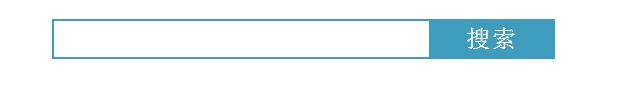
IE9上的显示效果如下:可以看到输入框和搜索按钮有一个明显的错位。
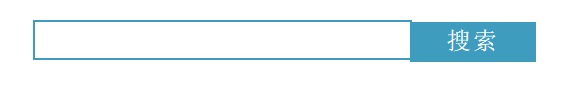
我用的css格式如下
input.maininput /*输入框*/ { width: 30%; height: 40; border-style: solid; border-color: #3E9CBF; border-width: 2px; font-size: 20px; } input#searchbutton /*搜索按钮*/ { position:relative; top:2px; left:-6px; width:10%; height:40; border-style:solid; border-color:#3E9CBF; border-width:2px; cursor:pointer; /*style the text*/ font-size:1.5em; color:#FFFFFF; letter-spacing:.1em; background-color: #3E9CBF; }
网页在这里:http://shufazidian.sinaapp.com/
请大家帮忙。
你这样好麻烦啊!稍等一下,我写一个简单的啊
多谢啊。等你写。
@zdd:
IE:

火狐:

谷歌浏览器:

兼容性没问题,代码是:
<style type="text/css"> #inputInfoId /*输入框*/ { width: 600px; height: 40px; line-height:40px; border-style: solid; border-color: #3E9CBF; border-width: 2px; font-size: 20px; float: left; } #searchbutton /*搜索按钮*/ { width:200px; height:40px; line-height:40px; border-style:solid; border-color:#3E9CBF; border-width:2px; cursor:pointer; font-size:1.5em; color:#FFFFFF; letter-spacing:.1em; background-color: #3E9CBF; float: right; text-align: center; } </style>
<div style="margin: 0 auto;width: 808px;"> <div id="inputInfoId"> </div> <div id="searchbutton"> 搜索 </div> </div> <div style="clear: both;"></div>
调整一下你需要的width就可以了
<div style="clear: both;"></div> 这个的意思是,消除浮动,之后的html代码不会受到之前的float的影响了。
@安赫丽达: 非常感谢啊,我试试。
@安赫丽达: 我试了一下,输入框和搜索按钮之间还是有一个小的空隙。如下(抱歉啊,新手,问题很多)

我的html如下,我不想改动原来的结果,所以就把你的代码加进去了,不知道是不是这个原因引起的。
<body> <form class="mainform" onsubmit="return false;"> <div style="margin:0 auto; width:808px;"> <input class ="maininput" id="myhanzi" type="text" name="hanzi" /> <input id="searchbutton" type="button" value="搜索" /> </div> <div style="clear:both;"></div> <div id="pic"></div> </form> </body>
@zdd: 总宽度问题
808改小点
@志在必得Shaun: 多谢啊,改成800,好了。
@zdd:
<style type="text/css"> #inputInfoId /*输入框*/ { width: 600px; height: 40px; line-height:40px; border-style: solid; border-color: #3E9CBF; border-width: 2px; font-size: 20px; float: left; } #searchbutton /*搜索按钮*/ { width:200px; height:42px; line-height:42px; border-style:solid; border-color:#3E9CBF; border-width:2px; cursor:pointer; font-size:1.5em; color:#FFFFFF; letter-spacing:.1em; background-color: #3E9CBF; float: right; text-align: center; margin-top: -46px; } </style> <div style="margin: 0 auto;width: 808px;"> <input id="inputInfoId"/> <div id="searchbutton">搜索</div> </div> <div style="clear: both;"></div>
你给这个searchbutton 加一个onclick事件,用这个div代替button
@安赫丽达: 好的,现在已经能用了,这个方法留着备用。多谢你啊。
@zdd: sinaapp.com/ 这个里面的mysql如何使用呢,方便加QQ吗?想请教您几个问题,我的是 583630762
@安赫丽达: 刚看到,晚上加你。
开头加一句<!doctype html>试试
非常感谢,试了一下,IE9上还是错位,而且输入框高度变小了。成这个样子了。
ff和chrome上的结果。

IE9上的结果,还是有一点错位的。

高度没关系,可以调整,但是错位还是不知道如何处理。
@zdd: 学会用浏览器F12带出的工具看CSS,现在的版本按钮高度设置一下就可以了。
@志在必得Shaun: 感谢,我一定努力。
我的火狐打开你的网站。也是有问题
什么问题,也是错位么?
@zdd: 恩
F12用工具看CSS,搜索按钮的top设置成0问题解决
谢谢,不过,那样的话火狐和chrome就有问题了。要所有浏览器都一样的结果才行。
@zdd: 你的浏览器可能不是最新版。
@志在必得Shaun: 检查了一下,火狐和chrome都是最新的。
input#searchbutton /*搜索按钮*/ 中 top:2px; 去掉
同楼上。不过还是谢谢。
@zdd: input#searchbutton 中加上 top:2px; top:0px !improtant; 解决所有IE兼容的方法
我把你的代码增加了一个属性vertical-align:bottom,,还有就是把两个input框放在同一行中书写,我在这边chrome、FF、IE都可以对齐了
<!DOCTYPE html> <html lang="en"> <head> <meta charset="UTF-8"> <title>Document</title> <style> input.maininput { width: 30%; height: 30px; border:2px solid #3E9CBF; font-size: 20px; vertical-align:bottom; /*!!兼容两个input框对其*/ } input#searchbutton { position:relative; top:0px; left:-6px; width:10%; height:36px; border-style:solid; border-color:#3E9CBF; border-width:2px; cursor:pointer; /*style the text*/ font-size:1.5em; color:#FFFFFF; letter-spacing:.1em; background-color: #3E9CBF; vertical-align:bottom; /*!!兼容两个input框对其*/ } input#searchbutton:hover, input#searchbutton:focus { color:#dfe7ea; } </style> </head> <body> <form onsubmit="return false;" class="mainform"> <input type="text" name="hanzi" id="myhanzi" class="maininput"><input type="button" value="搜索" id="searchbutton"><!--换行写,chrome下input框之间会有空隙--> <div id="pic"></div> </form> </body> </html>
<!DOCTYPE html>
<html>
<head>
<meta charset="utf-8" />
<title></title>
<style type="text/css">
html body {border: 0px;margin: 0px;padding: 0px;}
.search_div {width: 229px;height: 27px;float: left;}
.search_input {width: 193px;height: 27px;float: left;}
.search_btn {width: 36px;height:27px;float: left;}
.search_input_text {width: 193px; /*解决IE6宽度莫名奇妙撑出总宽度问题*/* width: 191px; /*解决IE 6 7 向下偏移1像素问题处理*/*margin-top: -1px;height: 27px;line-height: 27px;background-image: url(img/list_search.jpg);background-repeat: no-repeat;color: #000;border: 0px;}
.search_input_btn {width: 36px;height: 27px;background-image: url(img/list_search_btn.jpg);background-repeat: no-repeat;border: 0px;}
</style>
</head>
<body>
<div class="search_div">
<div class="search_input">
<input class="search_input_text" type="text" id="search_input_text" />
</div>
<div class="search_btn">
<input class="search_input_btn" type="button" id="search_input_btn" />
</div>
</div>
</body>
</html>










