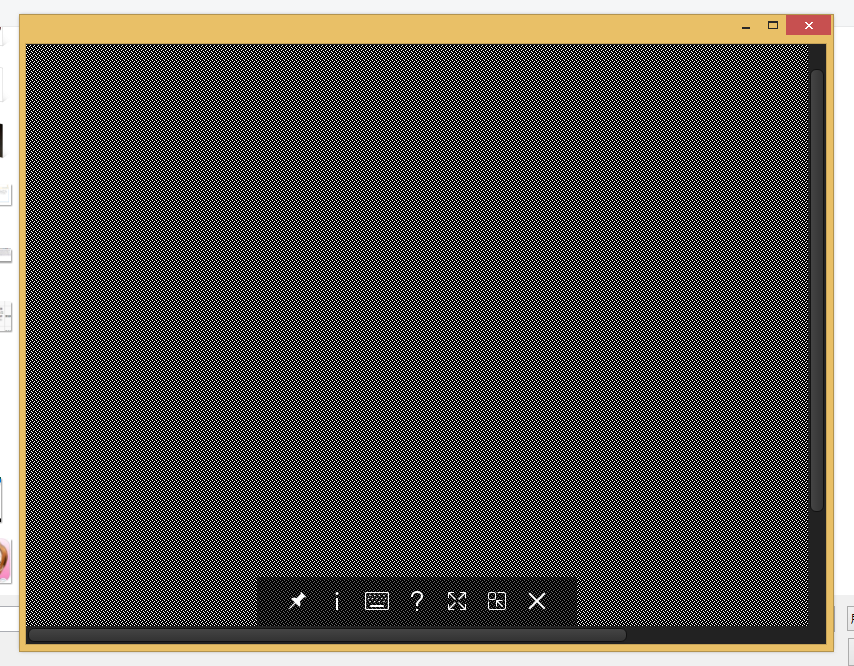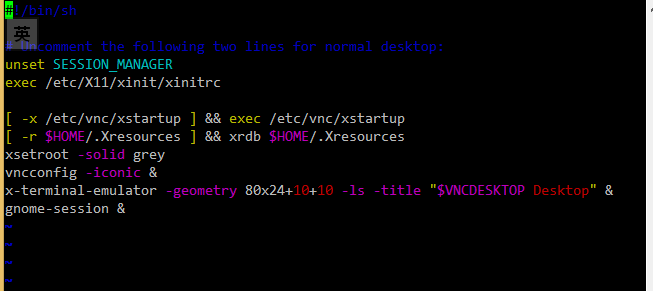求教如何在ubuntu14.04服务器版(默认不带桌面)上安装桌面并配置vnc
0
所有回答(2)
0
目前只找到vnc和xfce的,我本地实验Ubuntu server 12.04,安装了Xface之后,缺少python-gi,安装其它东西都失败了,我就放弃了。下面是两个找到的资料,希望能有点帮助
0
To fix this issue, first of all, check if you have any Desktop Environment (eg, Unity, Gnome, KDE, xfce, lxde etc) installed on your system. You may use: echo $DESKTOP_SESSION or you can verify from env.
In my case, I have installed LXDE on Ubuntu server. It is important now to find the exact executable path of lxde, which is /usr/bin/startlxde in my case.
Replace the content of your ~/.vnc/xstartup and paste following lines:
#!/bin/sh
xrdb $HOME/.Xresources
xsetroot -solid grey
export XKL_XMODMAP_DISABLE=1
/usr/bin/startlxde
Note: Above code is only valid for lxde.