.net core cookie的问题

我注册了cookie
ClaimsIdentity identity = new ClaimsIdentity(CookieAuthenticationDefaults.AuthenticationScheme);
identity.AddClaim(new Claim(ClaimTypes.Name, usersModel.name));
identity.AddClaim(new Claim(ClaimTypes.GroupSid, usersModel.group.ToString()));
identity.AddClaim(new Claim(ClaimTypes.Email, usersModel.email));
//设置有效期
HttpContext.SignInAsync(CookieAuthenticationDefaults.AuthenticationScheme, new ClaimsPrincipal(identity), new AuthenticationProperties
{
// 持久保存
IsPersistent = true,
// 指定过期时间AddMinutes 添加天
ExpiresUtc = DateTime.UtcNow.AddDays(7)
});
然后获取cookie
//不加这个验证代码 取不到cookies
[Authorize(AuthenticationSchemes = CookieAuthenticationDefaults.AuthenticationScheme)]
public IActionResult Forbidden()
{
//获取cookie信息
string strName = User.FindFirstValue(ClaimTypes.Name);
string strGroup = User.FindFirstValue(ClaimTypes.GroupSid);
string strEmail = User.FindFirstValue(ClaimTypes.Email);
ViewData["strName"] = strName;
ViewData["strGroup"] = strGroup;
ViewData["strEmail"] = strEmail;
return View();
}
---------------------------------------
[Authorize(AuthenticationSchemes = CookieAuthenticationDefaults.AuthenticationScheme)]
想请教一下如何在不加过滤器的情况下取cookie
Startup.cs 中添加以下代码了吗?
services.AddAuthentication(options =>
{
options.DefaultAuthenticateScheme = CookieAuthenticationDefaults.AuthenticationScheme;
options.DefaultChallengeScheme = CookieAuthenticationDefaults.AuthenticationScheme;
})
.AddCookie();加了不添加过滤器用User.FindFirstValue(ClaimTypes.Name);也取不到。
@87Super: 试试把
ClaimsIdentity identity = new ClaimsIdentity(CookieAuthenticationDefaults.AuthenticationScheme);改为
ClaimsIdentity identity = new ClaimsIdentity();我们是这样使用的
var claimsIdentity = new ClaimsIdentity(new Claim[] { new Claim(ClaimTypes.Name, loginName) }, "Basic");
var claimsPrincipal = new ClaimsPrincipal(claimsIdentity);
await context.SignInAsync(CookieAuthenticationDefaults.AuthenticationScheme,
claimsPrincipal,
new AuthenticationProperties
{
IsPersistent = isPersistent,
ExpiresUtc = DateTimeOffset.Now.Add(_cookieAuthOptions.ExpireTimeSpan)
});@dudu:
不行唉,不带参数创建运行报错的,你们的不使用[Authorize(AuthenticationSchemes = CookieAuthenticationDefaults.AuthenticationScheme)]的时候也能取到cookie么,如果可以 我就照抄吧。
@dudu: 代码
services.AddAuthentication(options =>
{
options.DefaultAuthenticateScheme = CookieAuthenticationDefaults.AuthenticationScheme;
options.DefaultChallengeScheme = CookieAuthenticationDefaults.AuthenticationScheme;
}).AddCookie(
CookieAuthenticationDefaults.AuthenticationScheme, o =>
{
o.LoginPath = new PathString("/Account/Login");
o.AccessDeniedPath = new PathString("/Account/Forbidden");
});
@87Super: 我们的项目中即使不加Authorize,只要用户登录了,就能督导cookie
@dudu: 站长 你也是这种方式读的吗User.FindFirstValue(ClaimTypes.Name);
@87Super: 是这样读的:User.Identity.Name
@dudu: 也是一样的null,我贴完整代码,站长帮看看,搞了一天了也读不到。
注册服务的代码
-------------------------------------------------
services.AddAuthentication(options =>
{
options.DefaultAuthenticateScheme = CookieAuthenticationDefaults.AuthenticationScheme;
options.DefaultChallengeScheme = CookieAuthenticationDefaults.AuthenticationScheme;
}).AddCookie(
CookieAuthenticationDefaults.AuthenticationScheme, o =>
{
o.LoginPath = new PathString("/Account/Login");
o.AccessDeniedPath = new PathString("/Account/Forbidden");
});
注册授权中间件的代码
--------------------------------------------
app.UseAuthentication();
发放cookie的代码
-------------------------------------
string strName = User.FindFirstValue(ClaimTypes.Name);
string strGroup = User.FindFirstValue(ClaimTypes.GroupSid);
string strEmail = User.FindFirstValue(ClaimTypes.Email);
@87Super: 问题出在.AddCookie部分,去掉CookieAuthenticationDefaults.AuthenticationScheme,改为
services.AddAuthentication(options =>
{
options.DefaultAuthenticateScheme = CookieAuthenticationDefaults.AuthenticationScheme;
options.DefaultChallengeScheme = CookieAuthenticationDefaults.AuthenticationScheme;
}).AddCookie(o =>
{
o.LoginPath = new PathString("/Account/Login");
o.AccessDeniedPath = new PathString("/Account/Forbidden");
});@87Super: 你要是代码加高亮的话,估计早就看出来了
@dudu: 还是取不到null。
刚才查资料查到一点有用的
// 1. 在Startup.cs的Configure方法中加上 app.UseCookieAuthentication(new CookieAuthenticationOptions { AuthenticationScheme = "UserAuth", // Cookie 验证方案名称,在写cookie时会用到。 AutomaticAuthenticate = true, // 是否自动启用验证,如果不启用,则即便客服端传输了Cookie信息,服务端也不会主动解析。除了明确配置了 [Authorize(ActiveAuthenticationSchemes = "上面的方案名")] 属性的地方,才会解析,此功能一般用在需要在同一应用中启用多种验证方案的时候。比如分Area. LoginPath = "/User/Index" // 登录页 });
AutomaticAuthenticate = true, // 是否自动启用验证,如果不启用,则即便客服端传输了Cookie信息,服务端也不会主动解析。除了明确配置了 [Authorize(ActiveAuthenticationSchemes = "上面的方案名")] 属性的地方,才会解析,此功能一般用在需要在同一应用中启用多种验证方案的时候。比如分Area.
这个属性,但是这个属性在2.0中弃用了,在2.0我不知道该怎么办。
@dudu:
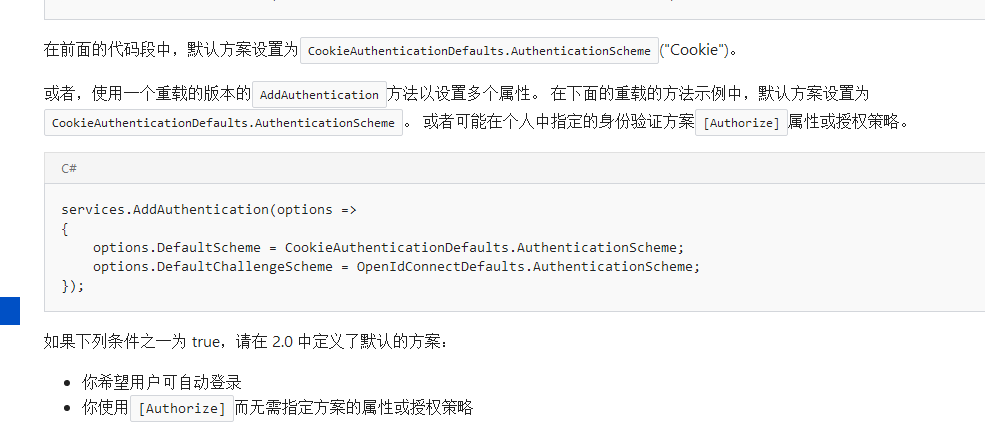
services.AddAuthentication(options => { options.DefaultScheme = CookieAuthenticationDefaults.AuthenticationScheme; //加了这个 options.DefaultAuthenticateScheme = CookieAuthenticationDefaults.AuthenticationScheme; options.DefaultChallengeScheme = CookieAuthenticationDefaults.AuthenticationScheme; }).AddCookie( o => { o.LoginPath = new PathString("/Account/Login"); o.AccessDeniedPath = new PathString("/Account/Forbidden"); });
options.DefaultScheme = CookieAuthenticationDefaults.AuthenticationScheme;
加了这个还是取不到。要哭了。
@87Super: 下面是我们实际使用的代码,已在多个实际运行的ASP.NET Core 2.0项目中使用,比如博问
services.AddAuthentication(options =>
{
options.DefaultAuthenticateScheme = CookieAuthenticationDefaults.AuthenticationScheme;
options.DefaultChallengeScheme = CookieAuthenticationDefaults.AuthenticationScheme;
})
.AddCookie(options =>
{
options.ExpireTimeSpan = TimeSpan.FromMinutes(xxx);
options.Cookie.HttpOnly = true;
options.LoginPath = "/account/signin";
options.LogoutPath = "/account/signout";
});@dudu:
嘟嘟我的站长大大。问题解决了,你可能没想到,代码没问题。
问题在下面。
public void Configure(IApplicationBuilder app, IHostingEnvironment env) { if (env.IsDevelopment()) { app.UseDeveloperExceptionPage(); } //添加 app.UseAuthentication(),使用授权中间件: app.UseAuthentication(); //启动默认路由 默认路由: Home控制器 Index方法 //app.UseMvcWithDefaultRoute(); //添加自定义路由 app.UseMvc(routes => { //defatul路由名称 控制器名称Home 方法名称 Index routes.MapRoute("defatul", "{controller=Home}/{action=Index}"); }); //启用默认静态文件中间件 默认wwwroot底下的静态文件 app.UseStaticFiles(); //自定义静态文件目录 app.UseStaticFiles(new StaticFileOptions() { FileProvider = new PhysicalFileProvider( Path.Combine(Directory.GetCurrentDirectory(), @"StaticFiles")), //文件夹名称 RequestPath = new PathString("/StaticFiles") //请求目录名称 }); }
我一开始是把app.UseAuthentication(); 授权中间件放到了最后,就是静态目录的后面,把授权中间件放到上面就能取到了。。
@87Super: 汗,中间件的先后顺序容易被忽略
@87Super: 你好,我现在也遇到这个问题,但按照你的解决方法还是不行,请问能否帮我看一下,谢谢











