python自己写的类无法创建实例
0
[已解决问题]
解决于 2018-04-06 21:04


1 # coding=gbk 2 import pygame 3 from button_game.setting import Settings 4 from button_game import game_functions as gf 5 from button_game.button import Button 6 7 8 def run_game(): 9 pygame.init() 10 button_setting = Settings() 11 # 开始设置屏幕 12 screen = pygame.display.set_mode(button_setting.screen_width, button_setting.screen_height) 13 screen.display.set_caption("按键") 14 button = Button(button_setting, screen) 15 16 17 while True: 18 gf.check_events(button)
这是我自己写的python代码,其中Button是自己写的类,然后在创建实例的时候总是报错。
# coding=gbk class Button(): def __init__(self, button_setting, screen): self.button_setting = button_setting self.screen = screen self.event_key = '' self.screen_rect = screen.get_rect() def blitme(self): self.screen.blit(self.event_key, self.screen_rect.center)

这是Button类和提示的报错。我在网上也看过类似的问题,有的说是因为Pycharm的源文件夹设置有问题(的确,我是这个程序是在第二级的python package中), 单位哦改过了,还是不行。
问题补充:
1 F:\软件\Python\python.exe D:/alien_invasion/button_game/button_game.py 2 Traceback (most recent call last): 3 File "D:/alien_invasion/button_game/button_game.py", line 3, in <module> 4 from button_game.setting import Settings 5 File "D:\alien_invasion\button_game\button_game.py", line 3, in <module> 6 from button_game.setting import Settings 7 ModuleNotFoundError: No module named 'button_game.setting'; 'button_game' is not a package 8 9 Process finished with exit code 1
这是我的traceback,看不太懂
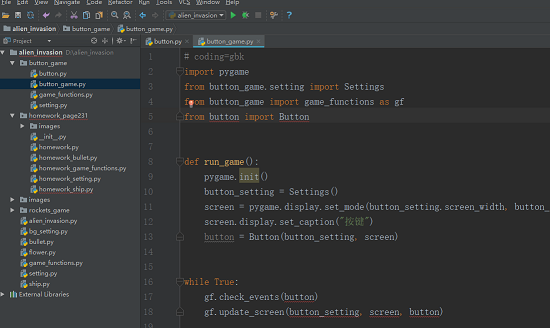
这是 具体的文件路径
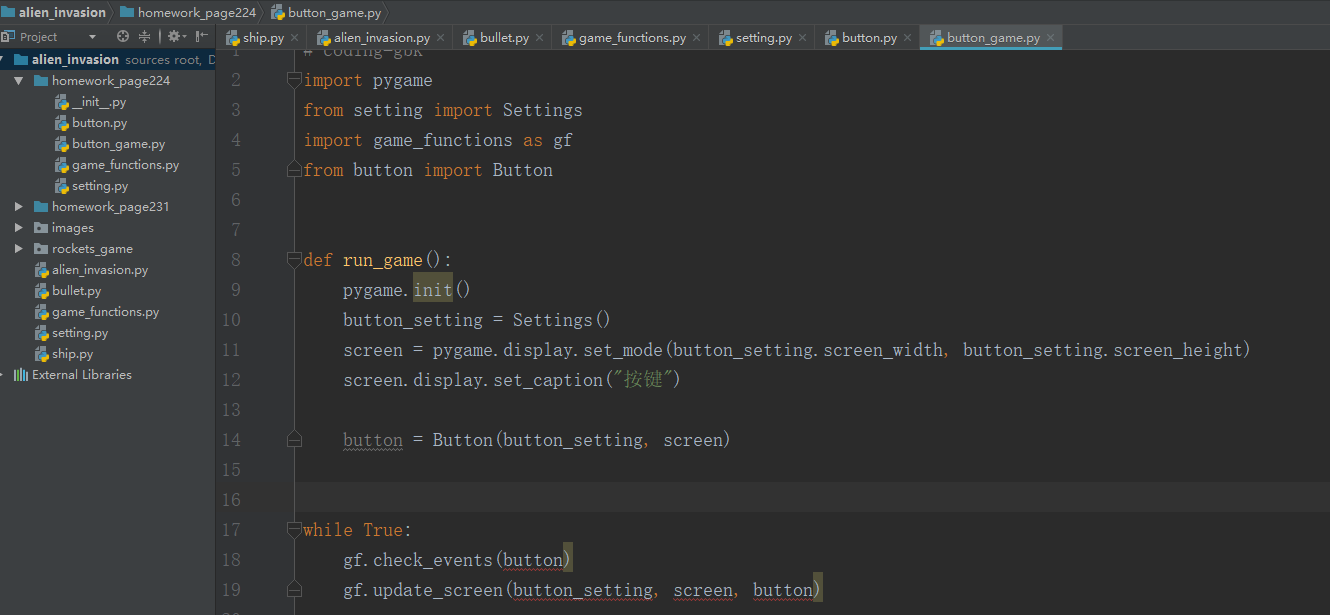
还是飘红呀
最佳答案
0
你是否应该在'button_game'这个文件夹下创建一个'__init__.py'文件?
奖励园豆:5
有这个文件,系统默认生成的,创建python package的时候就已经自动生成了
@六月香樟: 你的第一份代码是叫做button_game.py吗?好像是你的代码将'button_game'认为是模块(button_game.py)而不是包(\button_game)了,如果你的Button类在'\button_game'这个文件夹中的'button.py'文件中,可以直接使用"from button import Button"导入.
具体可以发一下你的文件结构吗?你这个应该不是类的问题,是import的问题
@Masako: 我已经补充了文件结构,麻烦看下
@六月香樟:你把button_game.py改一个名字,不要和包同名.
其他回答(1)
0
原来是我while那一行没有缩进










具体报什么错误?
– dudu 7年前@dudu: 你好,自己写的类不能创建实例,我补充了traceback
– 六月香樟 7年前