Vmware + CentOS 7 + Jexus 5.8.3 独立版部署 + .Net Core 2.1 + Dapper 连接数据库超时
0

Controller代码:
public SiteConfig config;
public static IDbConnection conn;
public HomeController(IOptionsSnapshot<SiteConfig> option)
{
config = option.Value;
conn = new SqlConnection(config.value);
}
public IActionResult Index()
{
using (conn)
{
ContentModel m = new ContentModel
{
title = "这里是标题1",
content = "这里是内容2",
adddate = DateTime.Now
};
string sql = "insert into content(title,content,adddate) values(@title,@content,@adddate)";
int i = conn.Execute(sql.ToString(), new { title = m.title, content = m.content, adddate = m.adddate });
ViewBag.a = i.ToString();
return View();
}
}appsettings.json 代码:
{
"SiteConfig": {
"name": "test",
"value": "Data Source=192.168.11.209; Initial Catalog=MyBlog;User ID=sa;Password=sa"
},
"Logging": {
"LogLevel": {
"Default": "Warning"
}
},
"AllowedHosts": "*"
}
在vs中都正常,但是部署到jexus中时,数据库老是超时。没有数据库操作的页面,都正常。
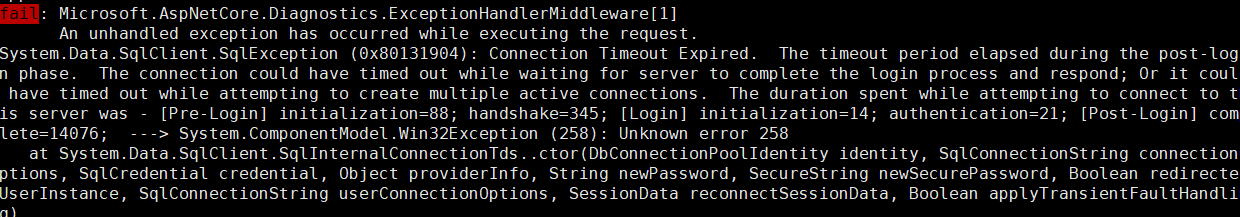
最佳答案
0
你虚拟机里面,网络通畅吗,或者说,能访问到数据库服务器的ip吗
收获园豆:5









