使用ocelot做的api gateway本地测试是ok的,发布到iis中就出问题了

Ocelot版本2.0.0
在本地测试
api.geteway网址是http://localhost:62082
api.log网址是http://localhost:59991
这样配置的api geteway
{
"DownstreamPathTemplate": "/api/{url}",
"DownstreamScheme": "http",
"DownstreamHost": "localhost",
"DownstreamPort": 59991,
"UpstreamPathTemplate": "/log/{url}",
"UpstreamHttpMethod": [ "Get", "Post" ]
},
测试链接请求
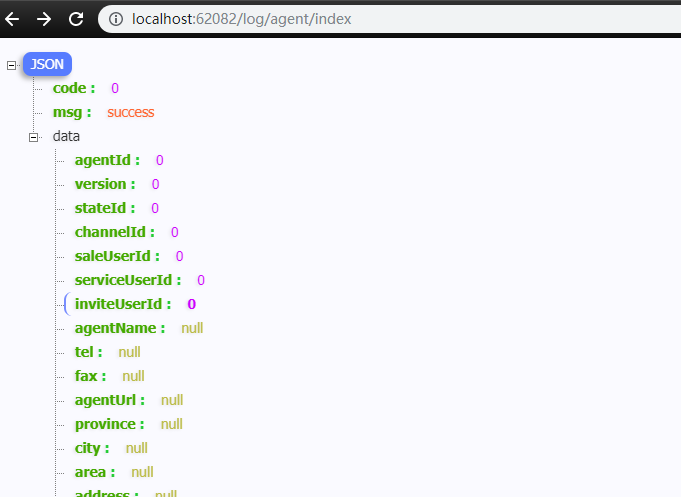
通过vs发布后将文件上传到iis服务器(在一个服务器上),AspNetCoreModule和AspNetCoreModuleV2模块是有的,发布的api.gateway网站和api.log网站都是无托管代码,
服务器版本:Windows Server 2012 R2 数据中心版 64位中文版
api.geteway网址是http://apigateway.test.ylsdai.com
api.log网址是http://apilog.test.ylsdai.com
在api.log中添加了跨域《https://www.cnblogs.com/dotnet261010/p/10177166.html》
在StartUp类的ConfigureServices方法中添加如下代码: // 配置跨域处理,允许所有来源 services.AddCors(options => options.AddPolicy("cors", p => p.AllowAnyOrigin().AllowAnyHeader().AllowAnyMethod().AllowCredentials())); 修改Configure方法 // 允许所有跨域,cors是在ConfigureServices方法中配置的跨域策略名称 app.UseCors("cors");
也还是不行
这个是对应的配置信息
{
"DownstreamPathTemplate": "/api/{url}",
"DownstreamScheme": "http",
"DownstreamHost": "apilog.test.ylsdai.com",
"DownstreamPort": 80,
"UpstreamPathTemplate": "/log/{url}",
"UpstreamHttpMethod": [ "Get", "Post" ]
},
直接访问api.log是ok的
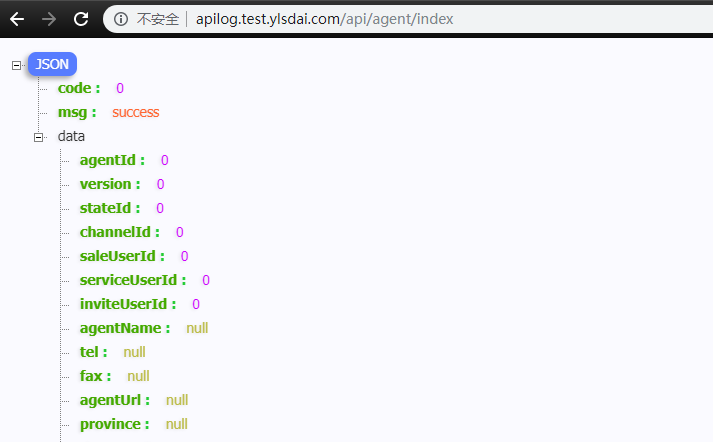
通过api.gateway转发不可以访问

api.gateway日志记录:
info: CacheManager.Core.BaseCacheManager[0] Cache manager: adding cache handles... info: CacheReflectionHelper[0] Creating handle 96a7975d3daa482fbd38eff4113653eb of type CacheManager.Core.Internal.DictionaryCacheHandle`1[TCacheValue]. info: CacheManager.Core.BaseCacheManager[0] Cache manager: adding cache handles... info: CacheReflectionHelper[0] Creating handle 50ae221020ab4e2d8a667b7e988d4271 of type CacheManager.Core.Internal.DictionaryCacheHandle`1[TCacheValue]. warn: Microsoft.AspNetCore.DataProtection.Repositories.EphemeralXmlRepository[50] Using an in-memory repository. Keys will not be persisted to storage. warn: Microsoft.AspNetCore.DataProtection.KeyManagement.XmlKeyManager[59] Neither user profile nor HKLM registry available. Using an ephemeral key repository. Protected data will be unavailable when application exits. dbug: Microsoft.AspNetCore.DataProtection.KeyManagement.DefaultKeyResolver[53] Repository contains no viable default key. Caller should generate a key with immediate activation. dbug: Microsoft.AspNetCore.DataProtection.KeyManagement.KeyRingProvider[57] Policy resolution states that a new key should be added to the key ring. info: Microsoft.AspNetCore.DataProtection.KeyManagement.XmlKeyManager[58] Creating key {99a3cc42-54f8-49e7-97fb-5b0f91e3bd48} with creation date 2019-05-29 01:44:34Z, activation date 2019-05-29 01:44:34Z, and expiration date 2019-08-27 01:44:34Z. dbug: Microsoft.AspNetCore.DataProtection.KeyManagement.XmlKeyManager[32] Descriptor deserializer type for key {99a3cc42-54f8-49e7-97fb-5b0f91e3bd48} is 'Microsoft.AspNetCore.DataProtection.AuthenticatedEncryption.ConfigurationModel.AuthenticatedEncryptorDescriptorDeserializer, Microsoft.AspNetCore.DataProtection, Version=2.2.0.0, Culture=neutral, PublicKeyToken=adb9793829ddae60'. dbug: Microsoft.AspNetCore.DataProtection.KeyManagement.XmlKeyManager[34] No key escrow sink found. Not writing key {99a3cc42-54f8-49e7-97fb-5b0f91e3bd48} to escrow. warn: Microsoft.AspNetCore.DataProtection.KeyManagement.XmlKeyManager[35] No XML encryptor configured. Key {99a3cc42-54f8-49e7-97fb-5b0f91e3bd48} may be persisted to storage in unencrypted form. dbug: Microsoft.AspNetCore.DataProtection.KeyManagement.XmlKeyManager[23] Key cache expiration token triggered by 'CreateNewKey' operation. dbug: Microsoft.AspNetCore.DataProtection.KeyManagement.XmlKeyManager[18] Found key {99a3cc42-54f8-49e7-97fb-5b0f91e3bd48}. dbug: Microsoft.AspNetCore.DataProtection.KeyManagement.DefaultKeyResolver[13] Considering key {99a3cc42-54f8-49e7-97fb-5b0f91e3bd48} with expiration date 2019-08-27 01:44:34Z as default key. dbug: Microsoft.AspNetCore.DataProtection.TypeForwardingActivator[0] Forwarded activator type request from Microsoft.AspNetCore.DataProtection.AuthenticatedEncryption.ConfigurationModel.AuthenticatedEncryptorDescriptorDeserializer, Microsoft.AspNetCore.DataProtection, Version=2.2.0.0, Culture=neutral, PublicKeyToken=adb9793829ddae60 to Microsoft.AspNetCore.DataProtection.AuthenticatedEncryption.ConfigurationModel.AuthenticatedEncryptorDescriptorDeserializer, Microsoft.AspNetCore.DataProtection, Culture=neutral, PublicKeyToken=adb9793829ddae60 dbug: Microsoft.AspNetCore.DataProtection.AuthenticatedEncryption.CngCbcAuthenticatedEncryptorFactory[4] Opening CNG algorithm 'AES' from provider '(null)' with chaining mode CBC. dbug: Microsoft.AspNetCore.DataProtection.AuthenticatedEncryption.CngCbcAuthenticatedEncryptorFactory[3] Opening CNG algorithm 'SHA256' from provider '(null)' with HMAC. dbug: Microsoft.AspNetCore.DataProtection.KeyManagement.KeyRingProvider[2] Using key {99a3cc42-54f8-49e7-97fb-5b0f91e3bd48} as the default key. dbug: Microsoft.AspNetCore.DataProtection.Internal.DataProtectionStartupFilter[0] Key ring with default key {99a3cc42-54f8-49e7-97fb-5b0f91e3bd48} was loaded during application startup. dbug: Microsoft.AspNetCore.Hosting.Internal.WebHost[3] Hosting starting dbug: Microsoft.AspNetCore.Hosting.Internal.WebHost[4] Hosting started Hosting environment: Production Content root path: D:\web\MSA\Api\Api.Gateway Now listening on: http://localhost:23577 Application started. Press Ctrl+C to shut down. dbug: Microsoft.AspNetCore.Hosting.Internal.WebHost[0] Loaded hosting startup assembly Api.Gateway dbug: Microsoft.AspNetCore.Hosting.Internal.WebHost[0] Loaded hosting startup assembly Microsoft.AspNetCore.Server.IISIntegration dbug: Microsoft.AspNetCore.Server.Kestrel[1] Connection id "0HLN3QSQ5C8R4" started. info: Microsoft.AspNetCore.Hosting.Internal.WebHost[1] Request starting HTTP/1.1 GET http://apigateway.test.ylsdai.com/ dbug: Microsoft.AspNetCore.Server.Kestrel[9] Connection id "0HLN3QSQ5C8R4" completed keep alive response. info: Microsoft.AspNetCore.Hosting.Internal.WebHost[2] Request finished in 94.3615ms 404 dbug: CacheManager.Core.Internal.DictionaryCacheHandle[0] '50ae221020ab4e2d8a667b7e988d4271' starting eviction scan. dbug: CacheManager.Core.Internal.DictionaryCacheHandle[0] '96a7975d3daa482fbd38eff4113653eb' starting eviction scan. info: Microsoft.AspNetCore.Hosting.Internal.WebHost[1] Request starting HTTP/1.1 GET http://apigateway.test.ylsdai.com/log/agent/index dbug: Microsoft.AspNetCore.Server.Kestrel[9] Connection id "0HLN3QSQ5C8R4" completed keep alive response. info: Microsoft.AspNetCore.Hosting.Internal.WebHost[2] Request finished in 0.5847ms 404 dbug: CacheManager.Core.Internal.DictionaryCacheHandle[0] '50ae221020ab4e2d8a667b7e988d4271' starting eviction scan. dbug: CacheManager.Core.Internal.DictionaryCacheHandle[0] '96a7975d3daa482fbd38eff4113653eb' starting eviction scan. dbug: CacheManager.Core.Internal.DictionaryCacheHandle[0] '50ae221020ab4e2d8a667b7e988d4271' starting eviction scan.
Ocelot版本2.0.0 这版本老了吧,用最新版本,参看官方文档 ,也可以从我整理的文档集合开始 https://github.com/geffzhang/awesome-ocelot
已经找到解决方案,将ocelot和.net core升级到最新版时,提示Unable to start Ocelot, errors are: ,Downstream Path Template {url} doesnt start with forward slash ,因为在其他的转发配置中
{
"DownstreamPathTemplate": "{url}",
"DownstreamScheme": "http",
"DownstreamHostAndPorts": [
{
"Host": "apistatic.test.ylsdai.com",
"Port": 80
}
],
"UpstreamPathTemplate": "/static/{url}",
"UpstreamHttpMethod": [ "Get", "Post" ]
}
"DownstreamPathTemplate": "{url}",这一句有问题,应该是"DownstreamPathTemplate": "/{url}",
但是在低版本中本地不会报错(哔了狗),到生产环境就报错了,但是这时的日志不好记录,一直以为是转发的问题











