CSs 样式 边框样式
0

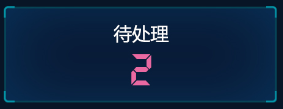
像上面的边框咋实现?
最佳答案
1
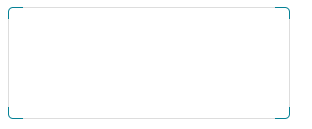
<html>
<head>
<title>特效</title>
<style>
.border {
border: 1px solid #058195;
width: 280px;
height: 110px;
position: absolute;
border-radius: 5px;
}
.border:before {
content: '';
position: absolute;
width: 90%;
height: 100%;
bottom: -1px;
top: -1px;
left: 5%;
border-bottom: 1px solid #ddd;
border-top: 1px solid #ddd;
}
.border:after {
content: '';
position: absolute;
width: 100%;
height: 80%;
left: -1px;
right: -1px;
top: 10%;
border-left: 1px solid #ddd;
border-right: 1px solid #ddd;
}
</style></head>
<body>
<div class="border">
</div></body>
</html>
收获园豆:10
其他回答(1)
0
我也是从别的地方看到的,互帮互助希望对你有用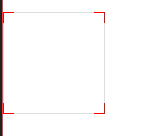
css部分:
.border{
border:1px solid #FF0000;
width:100px;
height:100px;
position: absolute;
}
.border:before{
content: '';
position: absolute;
width: 80%;
height: 100%;
bottom: -1px;
top:-1px;
left:10%;
border-bottom: 1px solid #ddd;
border-top: 1px solid #ddd;
}
.border:after{
content: '';
position: absolute;
width: 100%;
height: 80%;
left: -1px;
right:-1px;
top:10%;
border-left: 1px solid #ddd;
border-right: 1px solid #ddd;
}
html部分:
<div class="border">
</div>











再建四个小的元素,用绝对定位
– 绝品骚年 6年前