VSCode 扩展 Prettier 总是使用 singleAttributePerLine 方式格式化 html
0

在 vscode 的配置文件 settings.json 将默认 html formatter 设置为 prettier
{
"[html]": {
"editor.defaultFormatter": "esbenp.prettier-vscode"
}
}
格式化 html 代码时总是将 html tag 的每个 attribute 单独放在一行
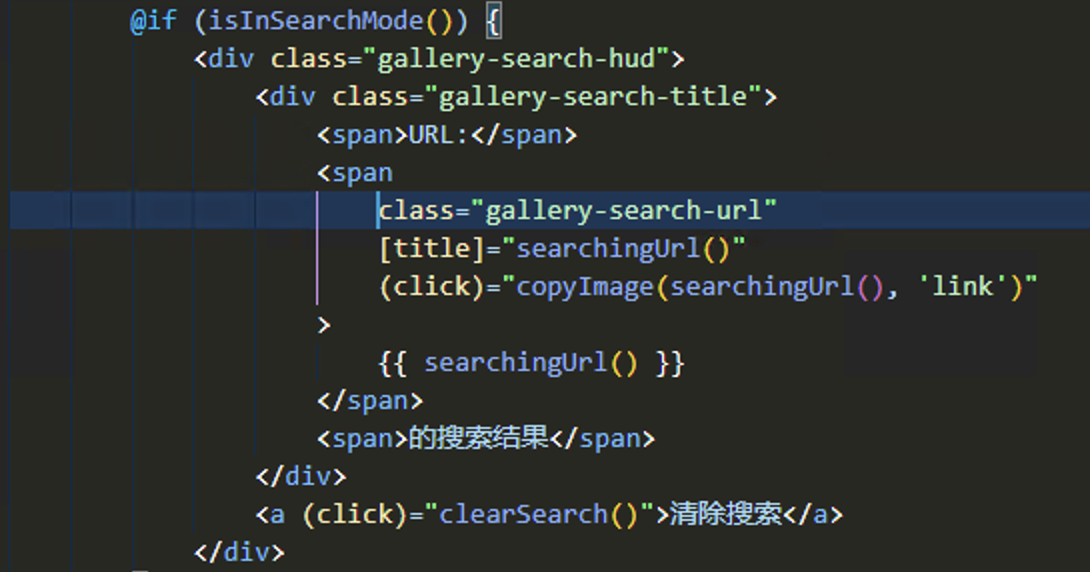
对应的配置选项没有勾选
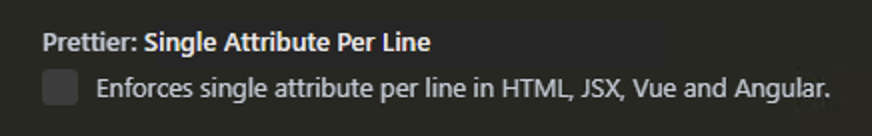
.prettierrc.js 中添加了下面的设置
singleAttributePerLine: false,
但问题依旧,请问如何解决这个问题?
问题补充:
与 stackoverflow 上的这个问题是同一个问题 How do you stop Prettier in VS code splitting attributes onto multiple lines?
设置 Print Width,问题依旧
最佳答案
0
终于在 github issue It is not possible to disable singleAttributePerLine with JSX 的评论中找到了解决方法
需要在 .prettierrc 配置文件中给 printWidth 设置一个更大的值,每个 attribute 是否单独放在一行是由 printWidth 决定的,超过 printWidth,singleAttributePerLine 的设置就不起作用
{
"overrides": [
{
"files": ["**/*.html"],
"options": {
"printWidth": 150
}
}
]
}










