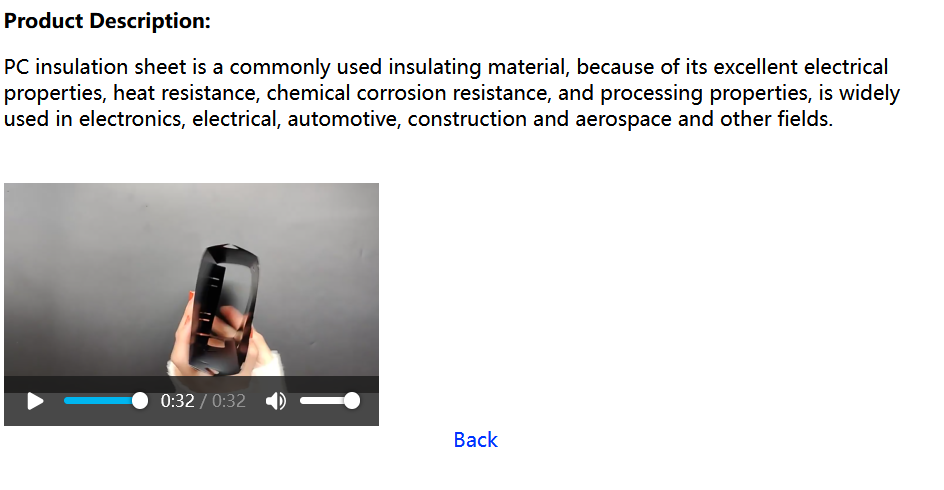关于html css 网页
显示“back"的那个<div>或者其他代码块长宽确定没问题吗
没有, 看下源码:
<!DOCTYPE html PUBLIC "-//W3C//DTD XHTML 1.0 Transitional//EN" "http://www.w3.org/TR/xhtml1/DTD/xhtml1-transitional.dtd">
<html xmlns="http://www.w3.org/1999/xhtml">
<head>
<meta http-equiv="Content-Type" content="text/html; charset=utf-8" />
<title>PC insulators</title>
<link href="iframe.css" rel="stylesheet" type="text/css"/>
<style>
</style>
</head>
<body bgcolor="#FFFFFF">
<div id="modal0" class="modal"><div class="title">Guangzhou Jiuying Electronics co.,ltd</div>
<span class="close">×</span>
<div class="modalcontent">
<table class="table1" width="400" border="0" cellspacing="5" cellpadding="0">
<tr>
<td colspan="2" class="label1">Tell us your requirement</td>
</tr>
<tr>
<td><label for="text" class="label1">Name:</label></td>
<td><label for="text" >Daniel Zoe</label></td>
</tr>
<tr>
<td><label for="text" class="label1">Postion:</label></td>
<td><label for="text" >SalesManager</label></td>
</tr>
<tr>
<td><label for="text" class="label1">Tel/Wechat:</label></td>
<td><label for="text">+8615914257274</label></td>
</tr>
<tr>
<td><label for="text" class="label1">QQ:</label></td>
<td><label for="text">1006312127</label></td>
</tr>
<tr>
<td><label for="text" class="label1">Email:</label></td>
<td><label for="text">gzjiuying@outlook.com</label></td>
</tr>
<tr>
<td colspan="2"><img src="images/微信图片_20240725204326.jpg" class="imagestyle3" width="185" height="72" /></td>
</tr>
</table>
</div>
</div>
<table width="740px" border="0" cellspacing="0" cellpadding="0">
<tr>
<td colspan="2" style="font-size: 24px"><div>Automotive power battery base insulation sheet converted into PC insulation sheet lithium battery cover module
Insulating strip
</div></td>
</tr>
<tr>
<td width="324"><img src="images/微信图片_20240725204334.jpg" width="300" height="220" /></td>
<td><div>
<p><strong>Customization</strong>: Available</p>
<p><strong>Application</strong>: Automobile, Automobile, Fiber & Garment, Packing, Electronic Product<br />
</p>
<p><strong>Bonding Function</strong>: Heat Conduction, Oil Level Adhesive </p>
<button id="myBtn" class="btn">Contact us</button>
</div></td>
</tr>
<tr>
<td colspan="2" align="left" valign="top">
<p><strong>Product Description:</strong></p>
<p>PC insulation sheet is a commonly used insulating material,
because of its excellent electrical properties, heat resistance,
chemical corrosion resistance, and processing properties, is widely used in electronics, electrical, automotive, construction and aerospace and other fields.</p>
<div class="div4"><video width="300" height="220" autoplay="autoplay" controls>
<source src="video/pc.mp4" type="video/mp4"></video></div>
</td>
</tr>
<tr>
<td colspan="2" height="auto" class="catalog"><a href="mainproducts.html" target="ln">Back</a>
</td>
</tr>
</table>
<script language="javascript" type="text/javascript">
var btn = document.getElementById("myBtn");
var span = document.getElementsByClassName("close")[0];
var modal = document.getElementById("modal0");
var btn1 = document.getElementById("mybtn1");
var btn2 = document.getElementById("mybtn2"); //确认键
var btn3 = document.getElementById("mybtn3");
btn.onclick = function()
{
modal.style.display = "block";
}
span.onclick = function()
{
modal.style.display = "none";
}
btn1.onclick = function()
{
modal.style.display = "none";
}
btn2.onclick = function()
{
modal.style.display = "none";
}
</script>
</body>
</html>
@gzjiuying:
<table class="table1" width="400" border="0" cellspacing="5" cellpadding="0">
还有
<td colspan="2" height="auto" class="catalog"><a href="mainproducts.html" target="ln">Back</a>
把auto换成定值,把width改小点试试,再或者就是你css的问题
学一下怎么提问吧,不知道你要问的点
我是说最下面的一空行,back 下,代码里找不到问题
看懂这个问题都是个问题
product descrption.