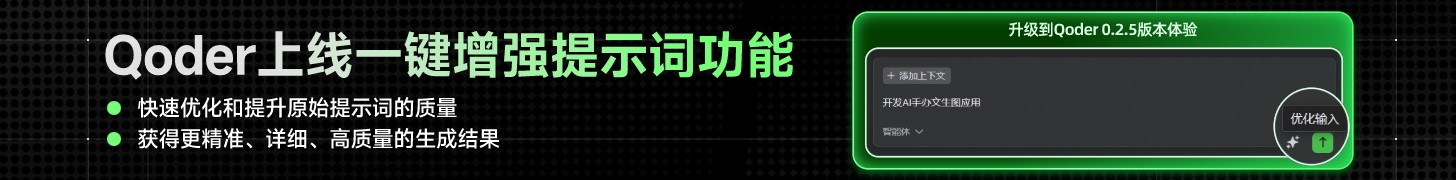repeater为何绑定不出数据!!!我在自己的本子上能显示出来,但是在公司的机子上就不行了,数据表中我删了一个字段,但是在相应的Modeol和DAL我都将其注释了!结果还是绑定不上

aspx代码
<%@ Page Language="C#" AutoEventWireup="true" CodeBehind="jq_List.aspx.cs" Inherits="webApp.L_Admin.jq_List1" %>
<!DOCTYPE html PUBLIC "-//W3C//DTD XHTML 1.0 Transitional//EN" "http://www.w3.org/TR/xhtml1/DTD/xhtml1-transitional.dtd">
<html xmlns="http://www.w3.org/1999/xhtml" >
<head id="Head1" runat="server">
<title>类别管理</title>
<link rel="stylesheet" type="text/css" href="../images/style.css" />
<script type="text/javascript" src="../../js/jquery-1.3.2.min.js"></script>
<link href="../../Css/pagination.css" rel="stylesheet" type="text/css" />
<script type="text/javascript" src="../../js/jquery-1.3.2.min.js"></script>
<script type="text/javascript" src="../../js/jquery.pagination.js"></script>
<script type="text/javascript" src="../js/function.js"></script>
<script type="text/javascript">
$(function() {
//分页参数设置
$("#Pagination").pagination(<%=pcount %>, {
callback: pageselectCallback,
prev_text: "« 上一页",
next_text: "下一页 »",
items_per_page:<%=pagesize %>,
num_display_entries:3,
current_page:<%=page %>,
num_edge_entries:2,
link_to:"?page=__id__"
});
});
function pageselectCallback(page_id, jq) {
//alert(page_id); 回调函数,进一步使用请参阅说明文档
}
$(function () {
$(".msgtable tr:nth-child(odd)").addClass("tr_bg"); //隔行变色
$(".msgtable tr").hover(
function () {
$(this).addClass("tr_hover_col");
},
function () {
$(this).removeClass("tr_hover_col");
}
);
});
</script>
</head>
<body style="padding:10px;">
<form id="form1" runat="server">
<div class="navigation"><span class="add"></span><b>您当前的位置:首页 > 景区管理 > 景区列表</b></div>
<div style="padding-bottom:10px;"></div>
<asp:Repeater ID="rptClassList" runat="server" OnItemCommand="rptClassList_ItemCommand">
<HeaderTemplate>
<table width="100%" border="0" cellspacing="0" cellpadding="0" class="msgtable">
<tr>
<th width="20%">编号</th>
<th width="15%" align="left">景区名称</th>
<th width="13%" align="left">所属城市</th>
<th width="8%" align="right">管理操作</th>
</tr>
</HeaderTemplate>
<ItemTemplate>
<td align="center">
<asp:HiddenField ID="txtJQId" runat="server" Value='<%#Eval("Id") %>' />
<%#Eval("Id")%></td>
<td align="left">
<a href="jq_ps_List.aspx?id=<%#Eval("Id") %>"><%#Eval("JR_Name")%></td></a>
<td align="left">
<%#RptDisplay(int.Parse(Eval("JR_Three_ID").ToString()))%></td>
</td><td align="center"> <span></span>
</td>
<td align="left"><span><a href="jq_Edit.aspx?id=<%#Eval("Id") %>">修改</a></span>
<span><asp:LinkButton ID="lbDel" CommandName="btndel" runat="server" OnClientClick="return confirm( '该操作会删除本类别和下属类别,确定要删除吗? ');">删除</asp:LinkButton></span></td>
</tr>
</ItemTemplate>
<FooterTemplate>
</table>
</FooterTemplate>
</asp:Repeater>
<div id="Pagination" class="right flickr"></div>
</form>
</body>
</html>
cs代码:
using System;
using System.Collections.Generic;
using System.Linq;
using System.Web;
using System.Web.UI;
using System.Web.UI.WebControls;
using System.Data;
using System.Data.SqlClient;
using System.Text;
using Miyouba.DAL;
using Miyouba.BLL;
using Miyouba.Common;
using Miyouba.Model;
namespace webApp.L_Admin
{
public partial class jq_List1 : ManagePage
{
public int pcount; //总条数
public int page; //当前页数
public int pagesize = 10; // 设置每页显示的行数
public int TypeId; // 类别种类
public int classId = 0;
public QY_three threeModel = new QY_three();
public JQ_Region regionModel = new JQ_Region();
protected void Page_Load(object sender, EventArgs e)
{
if (!IsPostBack)
{
RptBindRegion();
RptDisplay(regionModel.JR_Three_ID);
}
}
protected void RptBindRegion()
{
this.rptClassList.DataSource = BLL_JQ_Region.GetList(regionModel);
this.rptClassList.DataBind();
}
protected string RptDisplay(int id)
{
return BLL_QY_three.GetInfo(threeModel, id).QY_three_Name;
}
protected void rptClassList_ItemCommand(object source, RepeaterCommandEventArgs e)
{
HiddenField txtClassId = (HiddenField)e.Item.FindControl("txtJQId");
switch (e.CommandName.ToLower())
{
case "btndel": BLL_JQ_Region.Delete(Convert.ToInt32(txtClassId.Value));
JscriptPrint("删除成功啦!", "", "Success");
RptBindRegion();
break;
}
}
}
}
图片在这:
你先逐步调试一下,看看sql语句能否得到数据。