怎么解决火狐工具poster发送get请求,出现乱码

<title>�ٶ�--���ķ��ʳ�����</title>
<style type="text/css">
body{margin:0;padding:0;font-size:14px;font-family:"����",Arial, Helvetica, sans-serif;}
img,ul,li,form,h2,ol{border:0;padding:0;margin:0;list-style:none;}
.cl{clear:both;height:0px;line-height:0px;font-size:0px;overflow:hidden;}
input{vertical-align:middle;}
a:link{color:#0033cc}
a:visited{color:#800080;}
a:hover{color:#800080;}
a:actived{color:#800080;}
#content{width:95%;align:center;margin:0 auto 0;}
.logo{float:left;width:141px;margin:10px 0 0 0;}
.title{float:right;width:;line-height:24px;background:#e5ecf9;margin:20px 0 0 0;padding-left:8px;}
.title a{margin-left:320px;}
.tip{font-size:18px;margin:25px 0 25px 5px;*margin:25px 0 25px 5px;}
.reason{margin:25px 0 33px 5px;*margin:25px 0 30px 5px;}
.reason li{line-height:24px;height:24px;}
.searchbox{margin:0 0 40px 8px;*margin:0 0 40px 8px;}
.help{margin:0 0 100px 5px;}
.footer{margin:50px 0 20px 0;*margin:50px 0 20px 0;text-0%">
<tr bgcolor="#e5ecf9">
<td height="24"> <b class="p1">���ķ��ʳ�����</b></td>
<td class="p2" height="24"><div align="right"><a href="http://www.baidu.com/">�ٶ���ҳ</a> | <a href="http://www.baidu.com/search/jiqiao.html">��������</a> </div></td>
</tr>
<tr><td class="p2" height="20" colspan="2"></td></tr>
</table>
</td>
</tr>
</table>
<div id="content">
<h2 class="tip" style="padding-left:144px"><p>�ܱ�Ǹ����Ҫ���ʵ�ҳ�治����!<br><br></p><hr color="#dddddd" size="1"></h2>
</div>
<div id="content">
<ol class="reason" style="padding-left:144px">
<li> 1. ���������ʵ���ַ�Ƿ���ȷ��</li><br>
<li> 2. ���������ȷ�Ϸ��ʵ���ַ�������<a href="http://www.baidu.com/more/index.html">�ٶȸ���</a>ҳ��鿴������ַ��</li><br>
<li> 3. ֱ������Ҫ���ҵ����ݣ�</li>
<li class="searchbox"><br>
<form action="http://www.baidu.com/s" name="f">
<input type="text" name="wd" size="35" maxlength="100"><input type="hidden" name="cl" value="3"><input type="hidden" name="tn" value="baiduerr"><input
{"status":0,"size":1,"total":1,"pois":[{"title":"\u5927\u6e05\u82b1","location":[116.321984,40.043131],"city":"\u5317\u4eac\u5e02","create_time":"2014-07-07 10:54:34","geotable_id":70699,"address":"\u5927\u6e05\u82b111","province":"\u5317\u4eac\u5e02","district":"\u6d77\u6dc0\u533a","city_id":131,"id":334995104}],"message":"\u6210\u529f"}
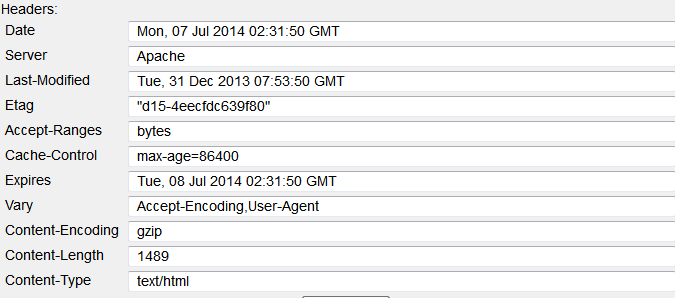
上面那些代码我是用poster工具得出的
之后我就在vs中写代码,处理请求类是这样写的

public static string SendRequest(string url) { string data = string.Empty; WebRequest wreq = null; WebResponse wrep = null; Stream stream = null; StreamReader reader = null; try { wreq = WebRequest.Create(url); wrep = wreq.GetResponse(); stream = wrep.GetResponseStream(); reader = new StreamReader(stream, System.Text.Encoding.UTF8); data = reader.ReadToEnd(); } catch (Exception) { //throw; } finally { if (reader != null) reader.Dispose(); if (stream != null) stream.Dispose(); //if (wrep != null) wrep.Dispose(); if (wreq != null) wreq.Abort(); } return data; }
但是,得出结果,还是跟上面的那样
Content-Type: text/html; charset=utf-8
俺之前就已经在这里添加过了,还是木有用啊

之前添加过了
@魔女小溪: 不是请求,是响应,看你提问中的截图。
你给的截图中显示出的乱码是在记事本中打开看到的吗?
@魔女小溪: 用 Fiddler 抓个包,在 HexView 中把 <title>�ٶ�--���ķ��ʳ�����</title> 的 Hex 值给贴出来。
@Launcher: 不是,是火狐poster工具,点击get弹出来的结果

@魔女小溪: 很有可能返回的中文使用的是 GB2312 编码,而你的 poster 工具只能识别 ASCII,UTF-16,UTF-8.
@Launcher:
大哥,我想问下,在程序里面怎么转换这个呀?
public static string SendRequest(string url) { string data = string.Empty; WebRequest wreq = null; WebResponse wrep = null; Stream stream = null; StreamReader reader = null; try { wreq = WebRequest.Create(url); wrep = wreq.GetResponse(); stream = wrep.GetResponseStream(); reader = new StreamReader(stream, System.Text.Encoding.UTF8); data = reader.ReadToEnd(); } catch (Exception) { //throw; } finally { if (reader != null) reader.Dispose(); if (stream != null) stream.Dispose(); //if (wrep != null) wrep.Dispose(); if (wreq != null) wreq.Abort(); } return data; }
就是这段代码呀?我进行的是post操作,但是,获取到的也是那种乱码
@魔女小溪:
new StreamReader(stream, System.Text.Encoding.GetEncoding("GB2312")); 试试
@Launcher: 好
@Launcher: 转换过来了。O(∩_∩)O~,3q,只是是出错的信息,(⊙o⊙)…
@Launcher: 大哥,为啥我用

public static string CreateGeoTable(string name, int geotype, int is_published, string ak) { string url = "http://api.map.baidu.com/geodata/v3/geotable/create ?name=" + name + "&ak=" + ak + "&is_published=" + is_published + "&geotype=" + geotype; return NetworkHelper.SendRequest(url); }
我用代码去创建表,就会报错

<!DOCTYPE html> <html> <head> <meta charset="gbk"> <title>百度--您的访问出错了</title> <style type="text/css"> body{margin:0;padding:0;font-size:14px;font-family:"宋体",Arial, Helvetica, sans-serif;} img,ul,li,form,h2,ol{border:0;padding:0;margin:0;list-style:none;} .cl{clear:both;height:0px;line-height:0px;font-size:0px;overflow:hidden;} input{vertical-align:middle;} a:link{color:#0033cc} a:visited{color:#800080;} a:hover{color:#800080;} a:actived{color:#800080;} #content{width:95%;align:center;margin:0 auto 0;} .logo{float:left;width:141px;margin:10px 0 0 0;} .title{float:right;width:;line-height:24px;background:#e5ecf9;margin:20px 0 0 0;padding-left:8px;} .title a{margin-left:320px;} .tip{font-size:18px;margin:25px 0 25px 5px;*margin:25px 0 25px 5px;} .reason{margin:25px 0 33px 5px;*margin:25px 0 30px 5px;} .reason li{line-height:24px;height:24px;} .searchbox{margin:0 0 40px 8px;*margin:0 0 40px 8px;} .help{margin:0 0 100px 5px;} .footer{margin:50px 0 20px 0;*margin:50px 0 20px 0;text-align:center;color:#666666;} .footer a{color:#666666;} </style> </head> <body> <table border="0" width="95%" align="center"> <tr height="60"> <td height="65" valign="top" width="141"><a href="http://www.baidu.com/"><img border="0" src="http://www.baidu.com/search/img/logo.gif" alt="到百度首页" /></a></td> <td valign="bottom"> <table border="0" cellspacing="0" cellpadding="0" width="100%"> <tr bgcolor="#e5ecf9"> <td height="24"> <b class="p1">您的访问出错了</b></td> <td class="p2" height="24"><div align="right"><a href="http://www.baidu.com/">百度首页</a> | <a href="http://www.baidu.com/search/jiqiao.html">帮助中心</a> </div></td> </tr> <tr><td class="p2" height="20" colspan="2"></td></tr> </table> </td> </tr> </table> <div id="content"> <h2 class="tip" style="padding-left:144px"><p>很抱歉,您要访问的页面不存在!<br><br></p><hr color="#dddddd" size="1"></h2> </div> <div id="content"> <ol class="reason" style="padding-left:144px"> <li> 1. 请检查您访问的网址是否正确。</li><br> <li> 2. 如果您不能确认访问的网址,请浏览<a href="http://www.baidu.com/more/index.html">百度更多</a>页面查看更多网址。</li><br> <li> 3. 直接搜索要查找的内容:</li> <li class="searchbox"><br> <form action="http://www.baidu.com/s" name="f"> <input type="text" name="wd" size="35" maxlength="100"><input type="hidden" name="cl" value="3"><input type="hidden" name="tn" value="baiduerr"><input type="submit" value="百度一下"> </form></li> <li class="help"> 4.如有任何意见或建议,请及时<a href="http://qingting.baidu.com/">反馈给我们</a>。 <br><br><br> <b>推荐您访问:</b><a href="http://news.baidu.com/">新闻</a> <a href="http://tieba.baidu.com/">贴吧</a> <a href="http://zhidao.baidu.com/">知道</a> <a href="http://music.baidu.com/">音乐</a> <a href="http://image.baidu.com/">图片</a> <a href="http://video.baidu.com/">视频</a> <a href="http://map.baidu.com/">地图</a> <a href="http://baike.baidu.com/">百科</a> <a href="http://wenku.baidu.com/">文库</a> <a href="http://www.hao123.com/">hao123</a> </li> </ol> <div class="footer">© 2014 Baidu <a href="http://www.baidu.com/duty/index.html">免责声明</a></div> </div> </body> </html>
@魔女小溪: 是 GET 请求吧。
string url = "http://api.map.baidu.com/geodata/v3/geotable/create ?name="
+ name + "&ak=" + ak + "&is_published=" + is_published + "&geotype=" + geotype;
是不是多了个空格啊? 你把生成的 url 输入到 IE 地址栏中试试。
@Launcher: 不是,是post请求
@Launcher: (*^__^*) 嘻嘻……,貌似确实多了个空格,我滴个神那,我肿么可以这么粗心
@魔女小溪:
你是要 post 到 http://api.map.baidu.com/geodata/v3/geotable/create,还是 post 到
http://api.map.baidu.com/geodata/v3/geotable/create ?name="
+ name + "&ak=" + ak + "&is_published=" + is_published + "&geotype=" + geotype ?
@Launcher:
posthttp://api.map.baidu.com/geodata/v3/geotable/create ?name="
+ name + "&ak=" + ak + "&is_published=" + is_published + "&geotype=" + geotype
@魔女小溪: uri 错了,多了个空格,去掉试试。
@Launcher: 恩恩,已经改过来了,但是,又出错了
{"status":3,"message":"http method\u9519\u8bef"} 我查了一下错误码,意思是http method错误
是不是以get的方式提交了呀,我是把
http://api.map.baidu.com/geodata/v3/geotable/create ?name="
+ name + "&ak=" + ak + "&is_published=" + is_published + "&geotype=" + geotype ?
这东东,放到一个也是要通过post提交方式的借口里面

public string StartTourist(string id, string lat, string lng) { //var client = visitorClientService.GetList().Where(e => e.DeviceToken == id).FirstOrDefault(); //if (client == null) //{ #region 存入数据库 if (lat==null||lng==null) { return "没有数据"; } var client = new Domain.Entity.VisitorClient(); client.AddTime = System.DateTime.Now; client.IpAddress = "127.0.0.1"; client.SortNum = 0; client.State = true; client.DeviceToken = id; //经度 client.Longitude = lng; //纬度 client.Latitude = lat; visitorClientService.Add(client, this.SessionUser()); #endregion #region 存入百度LBS云 string ak = "zirgBM8o5Wq5FpgjnozhVlNz"; int geotype = 1; int is_published = 1; int geotable_id = 0; string name = "VisitorClient"; string result = CreateGeoTable(name,geotype,is_published,ak); #endregion // } //else //{ // client.Latitude = lat; // client.Longitude = lng; // client.AddTime = System.DateTime.Now; // visitorClientService.Modify(client, userService.GetDefautlOperUser()); //} // return new EmptyResult(); return lat + lng; }
@魔女小溪: 对不起,是 GET 还是 POST,URI 的格式是什么样子,Content 应该怎么写,我不知道,你问百度开发这个服务的人去。
@Launcher:
哦,O(∩_∩)O~,谢谢
@Launcher: (⊙o⊙)…,真心觉得我笨死了,我写的就是一个get的请求。。。
所以说还是用谷歌浏览器好啊
我也想下载postman,可是,打不开谷歌呀!
我这里用火狐的poster插件没有乱码问题
reader = new StreamReader(stream, System.Text.Encoding.UTF8); 这里编码格式改下试试
另外你请求的URL是啥 方便发出来吗
这个不行的,呵呵,
System.Text.Encoding.GetEncoding("GB2312"),这个才行
@魔女小溪: 恩 国内很多都是gb2312
@魔女小溪:
我是想要在百度lbs云上面创建表
http://api.map.baidu.com/geodata/v3/geotable/create ?name=Visitor&ak=zirgBM8o5Wq5FpgjnozhVlNz&is_published=1&geotype=1
但是,出错了
@魔女小溪: 没有这个页面呢 跳转到了http://www.baidu.com/search/error.html这个页面..这个页面是gbk编码的..
reader = new StreamReader(stream, System.Text.Encoding.GetEncoding("gbk"))
@tomcat1988: 哦,那我试试,希望成功![坏笑]
@魔女小溪: 出现新的错误了,O(∩_∩)O哈哈~,继续解决。。











