请教如何在Python-CKEditor中配置CodeSnippet插件来达到代码高亮的效果
0

在学习Django的过程中,最近自己在尝试做一个博客,其中富文本编辑器使用的是CKEditor,其功能也基本能够实现了,但是代码高亮功能采用CodeSnippet插件没有调出来。
首先我的CKEditor版本为4.5.3(CKEditor 4.5.3 (revision 6c70c82)),其中plugins文件夹中自带了CodeSnippet插件
然后在config.js中加入
1 CKEDITOR.editorConfig = function( config ) { 2 config.filebrowserUploadUrl="/blog/upload_img/"; 3 config.extraPlugins = 'codesnippet'; 4 };
后来查询网上另一博客提到替换为config.extraPlugins = 'clipboard,lineutils,widget,dialog,codesnippet';结果也是一样的
在Django的settings.py中添加:
1 CKEDITOR_CONFIGS = { 2 'default': { 3 'extraPlugins': "codesnippet", 4 'toolbar': (['div', 'Source', '-', 'Save', 'NewPage', 'Preview', '-', 'Templates'], 5 ['Cut', 'Copy', 'Paste', 'PasteText', 'PasteFromWord', '-','Print','SpellChecker','Scayt'], 6 ['Undo', 'Redo', '-', 'Find', 'Replace', '-', 'SelectAll', 'RemoveFormat'], 7 ['Form', 'Checkbox', 'Radio', 'TextField', 'Textarea', 'Select', 'Button', 'ImageButton', 8 'HiddenField'], 9 ['Bold', 'Italic', 'Underline', 'Strike', '-', 'Subscript', 'Superscript'], 10 ['NumberedList', 'BulletedList', '-', 'Outdent', 'Indent', 'Blockquote'], 11 ['JustifyLeft', 'JustifyCenter', 'JustifyRight', 'JustifyBlock'], 12 ['Link', 'Unlink', 'Anchor'], 13 ['Image', 'Flash', 'Table', 'HorizontalRule', 'Smiley', 'SpecialChar', 'PageBreak'], 14 ['Styles', 'Format', 'Font', 'FontSize'], 15 ['TextColor', 'BGColor'], 16 ['Maximize', 'ShowBlocks', '-', 'About'], 17 18 ), 19 } 20 }
在界面中仍然没有能够显示插入代码的图标(如下图)
如果有人了解的话还请不吝赐教,谢谢!!
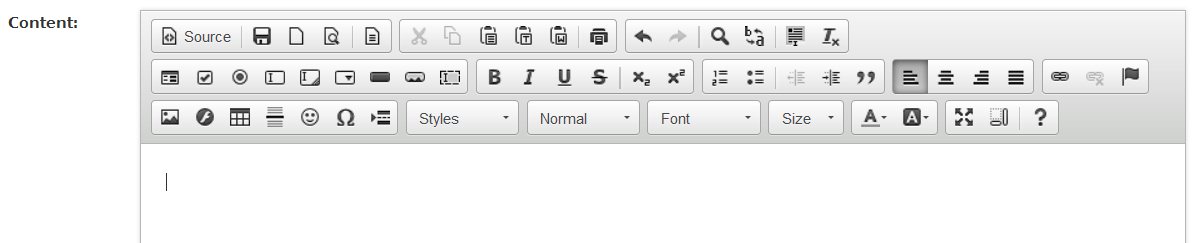
所有回答(1)
0
http://www.aaron-zhao.com/post/1/
不用谢,找了两个小时。。。。。










