nginx 配置问题

首先说明,nginx和web网站都部署在同一个服务器上。
nginx 已经正常启动,如图
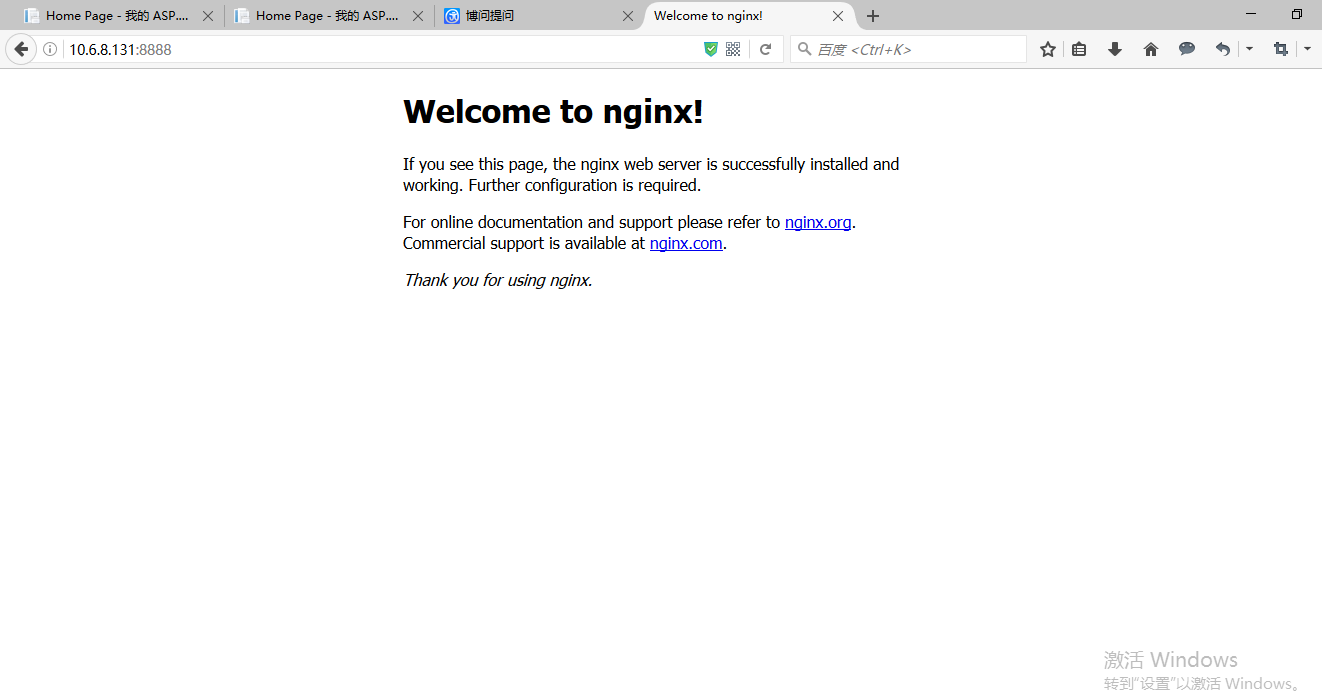
部署到IIS中的网站,
http://10.6.8.131:8040/Home/
http://10.6.8.131:8041/Home/
显示如图:
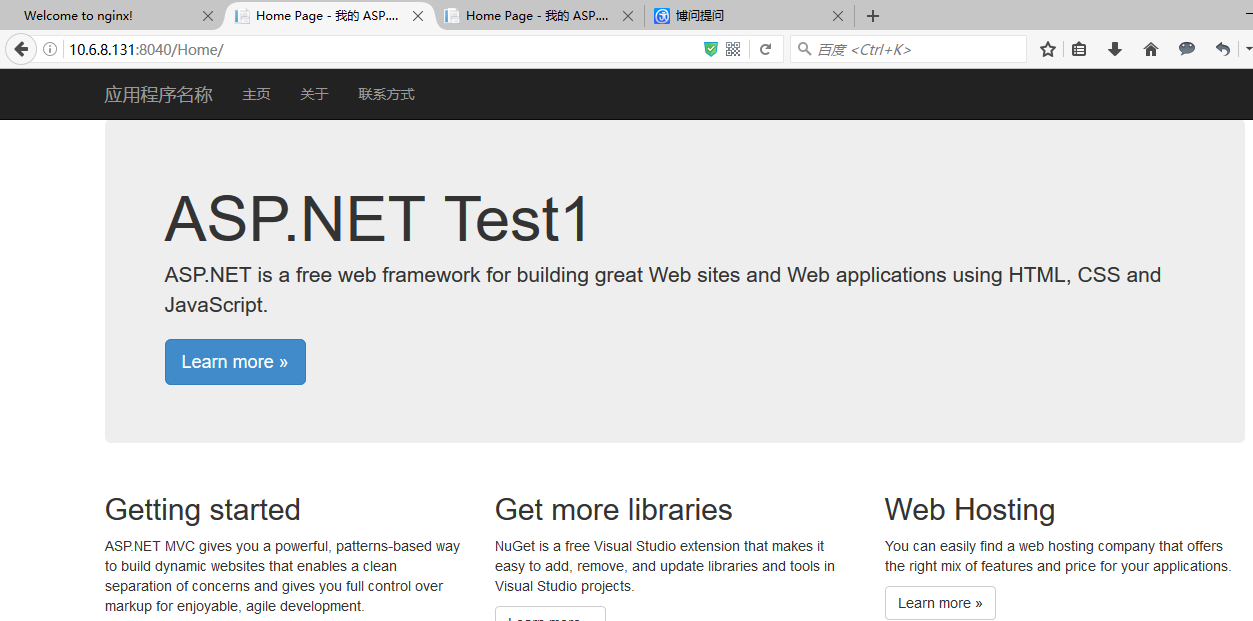
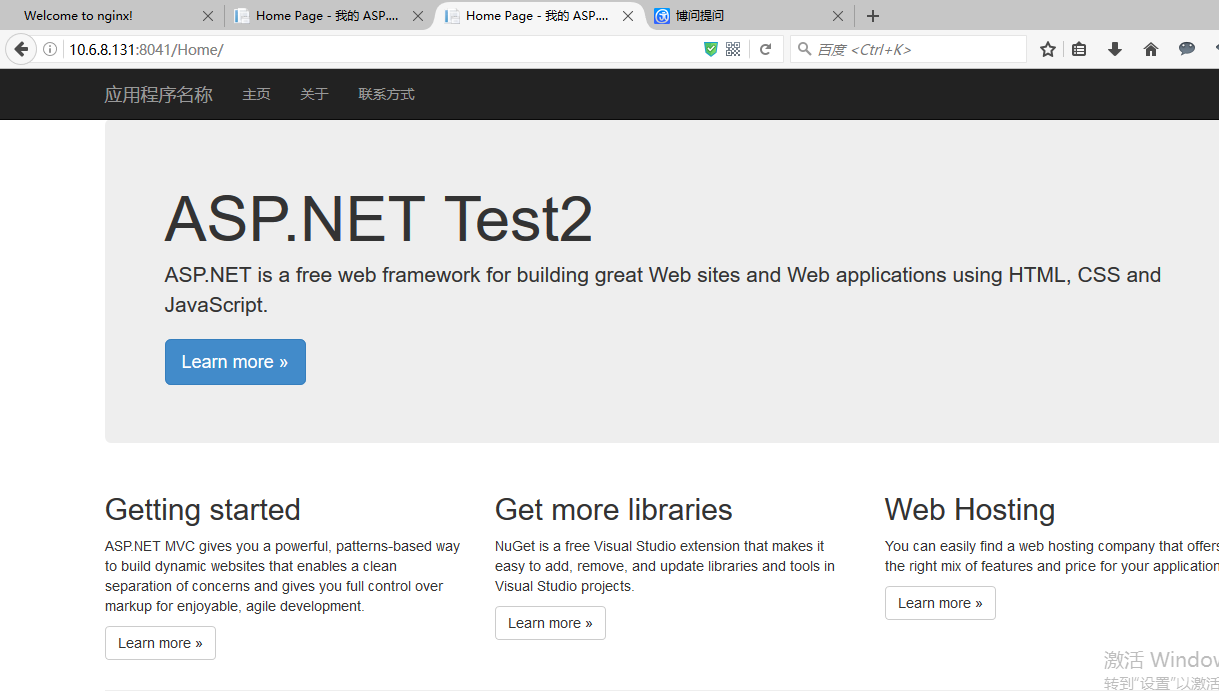
为什么访问 http://10.6.8.131:8888/Home/ 显示404出错
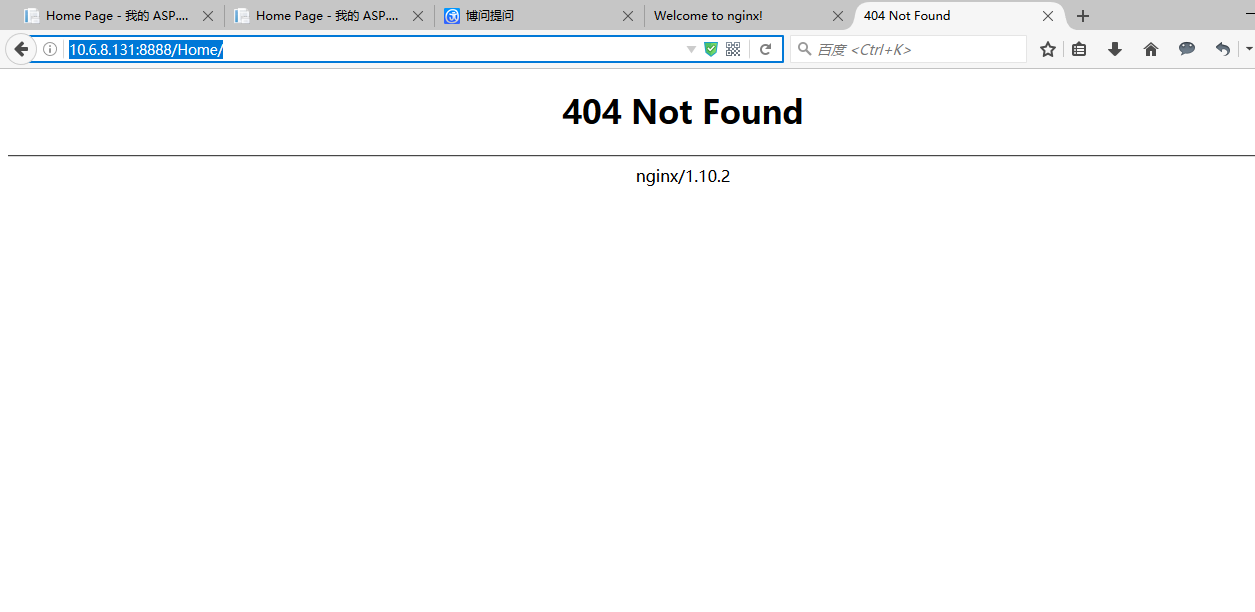
Nginx 日志:
2016/12/20 15:04:08 [error] 21292#26476: *1 "E:\Work\Nginx\nginx-1.10.2\nginx-1.10.2/html/Home/index.html" is not found (3: The system cannot find the path specified), client: 10.6.8.131, server: 10.6.8.131, request: "GET /Home/ HTTP/1.1", host: "10.6.8.131:8888"
访问http://10.6.8.131:8888/Home/,将请求资源定位到Nginx安装目录的html文件夹下了,如何配置,将请求资源定位到应用的iis发布目录下呢?
配置location /中 设置proxy_pass ,指向服务器的集群
#服务器的集群
upstream site {
server 10.6.8.131:8040 weight=2;
server 10.6.8.131:8041 weight=1;
}
server {
listen 8888;
server_name 10.6.8.131;
#root 10.6.8.131/;
#charset koi8-r;
#access_log logs/host.access.log main;
location / {
root html;
index index.html index.htm;
#其中site 对应着upstream设置的集群名称
proxy_pass http://site;
}









