求帮助,启动 pentaho carte服务器报错:Not found in 'org.owasp.esapi.resources' directory or file not readable:

kettle版本:7.0/5.4/6.1 都尝试过
jdk版本: dk1.7/jdk1.8
由于工作需要,想在web页面下用命令提示符或pentaho carte DI执行kettle的转换和作业:发现两个错误:
1、命令提示符下 执行“carte.bat 127.0.0.1:8081”,然后报错。
详情:
2017/08/17 08:41:42 - Carte - Installing timer to purge stale objects after 1440 minutes.
Attempting to load ESAPI.properties via file I/O.
Attempting to load ESAPI.properties as resource file via file I/O.
Not found in 'org.owasp.esapi.resources' directory or file not readable: D:\pentaho\data-integration\ESAPI.properties
Not found in SystemResource Directory/resourceDirectory: .esapi\ESAPI.properties
Found in 'user.home' directory: C:\Users\sky\esapi\ESAPI.properties
Loaded 'ESAPI.properties' properties file
SecurityConfiguration for Validator.ConfigurationFile not found in ESAPI.properties. Using default: validation.properties
Attempting to load validation.properties via file I/O.
Attempting to load validation.properties as resource file via file I/O.
Not found in 'org.owasp.esapi.resources' directory or file not readable: D:\pentaho\data-integration\validation.properties
Not found in SystemResource Directory/resourceDirectory: .esapi\validation.properties
Found in 'user.home' directory: C:\Users\sky\esapi\validation.properties
Loaded 'validation.properties' properties file
2017/08/17 08:41:43 - Carte - 创建 web 服务监听器 @ 地址: 127.0.0.1:8081
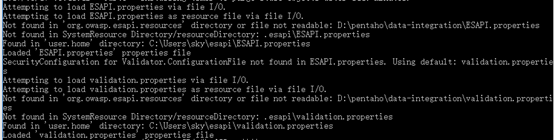
2、下载pentaho carte DI文件后修改配置文件,执行runConsole.bat,发现报错。
系统找不到指定的文件
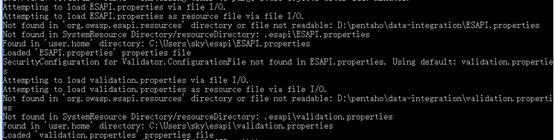
该问题已自行解决。
1.系统是从不同地方查找文件的,只要最后发现"Found ..."即可,所以不算错误。
2.配置文件的路径修改的不正确。把无用的代码去掉即可。
你的是找到了,可是我的显示找不到,然后程序就崩了,我用的kettle6+linux系统。那个ESAPI.properties文件到底是干嘛的啊,kettle安装包里面没有这个文件啊,kettle6、7、8都没有那个文件。









