python在启动pyspider all时python就会停止工作?

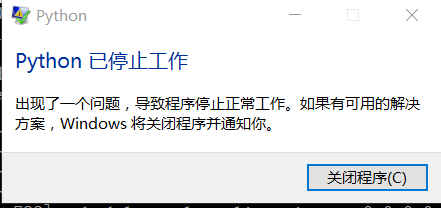
C:\Users\ASUS>pyspider all
c:\python35\lib\site-packages\pyspider\libs\utils.py:186: FutureWarning: timeout is not supported on your platform.
warnings.warn("timeout is not supported on your platform.", FutureWarning)
phantomjs fetcher running on port 25555
[I 170921 10:13:31 result_worker:49] result_worker starting...
[I 170921 10:13:31 processor:211] processor starting...
[I 170921 10:13:31 scheduler:647] scheduler starting...
[I 170921 10:13:31 scheduler:126] project tripadvisor updated, status:DEBUG, paused:False, 0 tasks
[I 170921 10:13:31 scheduler:586] in 5m: new:0,success:0,retry:0,failed:0
[I 170921 10:13:31 scheduler:965] select tripadvisor:_on_get_info data:,_on_get_info
[I 170921 10:13:31 tornado_fetcher:638] fetcher starting...
[I 170921 10:13:31 scheduler:782] scheduler.xmlrpc listening on 127.0.0.1:23333
[I 170921 10:13:31 tornado_fetcher:188] [200] tripadvisor:_on_get_info data:,_on_get_info 0s
[D 170921 10:13:31 project_module:145] project: tripadvisor updated.
[I 170921 10:13:31 processor:202] process tripadvisor:_on_get_info data:,_on_get_info -> [200] len:12 -> result:None fol:0 msg:0 err:None
[I 170921 10:13:31 app:76] webui running on 0.0.0.0:5000
[I 170921 10:13:32 scheduler:360] tripadvisor on_get_info {'retry_delay': {}, 'crawl_config': {}, 'min_tick': 86400}
[I 170921 10:13:32 scheduler:965] select tripadvisor:6d0910748acea081c712e11aa2b30117 __START_URL__
[I 170921 10:17:07 scheduler:586] in 5m: new:0,success:0,retry:0,failed:0
这个问题我也遇到了 ,请问你解决了吗
好久之前的事了,你注意一下http协议,和https协议时的区别
还有一种可能就是python的版本
self.crawl()这个里面的是http协议也就是http://www,若果你要爬去的是https://就要小心了
你要小心这个框架你最好使用2.7包使用3.5版本的pyhon,










