netty+spring data mongodb,多线程保存数据,导致数据库连接数达到最大值。请问如何解决?

最近公司有个项目,需求是采集设备数据。数据量在1s内采集100条数据并入库。做技术调研时,想用netty做并发服务器,接收设备发送的数据,并保存在MongoDB中。采用netty+spring data MongoDB。
问题有以下几点:
1、netty接收数据的性能不高,每分钟只能接收650条左右。请问怎么设置netty的Acceptor线程池大小和work线程池大小,可达到更高的性能?
2、在程序运行一段时间后,入库处理的线程会报如下异常:com.mongodb.MongoSocketReadException: Prematurely reached end of stream。在网上查了资料,说是数据库连接数已占用完。请问:为什么spring管理的连接池会一直占用数据库连接?在程序运行过程中,通过数据库连接工具查看数据库连接数,也能看到连接数在不断地增加。本人怀疑是spring配置MongoDB的配置文件不对,但却是按照spring官网配置的。
附上本人代码,请帮忙看看,代码是否有什么问题。请大家指正,谢谢!
spring配置文件app-context.xml:
<?xml version="1.0" encoding="UTF-8"?> <beans xmlns="http://www.springframework.org/schema/beans" xmlns:xsi="http://www.w3.org/2001/XMLSchema-instance" xmlns:context="http://www.springframework.org/schema/context" xmlns:mongo="http://www.springframework.org/schema/data/mongo" xsi:schemaLocation=" http://www.springframework.org/schema/beans http://www.springframework.org/schema/beans/spring-beans-3.0.xsd http://www.springframework.org/schema/data/mongo http://www.springframework.org/schema/data/mongo/spring-mongo-2.0.xsd http://www.springframework.org/schema/context http://www.springframework.org/schema/context/spring-context-3.0.xsd"> <mongo:repositories base-package="sinux.repository" /> <!-- 获取配置资源 --> <context:property-placeholder location="classpath:mongodb.properties" /> <mongo:mongo-client id="mongo-client" replica-set="${mongo.replicaSet}"> <!-- connections-per-host: 每个主机答应的连接数(每个主机的连接池大小),当连接池被用光时,会被阻塞住 max-wait-time: 被阻塞线程从连接池获取连接的最长等待时间(ms) connect-timeout:在建立(打开)套接字连接时的超时时间(ms) socket-timeout:套接字超时时间;该值会被传递给Socket.setSoTimeout(int) slave-ok:指明是否答应驱动从次要节点或者奴隶节点读取数据 --> <mongo:client-options connections-per-host="${mongo.connectionsPerHost}" threads-allowed-to-block-for-connection-multiplier="${mongo.threadsAllowedToBlockForConnectionMultiplier}" connect-timeout="${mongo.connectTimeout}" max-wait-time="${mongo.maxWaitTime}" socket-keep-alive="${mongo.socketKeepAlive}" socket-timeout="${mongo.socketTimeout}"/> </mongo:mongo-client> <!-- 设置使用的数据库名--> <mongo:db-factory dbname="netty" mongo-ref="mongo-client"/> <!-- mongodb的模板 --> <bean id="mongoTemplate" class="org.springframework.data.mongodb.core.MongoTemplate"> <constructor-arg name="mongoDbFactory" ref="mongoDbFactory"/> </bean> </beans>
数据库连接配置文件mongodb.properties:
#mongo.replicaSet=localhost:27017 mongo.replicaSet=192.168.3.245:27017 mongo.connectionsPerHost=10 mongo.threadsAllowedToBlockForConnectionMultiplier=10 mongo.connectTimeout=10000 mongo.maxWaitTime=10000 mongo.autoConnectRetry=true mongo.socketKeepAlive=false mongo.socketTimeout=0 mongo.slaveOk=true mongo.writeNumber=1 mongo.writeTimeout=0 mongo.writeFsync=true
netty服务器代码Server.java:
package sinux.server; import io.netty.bootstrap.ServerBootstrap; import io.netty.channel.*; import io.netty.channel.nio.NioEventLoopGroup; import io.netty.channel.socket.SocketChannel; import io.netty.channel.socket.nio.NioServerSocketChannel; import io.netty.handler.codec.string.StringDecoder; import io.netty.handler.codec.string.StringEncoder; import io.netty.handler.logging.LogLevel; import io.netty.handler.logging.LoggingHandler; import org.springframework.context.ApplicationContext; import org.springframework.context.support.ClassPathXmlApplicationContext; import java.net.InetAddress; /** * Created by on 2017/10/25. * 服务器对象 */ public class Server { private int server_port; public Server(int port){ server_port = port; } public Server(){ server_port = 8080; } public void start() { System.out.println("TCP服务器正在启动......"); ServerBootstrap serverBootstrap = new ServerBootstrap(); EventLoopGroup bossGroup = new NioEventLoopGroup(4); EventLoopGroup workGroup = new NioEventLoopGroup(100); serverBootstrap.group(bossGroup,workGroup).channel(NioServerSocketChannel.class) .option(ChannelOption.SO_BACKLOG,100).handler(new LoggingHandler(LogLevel.INFO)) .childHandler(new ChannelInitializer<SocketChannel>() { @Override protected void initChannel(SocketChannel socketChannel) throws Exception { ApplicationContext context = new ClassPathXmlApplicationContext("classpath*:/app-context.xml"); ChannelPipeline channelPipeline = socketChannel.pipeline(); channelPipeline.addLast(new LoggingHandler()); channelPipeline.addLast(new StringEncoder()); channelPipeline.addLast(new StringDecoder()); channelPipeline.addLast(new ServerHandler(context)); } }); try { InetAddress address = InetAddress.getLocalHost(); /**返回 IP 地址字符串(以文本表现形式)*/ String serverIp = address.getHostAddress(); // System.out.println("服务器IP:" + serverIp); ChannelFuture channelFuture = serverBootstrap.bind(serverIp,server_port).sync(); System.out.println("TCP服务器启动成功!"); channelFuture.channel().closeFuture().sync(); } catch (Exception e) { e.printStackTrace(); }finally { bossGroup.shutdownGracefully(); workGroup.shutdownGracefully(); } } }
服务器Handel类ServerHandler.java:
package sinux.server; import com.alibaba.fastjson.JSON; import io.netty.channel.ChannelHandlerContext; import io.netty.channel.ChannelInboundHandlerAdapter; import org.springframework.beans.factory.annotation.Autowired; import org.springframework.context.ApplicationContext; import org.springframework.transaction.annotation.Transactional; import sinux.entity.DeviceTestData; import sinux.entity.User; import sinux.repository.DeviceTestDataRepository; import sinux.repository.UserRepository; import java.net.InetSocketAddress; import java.util.ArrayList; import java.util.Date; import java.util.List; import java.util.concurrent.ExecutorService; import java.util.concurrent.Executors; /** * Created by on 2017/10/25. * 服务器适配器对象 */ public class ServerHandler extends ChannelInboundHandlerAdapter { private ApplicationContext context; // private static Long executeTime = 0L; private static Long requestSize = 0L; private static Long processSize = 0L; public ServerHandler(ApplicationContext context){ this.context = context; } @Override @Transactional(readOnly = false) public void channelRead(ChannelHandlerContext ctx, Object msg) throws Exception { super.channelRead(ctx, msg); long startTime = System.currentTimeMillis(); InetSocketAddress inSocket = (InetSocketAddress) ctx.channel() .remoteAddress(); String clientIP = inSocket.getAddress().getHostAddress(); // System.out.println("客户端(IP:" + clientIP + ")请求数据:" + msg); long endTime = System.currentTimeMillis(); final DeviceTestData deviceTestData = (DeviceTestData)JSON.parseObject(msg.toString(),DeviceTestData.class); ExecutorService fixedThreadPool = Executors.newFixedThreadPool(100); fixedThreadPool.execute(new Runnable() { public void run() { deviceTestData.setTime(new Date()); DeviceTestDataRepository deviceTestDataRepository = (DeviceTestDataRepository)context.getBean("deviceTestDataRepository"); deviceTestDataRepository.save(deviceTestData); synchronized (processSize){ processSize ++; System.out.println("处理了" + processSize + "个请求。"); } } }); synchronized (requestSize){ requestSize ++; System.out.println("接收了" + requestSize + "个请求。"); } } @Override public void channelReadComplete(ChannelHandlerContext ctx) throws Exception { super.channelReadComplete(ctx); ctx.flush(); ctx.close(); } @Override public void exceptionCaught(ChannelHandlerContext ctx, Throwable cause) throws Exception { super.exceptionCaught(ctx, cause); cause.printStackTrace(); ctx.close(); } }
repository层DeviceTestDataRepository.java:
package sinux.repository; import org.springframework.data.mongodb.repository.MongoRepository; import org.springframework.data.repository.CrudRepository; import org.springframework.stereotype.Repository; import sinux.entity.DeviceTestData; import sinux.entity.User; /** * Created by 黄利超 on 2017/10/31. */ @Repository public interface DeviceTestDataRepository extends MongoRepository<DeviceTestData,String> { }
请遇到过这种问题的大神说说解决方案,也恳请大家帮忙看看代码有什么不妥之处,欢迎大家指正!再次感谢大家!!!
这个问题解决了!原因是启动spring容器的代码放错地方了。
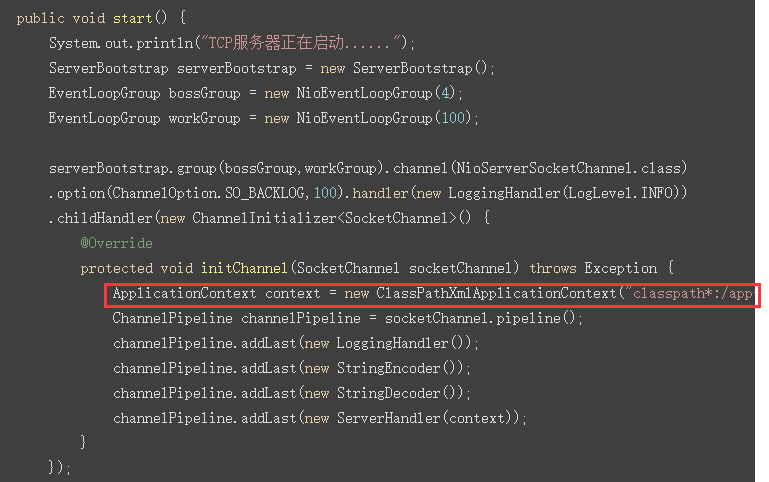
见红框处,本人猜测:netty在接收请求时,都会执行这段代码,所以才导致netty接收数据慢,并会导致数据库连接不断增多。










