关于TextView对齐

我在ListView适配器布局文件中横向线性布局建立了两个TextView,一个靠左的,另外一个想设置成靠右显示的,在网上找了相关的方法,设置了gravity属性,但是问题就来了,在预览图中文字确实靠右了,但是实际运行还是紧贴着第一个TextView并不靠右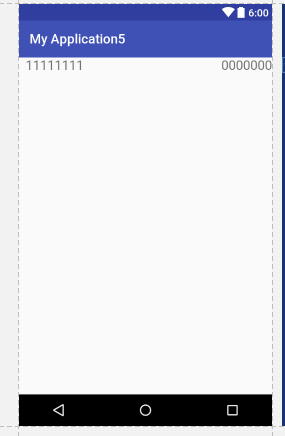
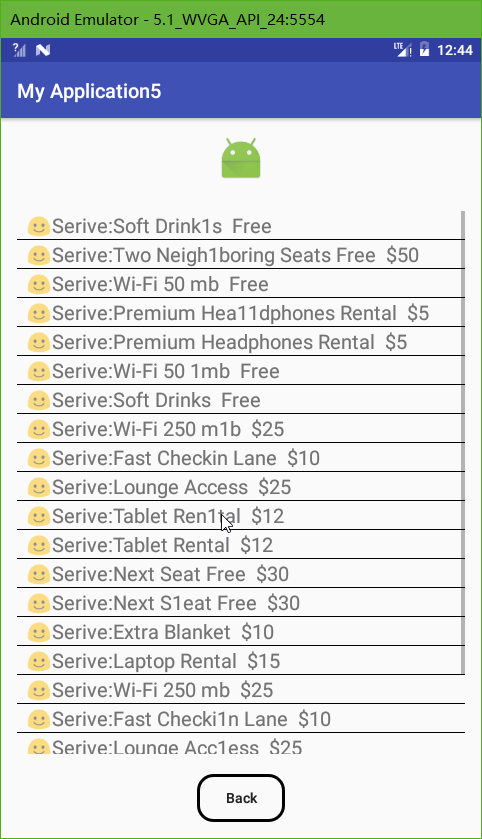
把你布局的代码贴出来啊
<?xml version="1.0" encoding="utf-8"?>
<LinearLayout xmlns:android="http://schemas.android.com/apk/res/android"
xmlns:app="http://schemas.android.com/apk/res-auto"
android:orientation="horizontal"
android:layout_width="match_parent"
android:layout_height="wrap_content"
>
<!--<LinearLayout android:orientation="horizontal"-->
<!--android:layout_width="wrap_content"-->
<!--android:layout_height="wrap_content">-->
<TextView
android:gravity="left"
android:layout_gravity="left"
android:text="11111111"
android:id="@+id/name"
android:layout_width="wrap_content"
android:layout_height="wrap_content"
android:textSize="20dp"
android:paddingLeft="10dp"
android:layout_weight="0" />
/>
<TextView
android:gravity="right"
android:layout_gravity="right"
android:text="0000000"
android:id="@+id/price"
android:layout_width="wrap_content"
android:layout_height="wrap_content"
android:textSize="20dp"
/>
</LinearLayout>
<!--</LinearLayout>-->
解决了,是布局的问题,将线性布局<LinearLayout xmlns:android="http://schemas.android.com/apk/res/android" 对应的改为相对布局就好了
我一般都用line布局,不用相对布局,你用weight这个属性就可以,它类似百分比,这样可以自适应
android:layout_weight="0" 这个有问题吧,改为1 试试
android:layout_weight="0" 如果你用了这个属性,就要将 android:layout_width="wrap_content"的值改为 0px,weight改为1,这样才行










