.netcore发布在Centos7上,wwwroot文件404

执行站点程序之后,访问一个静态文件提示404
在window下部署是可以正常访问的。
info: Microsoft.AspNetCore.Hosting.Internal.WebHost[1]
Request starting HTTP/1.1 GET http://192.168.0.64:5002/css/site.css
info: Microsoft.AspNetCore.Hosting.Internal.WebHost[2]
Request finished in 0.1579ms 404

if (env.IsDevelopment()) { app.UseBrowserLink(); app.UseDeveloperExceptionPage(); } else { app.UseExceptionHandler("/Home/Error"); } app.UseStaticFiles(); app.UseMvc(routes => { routes.MapRoute( name: "default", template: "{controller=Home}/{action=Index}/{id?}"); });
确认centos上站点目录中有对应的文件吗?
有的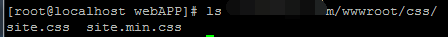
@母鸡轰: 你是怎么发布到centos上的?
@dudu: windows直接 pscp到centos系统上,查看了文件也没有丢失
@母鸡轰: 建议试试直接在centos上发布
@dudu: 还是不行
@母鸡轰: 把 .UseContentRoot(Directory.GetCurrentDirectory()) 放到 .UseStartup<Startup>() 之前试试
@dudu: 还是不行
@dudu: 这个是我代码的源码https://files.cnblogs.com/files/jhy55/Lottery.Img.zip
@母鸡轰: 检测到有病毒,建议放到github
@dudu: 应该那些dll引起的
@dudu: https://github.com/vsofojhy/Lottery.Img, 放到hithub了
@母鸡轰: 静态文件被你放到了 wwwroot\common 文件夹中,应该放在 wwwroot 中
@母鸡轰: ValidateUtils.js 是木马文件
@dudu: 里面只是一些正则的东西,怎么回事木马?请指教
@dudu: 在wwwroot在不能存在子目录的?如果需要的话需要什么操作
@母鸡轰: 在 Program 中 添加 .UseWebRoot("wwwroot/common")
public static IWebHostBuilder CreateWebHostBuilder(string[] args) =>
WebHost.CreateDefaultBuilder(args)
.UseWebRoot("wwwroot/common")
.UseStartup<Startup>();@dudu: 谢谢,已经解决,静态文件中包含了中文路径,centos的编码跟windows的编码不同导致,在centos启动报错 路径非法
页面中怎么引用这些文件的,截个图看一下
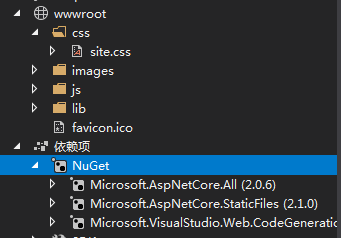
public class Program { public static void Main(string[] args) { BuildWebHost(args).Run(); } public static IWebHost BuildWebHost(string[] args) => WebHost.CreateDefaultBuilder(args) .UseKestrel() .UseStartup<Startup>() .UseUrls("http://*:5002") .UseContentRoot(Directory.GetCurrentDirectory()) .Build(); }
public class Startup { public Startup(IConfiguration configuration) { Configuration = configuration; } public IConfiguration Configuration { get; } // This method gets called by the runtime. Use this method to add services to the container. public void ConfigureServices(IServiceCollection services) { services.AddSingleton<IHttpContextAccessor, HttpContextAccessor>(); services.AddSingleton<IActionContextAccessor, ActionContextAccessor>(); services.AddMvc(); } // This method gets called by the runtime. Use this method to configure the HTTP request pipeline. public void Configure(IApplicationBuilder app, IHostingEnvironment env) { if (env.IsDevelopment()) { app.UseBrowserLink(); app.UseDeveloperExceptionPage(); } else { app.UseExceptionHandler("/Home/Error"); } app.UseStaticFiles(); app.UseMvc(routes => { routes.MapRoute( name: "default", template: "{controller=Home}/{action=Index}/{id?}"); }); } }
你好,两个问题,你的发布配置中:
创造发布站点完毕之后,验证web项目是否可运行,执行命令
我假设你的网站根目录在WebAPP下
看下面你的配置文件中存在如下配置:
command=/bin/bash -c "dotnet Lottery.WEB.dll"
directory=/dotnet/webAPP/admin1.lottery.com/
你在验证时使用 /dotnet/webAPP/Lottery.WEB.dll
而你的路径配置为:/dotnet/webAPP/admin1.lottery.com/
我不确定你的网站根目录设定是正确的,以及你的程序是正确执行的。请你改成如下命令尝试:
command=dotnet /dotnet/webAPP/Lottery.WEB.dll或command=bash /usr/bin/dotnet /dotnet/webAPP/Lottery.WEB.dll
出现404白页主要原因在于:directory=/dotnet/webAPP/此目录配置错误,网站根目录配置错误就会返回404错误。
你的系统经过大佬们检查应该是没有问题的,有问题的就是代理服务器的相关配置问题,可以将你的关键配置给出,方便各位大佬们帮助你快速解决问题。发布过程中排除网络因素,一般不会导致文件丢失,你可以分析404出现的原因分类就容易解决问题了。
本人刚接触网站开发,对开发方面不懂,以上纯属个人观点,希望对你有帮助。
[program:Lottery.WEB] command=bash /usr/bin/dotnet /dotnet/webAPP/admin1.lottery.com/Lottery.WEB.dll directory=/dotnet/webAPP/admin1.lottery.com/ stderr_logfile=/var/log/Lottery.web.error.log stdout_logfile=/var/log/Lottery.web.stdout.log environment=ASPNETCORE_ENVIRONMENT=Production user=root stopsignal=INT autostart=true autorestart=false startsecs=1
这样子在 wwwroot文件里面没有静态文件的时候可以正常启动,如果wwwroot中存在静态文件启动错误
at System.IO.UnixFileSystem.FileSystemEnumerable`1.<Enumerate>d__11.MoveNext() at System.IO.FileSystemWatcher.RunningInstance.AddDirectoryWatchUnlocked(WatchedDirectory parent, String directoryName) at System.IO.FileSystemWatcher.RunningInstance.AddDirectoryWatchUnlocked(WatchedDirectory parent, String directoryName) at System.IO.FileSystemWatcher.RunningInstance.AddDirectoryWatchUnlocked(WatchedDirectory parent, String directoryName) at System.IO.FileSystemWatcher.RunningInstance.AddDirectoryWatchUnlocked(WatchedDirectory parent, String directoryName) at System.IO.FileSystemWatcher.RunningInstance.AddDirectoryWatchUnlocked(WatchedDirectory parent, String directoryName) at System.IO.FileSystemWatcher.RunningInstance..ctor(FileSystemWatcher watcher, SafeFileHandle inotifyHandle, String directoryPath, Boolean includeSubdirectories, NotifyEvents notifyFilters, CancellationToken cancellationToken) at System.IO.FileSystemWatcher.StartRaisingEvents() at System.IO.FileSystemWatcher.StartRaisingEventsIfNotDisposed() at System.IO.FileSystemWatcher.set_EnableRaisingEvents(Boolean value) at Microsoft.Extensions.FileProviders.Physical.PhysicalFilesWatcher.TryEnableFileSystemWatcher() at Microsoft.Extensions.FileProviders.Physical.PhysicalFilesWatcher.CreateFileChangeToken(String filter) at Microsoft.Extensions.FileProviders.PhysicalFileProvider.Watch(String filter) at Microsoft.Extensions.Configuration.FileConfigurationProvider.<.ctor>b__0_0() at Microsoft.Extensions.Primitives.ChangeToken.OnChange(Func`1 changeTokenProducer, Action changeTokenConsumer) at Microsoft.Extensions.Configuration.FileConfigurationProvider..ctor(FileConfigurationSource source) at Microsoft.Extensions.Configuration.Json.JsonConfigurationSource.Build(IConfigurationBuilder builder) at Microsoft.Extensions.Configuration.ConfigurationBuilder.Build() at Microsoft.AspNetCore.Hosting.WebHostBuilder.BuildCommonServices(AggregateException& hostingStartupErrors) at Microsoft.AspNetCore.Hosting.WebHostBuilder.Build() at Lottery.WEB.Program.Main(String[] args) in G:\Project\Lottery\Program\WEB\Lottery.WEB\Program.cs:line 18
public class Program { public static void Main(string[] args) { BuildWebHost(args).Run(); } public static IWebHost BuildWebHost(string[] args) => WebHost.CreateDefaultBuilder(args) .UseStartup<Startup>() .UseUrls("http://*:5001") .Build(); }
public void Configure(IApplicationBuilder app, IHostingEnvironment env) { //验证中间件 app.UseAuthentication(); if (env.IsDevelopment()) { app.UseBrowserLink(); app.UseDeveloperExceptionPage(); } //app.UseExceptionHandler("/Main/Error"); else { app.UseExceptionHandler("/Main/Error"); } //解决Ubuntu Nginx 代理不能获取IP问题 app.UseForwardedHeaders(new ForwardedHeadersOptions { ForwardedHeaders = ForwardedHeaders.XForwardedFor | ForwardedHeaders.XForwardedProto }); app.UseStaticFiles(); app.UseMvc(routes => { routes.MapRoute( name: "areas", template: "{area:exists}/{controller}/{action}/{id?}" ); routes.MapRoute( name: "default", template: "{controller=Main}/{action=Index}/{id?}"); }); }
@母鸡轰: 第18行是哪句呀?不得不说,对于刚接触网站开发的我来说,看错误日志还是有点难度的。我认为可能是输入法问题导致的,有没有存在中文字符的可能?
还有我之前看见一个很特例的情况,有人发布到centos7后,页面访问出现404问题,解决办法是在linux下,重新将默认路由配置中的default修改为了Default就解决问题了,我的项目中是default并没出现问题,你可以试下把其它配置改为原先的修改这个Default试试。
@母鸡轰: 另外可以检查一下反向代理,并且要注意大小写。
@河图书卦: 第18行 BuildWebHost(args).Run();,代码中无中文,在window下是正常的
@母鸡轰: 你@dudu大佬看看错误日志,他接触.net core比我们时间长的多,经验丰富。我刚毕业,对很多东西都了解不够,尴尬的是现在在回家的车上,没法用电脑部署测试,到家也明天了,不好意思哈。回家一定按你的配置验证一下。
@河图书卦: 好,谢谢了,这个是我代码的源码https://files.cnblogs.com/files/jhy55/Lottery.Img.zip
请问怎么解决的?










