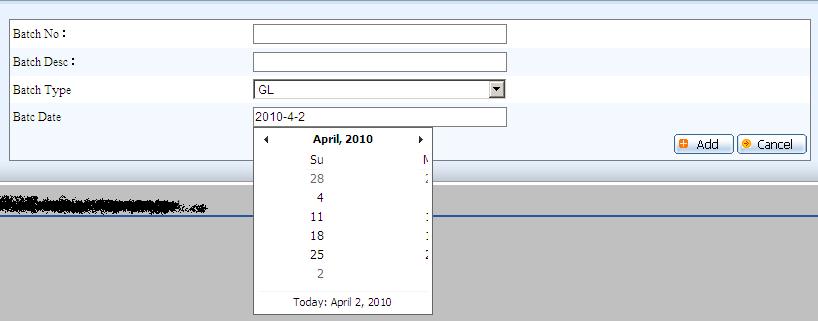急急:Ajax Calendar样式问题(使用了外围TD的样式)

在外Calendar外面的TD调用了 class="style4"。这时Calendar显示不正常。如下:
原因应当是使用了这个样式。但不知如何解决
摘要代码如下:
<%@ Page Language="C#" AutoEventWireup="true" CodeFile="TabForm.aspx.cs" Inherits="TabForm" Theme="Edit"%>
<%@ Register assembly="AjaxControlToolkit" namespace="AjaxControlToolkit" tagprefix="cc1" %>
<!DOCTYPE html PUBLIC "-//W3C//DTD XHTML 1.0 Transitional//EN">
<html xmlns="http://www.w3.org/1999/xhtml">
<head id="Head1" runat="server">
<title></title>
<style type="text/css">
</style>
</head>
<form id="form1" runat="server">
<asp:ScriptManager ID="ScriptManager1" runat="server">
</asp:ScriptManager>
<asp:UpdatePanel ID="UpdatePanel1" runat="server">
<ContentTemplate>
<table width="100%" border="0" cellpadding="0" cellspacing="1"
bgcolor="#7d7d7d">
<tr>
<td valign="top" class="style4" align="center" height="100%">
<table cellSpacing="0" cellPadding="3" width="100%" bgcolor="#7e7e7e"
border="0">
<tr bgColor="#f4f9ff">
<td style="width: 15%; text-align:left">
Batc Date</td>
<td style="width: 35%; text-align:left">
<asp:TextBox ID="TextBox1" runat="server"></asp:TextBox>
<cc1:CalendarExtender ID="TextBox1_CalendarExtender" runat="server"
Enabled="True" TargetControlID="TextBox1">
</cc1:CalendarExtender>
</td>
</tr>
</table>
</td>
</tr>
</table>
</ContentTemplate>
</asp:UpdatePanel>
</form>
说明这个样式对内部的标签样式也有了定义,把TD style换个,不要用内部元素定义方法试下
推荐用一下JUI试试~