windows 下搭建的git 服务器 CopSSH + msysGit +GitExtensions,已经有一台可以连接,其他机器再连接出错

已经有一台机器连接上了,更换的ssh key在连接上的机器上也能用,就是更换其他机器后就无法连接,在clone 库时候报错:
Unable to open connection:
Host does not existfatal: Could not read from remote repository.
Please make sure you have the correct access rights
and the repository exists.
Done
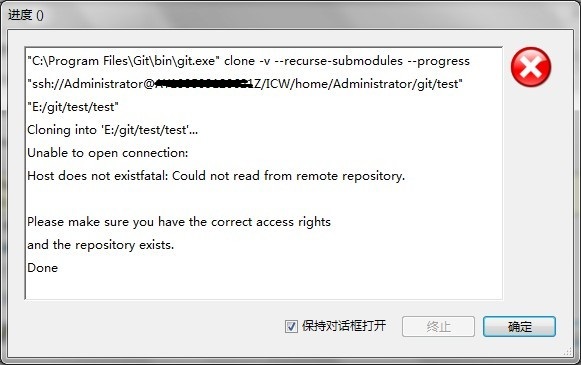
报错如下:
“have no guarantee that the server is the computer you think it is.
The server's rsa2 key fingerprint is:……………………
connnentciton abandoned.
fatal:Could not read from remote repository.
Please make sure you have the correct acccess rights and the repository exists.
服务器的主机密钥缓未存在于注册表中。你要相信这个主机密钥,然后再试一次吗?”
您好,请教一下 我也是按照您这个方式来连接服务器的,发现还是报错,但是客户端通过 ssh命令登录服务器端,就是不能clone服务器端的,请问这有可能是什么原因?http://www.codeproject.com/Articles/296398/Step-by-Step-Setup-Git-Server-on-Windows-with-CopS
我觉得你应该参考dudu博客里的关于git服务器的搭建,不需要ssh key
@SatanRabbit: 我换成IP后还是连不上,客户端可以ping通服务器,然后点击git extension的clone按钮时,能看到在客户端的目标路径下生成了一个.git的MygitRepo的文件夹(见图1),但是报错后就消失不见了(见图2)。见下面的图片和文字说明:
图1

图2:

我的报错信息是:
git clone -v --recurse-submodules --progress --branch master "ssh://git@*.*.*.*/git/MygitRepo" "e:/Mygitprojects2/MygitRepo" Cloning into 'e:/Mygitprojects2/MygitRepo'... FATAL ERROR: Network error: Connection timed out fatal: Could not read from remote repository.
Please make sure you have the correct access rights and the repository exists. Done
@☆星云╭⌒╮: 你解决了吗?我也碰到和你一样的问题,求助啊
推荐你使用GitBlit,我成功搭建的











