vc++ duilib中xml中combo不显示的问题
0

xml
<VerticalLayout name="VerticalLayoutUI2" pos="1,25,209,83" width="208" height="59" > <Label name="LabelUI1" text="☆更新设置" float="true" pos="14,8,74,22" textcolor="#00FFFFFF" disabledtextcolor="#FFA7A6AA" align="right" /> <Label name="LabelUI1" text="(设置天气刷新时间)" float="true" pos="76,10,195,22" textcolor="#00FFFFFF" disabledtextcolor="#FFA7A6AA" align="right" /> <Combo name="accountcombo" float="true" pos="30,35,170,55" tooltip="请点击这里选择您准备使用的账号" normalimage="file='Combo_nor.png' corner='2,2,24,2" hotimage="file='Combo_over.png' corner='2,2,24,2'" pushedimage="file='Combo_over.png' corner='2,2,24,2'" textpadding="1,1,1,1" > <ListLabelElement text="张三" selected="true" /> <ListLabelElement text="李四" /> </Combo> </VerticalLayout>
想出现下拉框:如图
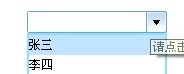
创建窗体的方法:
m_pApplySet = new CApplySetWnd(_T("ApplySetSkin.xml")); if (NULL == m_pApplySet) { return false; } CRect rcWnd; GetWindowRect(m_hWnd,&rcWnd); m_pApplySet->Create(this->m_hWnd,_T("ApplySetWnd"), WS_POPUP, 0L,0,0, 210,350); MoveWindow(m_pApplySet->GetHWND(),(rcWnd.left-210),pTNotifyUI->pSender->GetY()+rcWnd.top+20,210,350,FALSE); m_pApplySet->ShowWindow();
Create函数
HWND CWindowWnd::Create(HWND hwndParent, LPCTSTR pstrName, DWORD dwStyle, DWORD dwExStyle, int x, int y, int cx, int cy, HMENU hMenu) { if( GetSuperClassName() != NULL && !RegisterSuperclass() ) return NULL; if( GetSuperClassName() == NULL && !RegisterWindowClass() ) return NULL; m_hWnd = ::CreateWindowEx(dwExStyle, GetWindowClassName(), pstrName, dwStyle, x, y, cx, cy, hwndParent, hMenu, CPaintManagerUI::GetInstance(), this); ASSERT(m_hWnd!=NULL); return m_hWnd; }
各位,有什么解决的方法么?










