使用 HttpWebResponse 接收 GET 的数据之后总是报“操作以超时”。
0

在执行请求的时候经常会报错,提示“操作以超时”。
我已经在代码里处理了WebException异常。
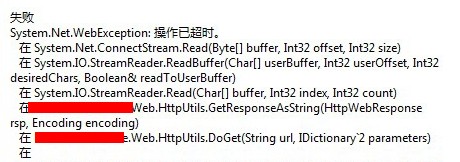
GET 请求的方法:

1 /// <summary> 2 /// 执行HTTP GET请求。 3 /// </summary> 4 /// <param name="url">请求地址</param> 5 /// <param name="parameters">请求参数</param> 6 /// <returns>HTTP响应</returns> 7 public static string DoGet(string url, IDictionary<string, string> parameters) 8 { 9 if (parameters != null && parameters.Count > 0) 10 { 11 if (url.Contains("?")) 12 { 13 url = url + "&" + BuildPostData(parameters); 14 } 15 else 16 { 17 url = url + "?" + BuildPostData(parameters); 18 } 19 } 20 21 HttpWebRequest req = (HttpWebRequest)WebRequest.Create(url); 22 req.ServicePoint.Expect100Continue = false; 23 req.Method = "GET"; 24 req.KeepAlive = true; 25 req.UserAgent = "Test"; 26 req.ContentType = "application/x-www-form-urlencoded;charset=utf-8"; 27 28 HttpWebResponse rsp = null; 29 try 30 { 31 rsp = (HttpWebResponse)req.GetResponse(); 32 } 33 catch (WebException webEx) 34 { 35 if (webEx.Status == WebExceptionStatus.Timeout) 36 { 37 rsp = null; 38 } 39 } 40 41 if (rsp != null) 42 { 43 if (rsp.CharacterSet != null) 44 { 45 Encoding encoding = Encoding.GetEncoding(rsp.CharacterSet); 46 return GetResponseAsString(rsp, encoding); 47 } 48 else 49 { 50 return string.Empty; 51 } 52 } 53 else 54 { 55 return string.Empty; 56 } 57 }
获取响应流的方法:

1 /// <summary> 2 /// 把响应流转换为文本。 3 /// </summary> 4 /// <param name="rsp">响应流对象</param> 5 /// <param name="encoding">编码方式</param> 6 /// <returns>响应文本</returns> 7 private static string GetResponseAsString(HttpWebResponse rsp, Encoding encoding) 8 { 9 StringBuilder result = new StringBuilder(); 10 Stream stream = null; 11 StreamReader reader = null; 12 13 try 14 { 15 16 // 以字符流的方式读取HTTP响应 17 stream = rsp.GetResponseStream(); 18 reader = new StreamReader(stream, encoding); 19 20 // 每次读取不大于256个字符,并写入字符串 21 char[] buffer = new char[256]; 22 int readBytes = 0; 23 while ((readBytes = reader.Read(buffer, 0, buffer.Length)) > 0) 24 { 25 result.Append(buffer, 0, readBytes); 26 } 27 } 28 catch (WebException webEx) 29 { 30 if (webEx.Status == WebExceptionStatus.Timeout) 31 { 32 result = new StringBuilder(); 33 } 34 } 35 finally 36 { 37 // 释放资源 38 if (reader != null) reader.Close(); 39 if (stream != null) stream.Close(); 40 if (rsp != null) rsp.Close(); 41 } 42 43 return result.ToString(); 44 }
所有回答(5)
0
先确定URL在浏览器里能不能打开
之后改 req.Timeout 设置超时值
0
先确认一下服务端是否可以响应请求
肯定是可以的,我是循环调用的百度的接口。
0
循环调用的频率是多少?
一般API是会对调用频率进行限制以保证API的正常工作。
貌似没有吧,百度只是限制了请求次数10W每天
@Charles Zhang: 试试修改本地连接数限制。
<system.net> <connectionManagement> <add address = "*" maxconnection = "512"/> </connectionManagement> </system.net>
0
应该是你循环太频繁了,百度API那边给你屏蔽了。
我调用北京市的信息的时候几千条数据都没问题,为什么调用同样差不多数据量的上海却不行呢?
0
频繁调用超时是很常见的,建议你添加重试的机制.











