highcharts绘制饼图的问题

这只是一部分代码,我想显示的比例保留两位小数
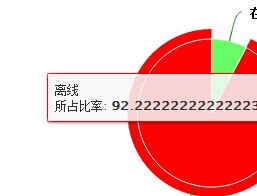
chart3 = new Highcharts.Chart({
chart: {
renderTo: 'container3',
plotBackgroundColor: null,
plotBorderWidth: null,
plotShadow: false
},
colors:[
'#66FF66',
'red',
'black'
],
title: {
text: '运营情况'
},
tooltip: {
pointFormat: '{series.name}: <b>{point.percentage}%</b>',
percentageDecimals: 1
},
plotOptions: {
pie: {
allowPointSelect: true,
cursor: 'pointer',
dataLabels: {
enabled: true,
color: '#000000',
connectorColor: '#008000',
format: '<b>{point.name}</b>: {point.percentage:.1f} %'
},
}
},
series: [{
type: 'pie',
name: '所占比率',
data: [
['运营', b4_ratio],
['停运', b5_ratio],
['无运营信息',b6_ratio]
]
}]
});
建议楼主取值的时候,进行数据格式化,用这个方法。Highcharts.numberFormat(你取的值,2),可以试试。
tooltip: {
formatter: function() {
var s = '<b>'+ this.x +'</b>';
$.each(this.points, function(i, point) {
s += '<br/>'+ point.series.name +': '+
point.y +'m';
});
return s;
},
shared: true
},
你修改下就能实现了










 自己去看看 api 说明文档去
自己去看看 api 说明文档去