文件下载框 不弹出保存或打开的操作框
0
[已关闭问题]
关闭于 2014-07-16 16:56


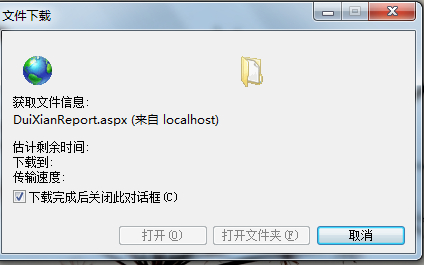 做导出的时候,弹出这个就一直这样没反应了,没有提示需要打开还是保存操作,求救~~
做导出的时候,弹出这个就一直这样没反应了,没有提示需要打开还是保存操作,求救~~
所有回答(3)
0
你看看四不四DuiXianReport.aspx.cs里面的方法不对啊
有时候可以 有时候没反应~~
@xyq_雨晴: 你看看是不是里面的查询语句有问题,有时候会超时?
@飞来飞去: 刚刚发现是IE的问题,火狐就好好的~~
@xyq_雨晴: ..神奇..你确定火狐妥妥的?
@飞来飞去: 是的~IE就不稳定 一下可以 一下又不可以~
0
试试加上:
Response.ContentType = "application/octet-stream";
我这是是水晶报表里面的导出~~
0
改注册表!
求指教~
@xyq_雨晴: 
实现修改 注册表 的 代码:
try { string registryRoot = Settings.Default.pptDialogFlagPath; RegistryKey key = Registry.CurrentUser.OpenSubKey(registryRoot, true); // Software\Microsoft\Windows\Shell\AttachmentExecute\\{0002DF01-0000-0000-C000-000000000046} RegistryKey attachmentKey = key.OpenSubKey("AttachmentExecute\\{0002DF01-0000-0000-C000-000000000046}", true); if (attachmentKey == null) { if (showDialog) { return; } else { attachmentKey = key.CreateSubKey("AttachmentExecute"); RegistryKey attachSubKey = attachmentKey.CreateSubKey("{0002DF01-0000-0000-C000-000000000046}"); byte[] value = new byte[] { }; attachSubKey.SetValue("PowerPoint.Show.8", value, RegistryValueKind.Binary); attachmentKey.Flush(); attachmentKey.Close(); } } else { if (showDialog) { key.DeleteSubKey("AttachmentExecute\\{0002DF01-0000-0000-C000-000000000046}", false); key.Flush(); key.Close(); } else { byte[] value = new byte[] { }; attachmentKey.SetValue("PowerPoint.Show.8", value, RegistryValueKind.Binary); attachmentKey.Flush(); attachmentKey.Close(); } } } catch (Exception _e) { MessageBox.Show("创建powerpoint在webbrowser中打开是否弹出询问框标记失败!\n" + _e.Message); }










