C#实现PPT转换PDF时,会弹出一个窗口
0

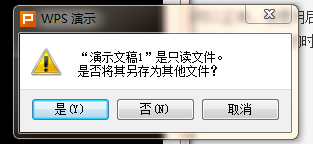 ,如何能不 让该窗口出现,因为这个窗口一出现,就无法实现自动转换了。
,如何能不 让该窗口出现,因为这个窗口一出现,就无法实现自动转换了。
问题补充:
try { powerPoint = new PowerPointInterop.ApplicationClass { DisplayAlerts = PowerPointInterop.PpAlertLevel.ppAlertsNone, DisplayDocumentInformationPanel = false, AutomationSecurity = MsoAutomationSecurity.msoAutomationSecurityForceDisable }; presentation = Open(powerPoint, inputFile, false); presentation.ExportAsFixedFormat(outputFile, PowerPointInterop.PpFixedFormatType.ppFixedFormatTypePDF); }
而且弹出的窗口中显示“演示文稿1”,我实在不明白这个名字哪儿来的,,我的转换文件不是这个文件名,
最佳答案
0
看看能不能通过代码在转换之前取消只读属性,这样就解决了。而不是想办法隐藏或者取消窗口显示。换个思路。
收获园豆:5
试了,用这个,
System.IO.File.SetAttributes(inputFile, System.IO.FileAttributes.Normal);
仍然不行,,
其他回答(3)
1
多写两句可好?什么情况下的
转换代码如上
1
说得好像大家知道你怎么转似的,你要明白通往罗马的路不止一条。
经常看到你呢
1
你这描述的... 估计全天下只有你一人能懂
转换代码如上









