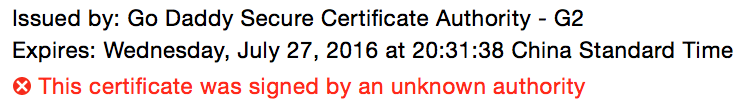Chrome访问https的奇怪问题:Your connection is not private
0

Chrome访问我们自己部署的http站点,有时会出现下面的错误页面:
Your connection is not private
Attackers migth be tring to steal your formation form xxx.com. NET::ERR_CERT_AUTHORITY_INVALID

点击地址栏的“https”显示下面的信息:
The identity of this website has not been verified.
• Server's certificate is not trusted.Your connection to xxx.cnblogs.com is encrypted using an obsolete cipher suite.
Chrome版本是44.0.2403.130,操作系统是Mac OS X。在Firefox/Safari/IE下没这个问题。
https证书是在godaddy上生成的,证书的加密码算法用的是SHA-2。
通过 https://casecurity.ssllabs.com/analyze.html 网站检测,证书是正常的(cipher suite也是正常的)。
请问如何解决这个棘手的问题?
最佳答案
0
其他回答(2)
0
查到这个https://blog.mypapit.net/2015/08/how-to-solve-your-connection-is-encrypted-using-obsolete-cipher-suite-warning-from-chrome.html
说是加密算法的问题
收获园豆:80
谢谢!根据这篇博文,启用了如下的配置:
nginx['ssl_ciphers'] = "ECDHE-RSA-AES256-GCM-SHA384:ECDHE-RSA-AES128-GCM-SHA256:DHE-RSA-AES256-GCM-SHA384:DHE-RSA-AES128-GCM-SHA256:ECDHE-RSA-AES256-SHA384:ECDHE-RSA-AES128-SHA256:ECDHE-RSA-AES256-SHA:ECDHE-RSA-AES128-SHA:DHE-RSA-AES256-SHA256:DHE-RSA-AES128-SHA256:DHE-RSA-AES256-SHA:DHE-RSA-AES128-SHA:ECDHE-RSA-DES-CBC3-SHA:EDH-RSA-DES-CBC3-SHA:AES256-GCM-SHA384:AES128-GCM-SHA256:AES256-SHA256:AES128-SHA256:AES256-SHA:AES128-SHA:DES-CBC3-SHA:HIGH:!aNULL:!eNULL:!EXPORT:!DES:!MD5:!PSK:!RC4"
要观察一段时间,看问题是否解决
@dudu: 问题再次出现,这个办法解决不了。