GridView在position==0时getView多次调用
0

我请求数据然后在GridView中展示但是position==0是总是重复调用 布局只是LinearLayout嵌套个GridView 所以应该和布局什么android:layout_height无关
下面是适配器的getView
@Override public View getView(int arg0, View arg1, ViewGroup arg2) { Product info = products.get(arg0); Holder holder = null; if (null == arg1) { holder = new Holder(); arg1 = View.inflate(context, R.layout.product_item, null); holder.product_cost = (TextView) arg1 .findViewById(R.id.product_cost); holder.product_title = (TextView) arg1 .findViewById(R.id.product_title); holder.product_img = (ImageView) arg1 .findViewById(R.id.product_img); holder.buy_count = (TextView) arg1.findViewById(R.id.buy_count); arg1.setTag(holder); } else { holder = (Holder) arg1.getTag(); } holder.product_cost.setText(products.get(arg0).getSalePrice() + ""); holder.product_title.setText(products.get(arg0).getTitle()); holder.buy_count.setText(products.get(arg0).getBuyCount() + ""); Log.d("asdf", "dddddd___ " + arg0 + "_________" + info.getTitle()); String getSmallPicUrl = ""; if (info.getSmallPic() != null) { getSmallPicUrl = "http://www.huandaohang.com/UploadImages/ProductImages/" + info.getSmallPic(); ImageLoader.getInstance().displayImage(getSmallPicUrl, holder.product_img, options); } else { holder.product_img.setBackgroundColor(R.drawable.ic_launcher); } return arg1; }
如下是日志
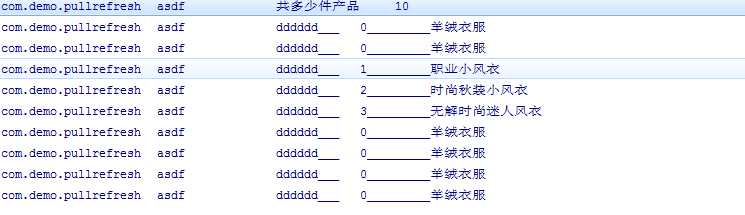
问题补充:
其中的ImageLoader的DisplayImageOptions options
options = new DisplayImageOptions.Builder() .showImageForEmptyUri(R.drawable.ic_empty) // image连接地址为空时 .showImageOnFail(R.drawable.ic_error) // image加载失败 .resetViewBeforeLoading(true).cacheOnDisc(true) .imageScaleType(ImageScaleType.EXACTLY).cacheInMemory(true) .cacheOnDisc(true).bitmapConfig(Bitmap.Config.RGB_565) .displayer(new FadeInBitmapDisplayer(300))// 设置用户加载图片task(这里是渐现图片显示) .build();
最佳答案
0
可以在GridView的外面嵌套个ScrollView再用if(parent.getChildCount == positon){}也可以处理多次调用
Android中的Adapter内,有getView方法. 假设你自己定义的某个ListView 或者GridView,有可能在程序运行中修改它们的Item的高度,那么此时getView将被回调.于是就出现position=0的情况. 因为出现这种情况,并且此时item内的对象的引用与正确的position=0是不一样的,它不过一个临时的对象而已. 所以,要加个条件来判断此时是否不是临时的position=0. if (parent.getChildCount() == position) { //里面就是正常的position } else { //临时的position=0 }










