我怎么让鼠标放到大的div中时边框变颜色的同时,图标也改变呢?

<!DOCTYPE html PUBLIC "-//W3C//DTD XHTML 1.0 Transitional//EN" "http://www.w3.org/TR/xhtml1/DTD/xhtml1-transitional.dtd"> <html xmlns="http://www.w3.org/1999/xhtml"> <head> <title> new document </title> <meta http-equiv="Content-Type" content="text/html;charset=UTF-8" /> <link rel="stylesheet" type="text/css" href="" /> <style type="text/css"> .box{width:1000px;margin:0 auto;height:500px;border:1px solid green;} .tbox{width:150px;height:30px;border:1px solid #585858; margin:10px 10px;} .ptes{width:115px;height:30px;} .tbox1{width:150px;height:30px;border:1px solid red; margin:10px 10px;} .pb{width:30px;height:30px;background-color:#eee;vertical-align:middle;background: url(re_code2.png) no-repeat #EEE 8px 8px;background-size: 15px;} .pb1{width:30px;height:30px;background-color:#eee;vertical-align:middle;background: url(re_code1.png) no-repeat #EEE 8px 8px;background-size: 15px;} </style> <script type="text/javascript"></script> </head> <body style="background-color:#FFF;"> <div class="box"> <div class="tbox" onmouseout="this.className='tbox'" onmousemove="this.className='tbox1'"> <div class="pb" style="float: left;" onmouseout="this.className='pb'" onmousemove="this.className='pb1'"> </div> <div class="ptes" style="float: left;"> <input id="password" name="password" type="password" placeholder=" 请输入密码" value="" style="width:100%;height:26px;border-style:none"/> </div> </div> <div> </body> </html>
就是鼠标放到大div中时更换里面小div背景图标;就是两个图标,默认一个,输入时一个。
1.鼠标放到大框上时边框变为红色,图标没有更换背景。
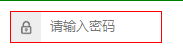
2.鼠标放到图标上大框变色,图标变色,怎么让鼠标放到大框任意地方里面的图标变色。
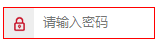
js 就可以了
这样就可以了
<!DOCTYPE html PUBLIC "-//W3C//DTD XHTML 1.0 Transitional//EN" "http://www.w3.org/TR/xhtml1/DTD/xhtml1-transitional.dtd">
<html xmlns="http://www.w3.org/1999/xhtml">
<head>
<title> new document </title>
<meta http-equiv="Content-Type" content="text/html;charset=UTF-8" />
<link rel="stylesheet" type="text/css" href="" />
<style type="text/css">
.box{width:1000px;margin:0 auto;height:500px;border:1px solid green;}
.tbox{width:150px;height:30px;border:1px solid #585858; margin:10px 10px;background-color:#eee;vertical-align:middle;background: url(re_code2.png) no-repeat #EEE 8px 8px;background-size: 15px;}
.ptes{width:115px;height:30px;}
.tbox1{width:150px;height:30px;border:1px solid red; margin:10px 10px;}
.pb1:hover {background-color:#eee;vertical-align:middle;background: url(re_code1.png) no-repeat #EEE 8px 8px;background-size: 15px;}
</style>
<script type="text/javascript"></script>
</head>
<body style="background-color:#FFF;">
<div class="box">
<div class="tbox" onmouseout="this.className='tbox'" onmousemove="this.className='tbox1 pb1'">
<div style="float: left; width:30px; height:30px;">
</div>
<div class="ptes" style="float: left;">
<input id="password" name="password" type="password" placeholder=" 请输入密码" value="" style="width:100%;height:26px;border-style:none"/>
</div>
</div>
<div>
</body>
</html>
如果可以请给分哦。
@crazyff: 爱死你了
mouseHover
上面写着呢 你根本就没看代码
鼠标的图标其实就是鼠标状态吧,css也可以设置,但对图片格式有要求。
链接的hover属性试试看。
可以用css样式来写出效果,也可以用鼠标移入触发事件onmouseover来实现
我现在用的就是onmouseover,但布局是一个大的div包含两个小div,怎么怎么让鼠标放到大框任意地方里面的图标变色?
@yangzailu: 把onmouseover这个事件给大的div就可以了
@旧城故人: 我已经给了 大的div边框可以 里面的不可以 请认真看代码呢
@yangzailu: 获取大div里面的小div,然后在大div的onmouseover事件中添加:div1.style.borderColor = '颜色',(假设变量名为div1)










