mvc中input样式怎么设置使输入框高度随着文本的增加而增加

mvc中input样式怎么设置使输入框高度随着文本的增加而增加 帮忙看看 多谢大神的意见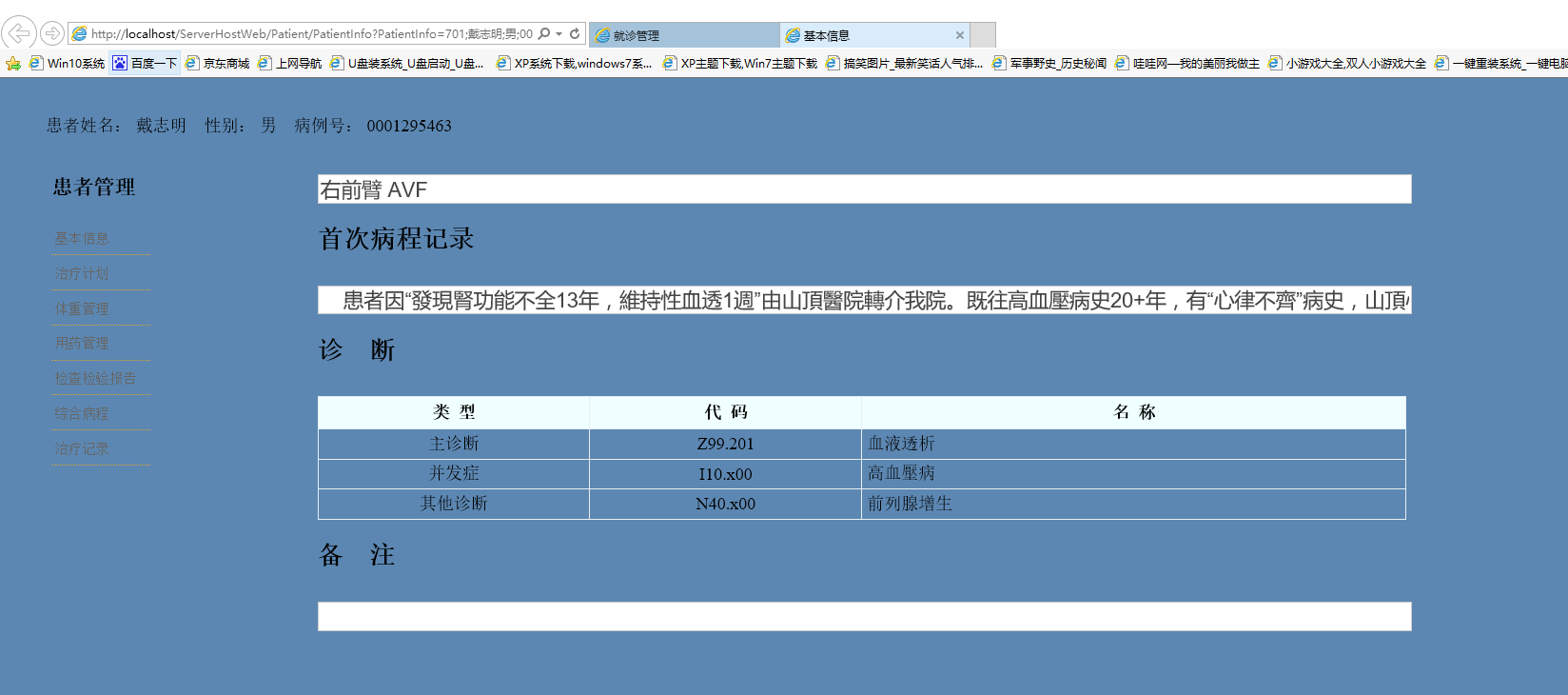
/*---------------------------------------------------------- 这个是目前实用的css ----------------------------------------------------------*/ body, html { /* font-family: "Trebuchet MS", Verdana, Helvetica, Sans-Serif;*/ margin: 0; padding:0 !important; padding:90px 0 32px 0; width:100%; height:100%; overflow:hidden; font-size: 18px; background-color: #5c87b2; /*color: #696969;*/ } header{ width: 90%; height: 120px; overflow: hidden; position: absolute; top: 0; left: 50px; } .contentlayout { position:absolute!important; position:relative; top:90px!important; top:0; bottom:32px; width:100%; overflow:hidden; height:auto!important; height:100%; /*left: -3px;*/ } .contentlayout2 { position:absolute!important; position:relative; top:40px!important; top:0; bottom:32px; width:100%; overflow:hidden; height:auto!important; height:100%; /*left: -3px;*/ } .mainlayout { height:100%; background:#66CCFF; overflow-y:auto; text-align:center; } .footerlayout { width: 100%; height: 40px; color: #e1efff; line-height: 32px; letter-spacing: 1px; text-align: left; clear: both; position: absolute; bottom: 0; left: 50px; }
a:link { color: #034af3; text-decoration: underline; }
a:visited { color: #505abc; } a:hover { color: #1d60ff; text-decoration: none; }
a:active { color: #12eb87; }
p, ul { margin-bottom: 20px; line-height: 1.6em; }
/* HEADINGS ----------------------------------------------------------*/ h1, h2, h3, h4, h5, h6 { font-size: 1.5em; color: #000; }
h1 { font-size: 2em; padding-bottom: 0; margin-bottom: 0; }
h2 { padding: 0 0 10px 0; }
h3 { font-size: 1.2em; }
h4 { font-size: 1.1em; }
h5, h6 { font-size: 1em; }
/* Layout ----------------------------------------------------------*/ div#wrapper { margin: 10px auto; padding: 40px; border: 0; width: 95%; text-align: left; background: transparent; }
div#wrapper2 { margin: auto; padding: 0; border: 0; width: 95%; text-align: left; background: transparent; }
div#maincontent { float: left; margin: 0 0 0 6px; padding: 0; border: 0; width: 80%; background: transparent; }
div#navsecond { float: left; margin: 0 0 0 6px; padding: 0; border: 0; width: 15%; background: transparent; }
/* MENU ----------------------------------------------------------*/ div#navsecond ul { list-style: none; margin: 0px; padding: 0px; border: none; } div#navsecond ul li { margin: 0px; padding: 0px; } div#navsecond ul li a { font-size: 80%; display: block; border-bottom: 1px dashed #C39C4E; padding: 5px 0px 2px 4px; text-decoration: none; color: #666666; width:100px; }
div#navsecondul li a:hover, #vertmenu ul li a:focus { color: #000000; background-color: #eeeeee; }
/* FORM LAYOUT ELEMENTS ----------------------------------------------------------*/
fieldset { border: 1px solid #ddd; padding: 0 1.4em 1.4em 1.4em; margin: 0 0 1.5em 0; }
legend { font-size: 1.2em; font-weight: bold; }
textarea { min-height: 75px; }
input[type="text"], input[type="password"] { border: 1px solid #ccc; padding: 2px; font-size: 1.2em; color: #444; width: 200px;
}
select { border: 1px solid #ccc; padding: 2px; font-size: 1.2em; color: #444; }
input[type="submit"] { font-size: 1.2em; padding: 5px; }
/* TABLE ----------------------------------------------------------*/
table { border: solid 1px #e8eef4; border-collapse: collapse; }
table td { padding: 5px; border: solid 1px #e8eef4; }
table th { padding: 6px 5px; text-align: center; background-color: #f0ffff; border: solid 1px #e8eef4; }
/* MISC ----------------------------------------------------------*/ .clear { clear: both; }
.error { color: Red; }
.logindiv{ width: 50%; height: 50%; overflow: auto; margin: auto; position:absolute; top: 0; left: 0; bottom:0; right:0; }
div#title { display: block; float: left; text-align: left; }
#logindisplay { font-size: 1.1em; display: block; text-align: right; margin: 10px; color: blue; }
#logindisplay a:link { color: blue; text-decoration: underline; }
#logindisplay a:visited { color: blue; text-decoration: underline; }
#logindisplay a:hover { color: blue; text-decoration: none; }
/* Styles for validation helpers -----------------------------------------------------------*/ .field-validation-error { color: #ff0000; }
.field-validation-valid { display: none; }
.input-validation-error { border: 1px solid #ff0000; background-color: #ffeeee; }
.validation-summary-errors { font-weight: bold; color: #ff0000; }
.validation-summary-valid { display: none; }
/* Styles for editor and display helpers ----------------------------------------------------------*/ .display-label, .editor-label { margin: 1em 0 0 0; }
.display-field, .editor-field { margin: 0.5em 0 0 0; font-size:12px; word-wrap:break-word; overflow-x:hidden; overflow-y:auto; /* text-align:center;margin:0 auto;*/ }
/*.text-box { width: 30em; }
.text-box.multi-line { height: 6.5em; }*/
.tri-state { width: 6em; }
.div-inline{ display:inline; }
/*---------------*/
/*增加的文字样式*/ .span-inline { margin: 10px auto; padding: 10px; border: 0; width: 100%; text-align:center; width:50px;
} .scrollbar { width:50px; border:1px solid red; overflow-x:scroll; overflow-y:scroll; overflow: auto; scrollbar-face-color: #006400;/*'滚动条凸出部分的颜色*/ scrollbar-highlight-color: #ffffff;/*' 滚动条空白部分的颜色*/ scrollbar-shadow-color: #006400;/*滚动条立体的颜色*/ scrollbar-3dlight-color: #006400;/*滚动条亮边的颜色*/ scrollbar-arrow-color: #006400;/*'上下按钮上三角箭头的颜色*/ scrollbar-track-color: #006400;/*'滚动条的背景颜色*/ scrollbar-darkshadow-color: #006400;/*'滚动条强阴影的颜色*/ }
/*add by liuyq;*/ .textbox{ margin-left:auto; margin-right:auto; padding:3px; outline:0; border:1px solid #a0b3d6; font-size:12px; word-wrap:break-word; overflow-x:hidden; overflow-y:auto; }
用textarea或者富文本输入框
怎么设置呢
@糯米好吃:
<textarea id="" rows="5"></textarea>
富文本输入框你就用百度的UEditor吧
@大师兄丶: 我导师用的是textbox 怎么转换成text area?是直接在site.css中设置吗?
@糯米好吃: 给这个textBox加样式TextMode="MultiLine"
@大师兄丶: 试了试 没有任何改变啊
把input改成textarea,input就是只有一行
改了 但是也没有什么软用
现在当我输入框文字输入满后,在输入个一,那么队列中的用第一个也隐藏了









