centos7系统怎么关闭防火墙

按网上教程试了下,输入systemctl statue firewalld.service 报错,如图:
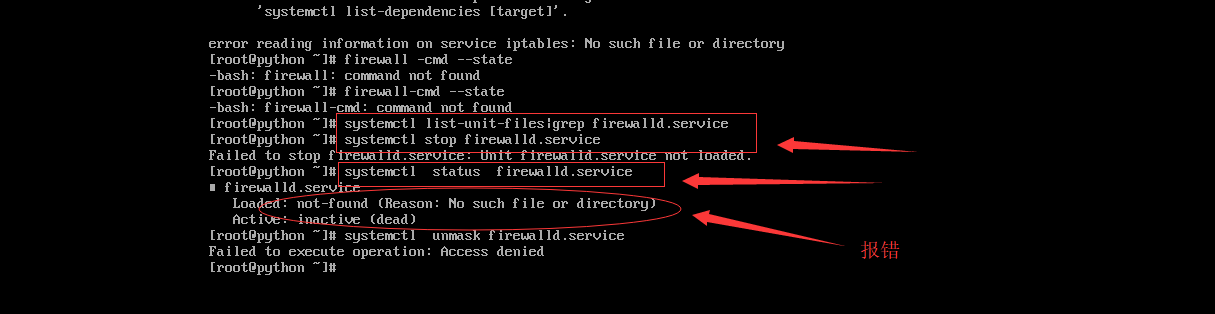
systemctl stop firewalld.service #停止firewall
systemctl disable firewalld.service #禁止firewall开机启动
兄弟,命令没有错啊。只是你没有firewalled.service这个服务。自然no such fire or directory
命令无用哦,执行yum install firewalld命令也报错,如下:
已加载插件:fastestmirror
Could not retrieve mirrorlist http://mirrorlist.centos.org/?release=7&arch=x86_64&repo=os&infra=stock error was
14: curl#7 - "Failed to connect to 2604:1580:fe02:2::10: 网络不可达"
One of the configured repositories failed (未知),
and yum doesn't have enough cached data to continue. At this point the only
safe thing yum can do is fail. There are a few ways to work "fix" this:
1. Contact the upstream for the repository and get them to fix the problem.
2. Reconfigure the baseurl/etc. for the repository, to point to a working
upstream. This is most often useful if you are using a newer
distribution release than is supported by the repository (and the
packages for the previous distribution release still work).
3. Disable the repository, so yum won't use it by default. Yum will then
just ignore the repository until you permanently enable it again or use
--enablerepo for temporary usage:
yum-config-manager --disable <repoid>
4. Configure the failing repository to be skipped, if it is unavailable.
Note that yum will try to contact the repo. when it runs most commands,
so will have to try and fail each time (and thus. yum will be be much
slower). If it is a very temporary problem though, this is often a nice
compromise:
yum-config-manager --save --setopt=<repoid>.skip_if_unavailable=true
Cannot find a valid baseurl for repo: base/7/x86_64
@IT从业人: 网络问题造成无法连接yum源,可以下载安装文件自行安装:http://www.firewalld.org/download/
@dudu: 请问兄弟,在linux下载文件包命令是什么,麻烦告知下,谢谢!
@IT从业人: wget 或 curl
试试 systemctl stop firewalld
也不行
命令就是上面那些 你应该查报错unit firewalld.service not loaded原因
参考 https://segmentfault.com/q/1010000004193816/a-1020000004199364
firewalld --help









