vs2012着色不靠谱问题,如图

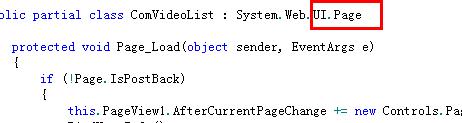
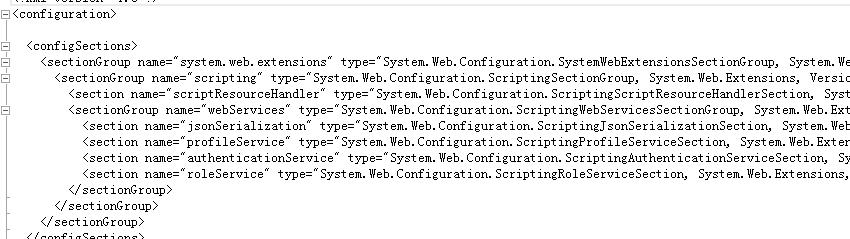
类的着色不对,配置文件,xaml都没有颜色。、
win7 vs2012@dudu
感觉这状态像是IDE没加载完成。
怎么才能让它加载完呢
@haiziguo: 这个完全看机器性能。有几个方法,你可以尝试一下:
1、初始化配置。先把你正在使用的vs布局和配置做一个备份,点击“工具”→“导入和导出设置...”,按照向导保存和重置VS的配置,然后选择一种你常用的布局方式,比如C#开发布局。
2、关闭VS视觉效果。工具→选项→环境→常规→视觉体验,去掉所有勾。保存后重启IDE,然后打开一个xml文件,稍等2分钟,查看能否解析。
3、逐个检查VS的扩展工具。
最后VS2012还是需要把Update4补丁打上。
@haiziguo: 补充一点,强烈建议不要使用 Power Tools 那一套东西,那个对VS性能影响极大,也可能是导致IDE解析文件格式缓慢的原因。
@飞扬的尘埃: Power Tools照你说的做了,还是不能解决问题。谢谢!
请问power tools是什么
工具-〉环境-〉常规->“基于客户端性能自动调整视觉体验” 勾去掉
这样做了,没有效果。我发现现在的vs2012中没有关于xml文件的字体。
是不是安装时间有问题。也卸载过,重新安装过了,还是会出现这样的问题。
右边 的下拉框少一些项
@haiziguo: 你的是少了好多项目,你安装的啥版本?
@Launcher: VS2012_ULT_chs
@haiziguo: 工具-〉导入导出设置-〉重置
@Launcher: 这个试过了,不行
http://stackoverflow.com/questions/12276292/class-names-not-coloured-in-visual-studio-2012
The solution I found is a combination of the suggestions found in a mish mash of related threads: 1.Close Visual Studio and open the VS command prompt as an administrator. Navigate to the devenv.exe file (in Express versions it is titled something along the lines of *express.exe) usually located in C://Program Files (x86)/Microsoft Visual Studio 11.0/Common7/IDE. 2.Type devenv.exe /setup 3.Reopen Visual Studio. If everything is all colored now, great! If not, close the tabs and reopen them. Performing all of step 3 is what has got my coloring to come back to normal. Here is where I got the suggestions: Visual Studio 2012 - Intellisense sometimes disappearing / broken How can I get user type C# syntax highlighting working again in VS 2012 RC?
在vs程序,属性,打开所在位置,地址栏的地址的后面,输入devenv.exe /setup 按回车。
再打开就OK了。










