C#编程datagridview控件显示access数据库内容时如何去掉第一列单元格最左边的那列?
0

我做了一个访问access数据库的程序,下边这张图是程序的运行效果图
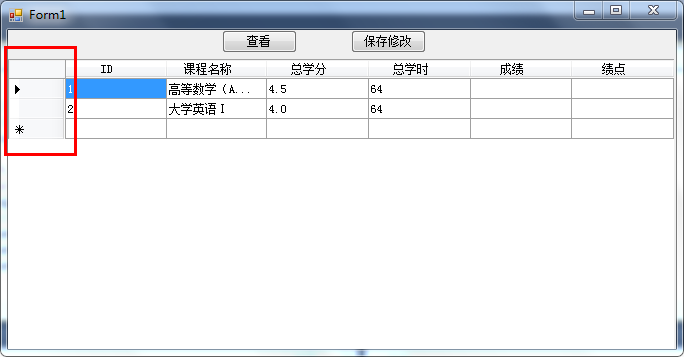
但是为了美观,我不想要图片中红颜色框的那一列,我该怎么编写代码实现,或者通过什么属性实现?求各位精英指点,谢谢。
下面是我写的代码:
namespace Test5 { public partial class Form1 : Form { public Form1() { InitializeComponent(); } OleDbDataAdapter adapter; //创建一个OleDbDataAdapter实例 DataTable table = new DataTable(); //创建一个DataTable实例 private void Form1_Load(object sender, EventArgs e) { string str = @"Provider=Microsoft.Jet.OleDb.4.0;Data Source=major.mdb"; string sql = "select * from major1"; adapter = new OleDbDataAdapter(sql, str); OleDbCommandBuilder buider = new OleDbCommandBuilder(adapter); adapter.DeleteCommand = buider.GetDeleteCommand(); adapter.InsertCommand = buider.GetInsertCommand(); adapter.UpdateCommand = buider.GetUpdateCommand(); } private void button1_Click(object sender, EventArgs e) { table.Clear(); adapter.Fill(table); dataGridView1.DataSource = table; } private void button2_Click(object sender, EventArgs e) { dataGridView1.EndEdit(); adapter.Update(table); MessageBox.Show("修改后的数据已经成功地保存到数据库中", "数据保存"); } } }
下面是我的数据库的截图:
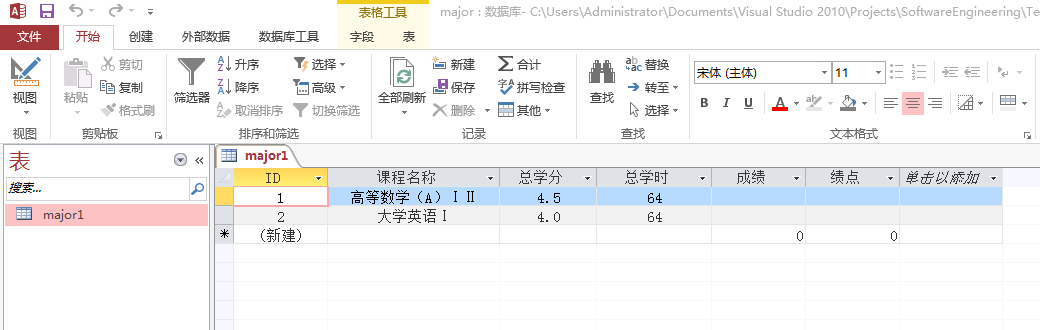
请各位精英指点,谢谢。
最佳答案
0
RowHeaderVisible属性设置为false
收获园豆:100
谢谢,谢谢,非常感谢
@韩东东: 没事










