echarts饼形图在div中所占面积偏大,如下图。其实div的实际width没那么大,求大神指点!!
0

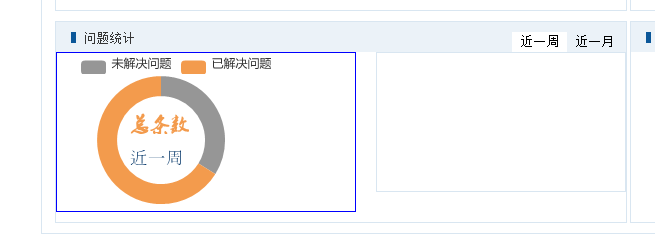
<div style="float:left;border:1px solid #d9e6f1;width:570px;height:200px;display:inline"> <div id="sty3" class="cs1"><img src="<%=basePath%>newPictures/icon/module3.png"/> 问题统计 <div> <input id="week" name="week" type="button" value="近一周" onclick="clickButton(document.getElementById('week'),document.getElementById('month'))" style="border:0px;height:20px;width:55px;left:555px;position:absolute;top:413px;background-color:white;cursor:pointer"/> <input id="month" name="month" type="button" value="近一月" onclick="clickButton(document.getElementById('month'),document.getElementById('week'))" style="border:0px;height:20px;width:55px;left:610px;position:absolute;top:413px;background-color:#ebf2f8;cursor:pointer"/> </div> </div> <div id="sty2"> <div id="huan" style="float:left;width:160px;height:160px;"> </div> <div id="kuang" style="float:right;border:1px solid #d9e6f1;width:250px;height:140px;"> </div> </div> </div> <script type="text/javascript"> var myChart = echarts.init(document.getElementById('huan')); var option =({ title: { text: '总条数', textStyle: { fontSize:'20px', color:'#f39b4d' }, subtext: ['近一周\n'], subtextStyle:{ fontSize:'18px', color: '#003366' }, /*itemGap:'50px',*/ x: '68px', y: 'center' }, tooltip: { trigger: 'item', padding:'10', formatter: "{a} <br/>{b}: {c} ({d}%)" }, legend: { orient: 'horizontal', x: '20px', data:['未解决问题','已解决问题'] }, color:['#969696','#f39b4d'], series: [ { name:'访问来源', type:'pie', radius: ['55%', '80%'], avoidLabelOverlap: false, center:['35%','55%'], label: { normal: { show: false, position: 'center' }, emphasis: { show: true, textStyle: { fontSize: '0', fontWeight: 'bold' } } }, labelLine: { normal: { show: false } }, data:[ {value:310, name:'未解决问题'}, {value:605, name:'已解决问题'} ] } ] }); myChart.setOption(option); </script>
所有回答(2)
0
你设的160px
我就是想让它整体的width是160px;
我查看了一下源代码,图形自己本身的div宽度是300px,请问大侠,我可以有什么办法把它变小吗?

@河流小鱼儿: 你的kuang的宽都有变化,说明是你的外部样式,有一处影响到了这里的样式。
@授之以渔: 请问有办法修改吗
@河流小鱼儿: 额,这么我也看不出来。
0
额,这么我也看不出来。











