GIT 密码问题 Permission denied, please try again.

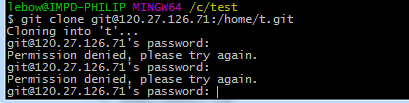
在自己的服务器建了一个git仓库 拉取的时候要密码 我不知道这个密码是什么
怎么设置密码 急急急~~在线等
$ ssh -vvv git@12XX.XXX.126.71 OpenSSH_7.3p1, OpenSSL 1.0.2j 26 Sep 2016 debug1: Reading configuration data /etc/ssh/ssh_config debug2: resolving "120.27.126.71" port 22 debug2: ssh_connect_direct: needpriv 0 debug1: Connecting to 120.27.126.71 [120.27.126.71] port 22. debug1: Connection established. debug1: identity file /i/.ssh/id_rsa type 1 debug1: key_load_public: No such file or directory debug1: identity file /i/.ssh/id_rsa-cert type -1 debug1: key_load_public: No such file or directory debug1: identity file /i/.ssh/id_dsa type -1 debug1: key_load_public: No such file or directory debug1: identity file /i/.ssh/id_dsa-cert type -1 debug1: key_load_public: No such file or directory debug1: identity file /i/.ssh/id_ecdsa type -1 debug1: key_load_public: No such file or directory debug1: identity file /i/.ssh/id_ecdsa-cert type -1 debug1: key_load_public: No such file or directory debug1: identity file /i/.ssh/id_ed25519 type -1 debug1: key_load_public: No such file or directory debug1: identity file /i/.ssh/id_ed25519-cert type -1 debug1: Enabling compatibility mode for protocol 2.0 debug1: Local version string SSH-2.0-OpenSSH_7.3 debug1: Remote protocol version 2.0, remote software version OpenSSH_5.3 debug1: match: OpenSSH_5.3 pat OpenSSH_5* compat 0x0c000000 debug2: fd 3 setting O_NONBLOCK debug1: Authenticating to 120.27.126.71:22 as 'git' debug3: hostkeys_foreach: reading file "/i/.ssh/known_hosts" debug3: record_hostkey: found key type RSA in file /i/.ssh/known_hosts:2 debug3: load_hostkeys: loaded 1 keys from 120.27.126.71 debug3: order_hostkeyalgs: prefer hostkeyalgs: ssh-rsa-cert-v01@openssh.com,rsa-sha2-512,rsa-sha2-256,ssh-rsa debug3: send packet: type 20 debug1: SSH2_MSG_KEXINIT sent debug3: receive packet: type 20 debug1: SSH2_MSG_KEXINIT received debug2: local client KEXINIT proposal debug2: KEX algorithms: curve25519-sha256@libssh.org,ecdh-sha2-nistp256,ecdh-sha2-nistp384,ecdh-sha2-nistp521,diffie-hellman-group-exchange-sha256,diffie-hellman-group16 -sha512,diffie-hellman-group18-sha512,diffie-hellman-group-exchange-sha1,diffie-hellman-group14-sha256,diffie-hellman-group14-sha1,ext-info-c debug2: host key algorithms: ssh-rsa-cert-v01@openssh.com,rsa-sha2-512,rsa-sha2-256,ssh-rsa,ecdsa-sha2-nistp256-cert-v01@openssh.com,ecdsa-sha2-nistp384-cert-v01@openssh .com,ecdsa-sha2-nistp521-cert-v01@openssh.com,ssh-ed25519-cert-v01@openssh.com,ecdsa-sha2-nistp256,ecdsa-sha2-nistp384,ecdsa-sha2-nistp521,ssh-ed25519 debug2: ciphers ctos: chacha20-poly1305@openssh.com,aes128-ctr,aes192-ctr,aes256-ctr,aes128-gcm@openssh.com,aes256-gcm@openssh.com,aes128-cbc,aes192-cbc,aes256-cbc,3des- cbc debug2: ciphers stoc: chacha20-poly1305@openssh.com,aes128-ctr,aes192-ctr,aes256-ctr,aes128-gcm@openssh.com,aes256-gcm@openssh.com,aes128-cbc,aes192-cbc,aes256-cbc,3des- cbc debug2: MACs ctos: umac-64-etm@openssh.com,umac-128-etm@openssh.com,hmac-sha2-256-etm@openssh.com,hmac-sha2-512-etm@openssh.com,hmac-sha1-etm@openssh.com,umac-64@openssh .com,umac-128@openssh.com,hmac-sha2-256,hmac-sha2-512,hmac-sha1 debug2: MACs stoc: umac-64-etm@openssh.com,umac-128-etm@openssh.com,hmac-sha2-256-etm@openssh.com,hmac-sha2-512-etm@openssh.com,hmac-sha1-etm@openssh.com,umac-64@openssh .com,umac-128@openssh.com,hmac-sha2-256,hmac-sha2-512,hmac-sha1 debug2: compression ctos: none,zlib@openssh.com,zlib debug2: compression stoc: none,zlib@openssh.com,zlib debug2: languages ctos: debug2: languages stoc: debug2: first_kex_follows 0 debug2: reserved 0 debug2: peer server KEXINIT proposal debug2: KEX algorithms: diffie-hellman-group-exchange-sha256,diffie-hellman-group-exchange-sha1,diffie-hellman-group14-sha1,diffie-hellman-group1-sha1 debug2: host key algorithms: ssh-rsa,ssh-dss debug2: ciphers ctos: aes128-ctr,aes192-ctr,aes256-ctr,arcfour256,arcfour128,aes128-cbc,3des-cbc,blowfish-cbc,cast128-cbc,aes192-cbc,aes256-cbc,arcfour,rijndael-cbc@lysa tor.liu.se debug2: ciphers stoc: aes128-ctr,aes192-ctr,aes256-ctr,arcfour256,arcfour128,aes128-cbc,3des-cbc,blowfish-cbc,cast128-cbc,aes192-cbc,aes256-cbc,arcfour,rijndael-cbc@lysa tor.liu.se debug2: MACs ctos: hmac-md5,hmac-sha1,umac-64@openssh.com,hmac-ripemd160,hmac-ripemd160@openssh.com,hmac-sha1-96,hmac-md5-96 debug2: MACs stoc: hmac-md5,hmac-sha1,umac-64@openssh.com,hmac-ripemd160,hmac-ripemd160@openssh.com,hmac-sha1-96,hmac-md5-96 debug2: compression ctos: none,zlib@openssh.com debug2: compression stoc: none,zlib@openssh.com debug2: languages ctos: debug2: languages stoc: debug2: first_kex_follows 0 debug2: reserved 0 debug1: kex: algorithm: diffie-hellman-group-exchange-sha256 debug1: kex: host key algorithm: ssh-rsa debug1: kex: server->client cipher: aes128-ctr MAC: umac-64@openssh.com compression: none debug1: kex: client->server cipher: aes128-ctr MAC: umac-64@openssh.com compression: none debug3: send packet: type 34 debug1: SSH2_MSG_KEX_DH_GEX_REQUEST(2048<3072<8192) sent debug3: receive packet: type 31 debug1: got SSH2_MSG_KEX_DH_GEX_GROUP debug2: bits set: 1480/3072 debug3: send packet: type 32 debug1: SSH2_MSG_KEX_DH_GEX_INIT sent debug3: receive packet: type 33 debug1: got SSH2_MSG_KEX_DH_GEX_REPLY debug1: Server host key: ssh-rsa SHA256:tiAV3SUokj4NtXNEvSBvV1Q/rhMpzHdCwFu0XyGZngs debug3: hostkeys_foreach: reading file "/i/.ssh/known_hosts" debug3: record_hostkey: found key type RSA in file /i/.ssh/known_hosts:2 debug3: load_hostkeys: loaded 1 keys from 120.27.126.71 debug1: Host '120.27.126.71' is known and matches the RSA host key. debug1: Found key in /i/.ssh/known_hosts:2 debug2: bits set: 1522/3072 debug3: send packet: type 21 debug2: set_newkeys: mode 1 debug1: rekey after 4294967296 blocks debug1: SSH2_MSG_NEWKEYS sent debug1: expecting SSH2_MSG_NEWKEYS debug3: receive packet: type 21 debug2: set_newkeys: mode 0 debug1: rekey after 4294967296 blocks debug1: SSH2_MSG_NEWKEYS received debug2: key: /i/.ssh/id_rsa (0x60006bdb0) debug2: key: /i/.ssh/id_dsa (0x0) debug2: key: /i/.ssh/id_ecdsa (0x0) debug2: key: /i/.ssh/id_ed25519 (0x0) debug3: send packet: type 5 debug3: receive packet: type 6 debug2: service_accept: ssh-userauth debug1: SSH2_MSG_SERVICE_ACCEPT received debug3: send packet: type 50 debug3: receive packet: type 51 debug1: Authentications that can continue: publickey,gssapi-keyex,gssapi-with-mic,password debug3: start over, passed a different list publickey,gssapi-keyex,gssapi-with-mic,password debug3: preferred publickey,keyboard-interactive,password debug3: authmethod_lookup publickey debug3: remaining preferred: keyboard-interactive,password debug3: authmethod_is_enabled publickey debug1: Next authentication method: publickey debug1: Offering RSA public key: /i/.ssh/id_rsa debug3: send_pubkey_test debug3: send packet: type 50 debug2: we sent a publickey packet, wait for reply debug3: receive packet: type 51 debug1: Authentications that can continue: publickey,gssapi-keyex,gssapi-with-mic,password debug1: Trying private key: /i/.ssh/id_dsa debug3: no such identity: /i/.ssh/id_dsa: No such file or directory debug1: Trying private key: /i/.ssh/id_ecdsa debug3: no such identity: /i/.ssh/id_ecdsa: No such file or directory debug1: Trying private key: /i/.ssh/id_ed25519 debug3: no such identity: /i/.ssh/id_ed25519: No such file or directory debug2: we did not send a packet, disable method debug3: authmethod_lookup password debug3: remaining preferred: ,password debug3: authmethod_is_enabled password debug1: Next authentication method: password git@12X.XXX.XXX.71's password:
需要配套的账户和密码,还有就是 ssh 协议最好是自己的仓库,如果是别人的使用 http 协议。
我的是自己的仓库 我不知道账户密码指的是哪个密码
@A心语: 当前用户的密码
@seayxu: 无效还是让输入密码,我已经把本地id_rsa.pub复制到服务器.ssh/ authorized_keys了
@seayxu: 那为什么没有让我输入账户名呢
@A心语: 你用什么搭建的 git Server?
@seayxu: 服务器上是linux 本地是windows
是阿里云的linux
@A心语: 不是系统,是git服务程序。
你试下这个:ssh -T git@120.27.126.71
如果要输入密码,那就是你的ssh 没有加进去
@seayxu: 让输密码,是把本地生成的.ssh/id_rsa.pub 里面的内容复制到 服务器商对应文件夹
authorized_keys 里面吗
@seayxu: 我按照上面的方法做
chmod 700 /home/git/.ssh
chmod 600 /home/git/.ssh/authorized_keys
可是还是不行
authorized_keys.lock 我没有这个文件
@seayxu: 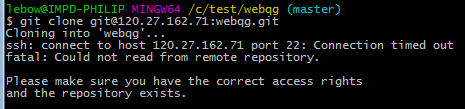 现在又出现这个
现在又出现这个
@A心语: ssh地址格式:git@120.27.126.71:用户名/仓库名.git
出现这个一般是:
- 仓库不存在(检查地址)
- 超时了(网络问题,尝试重试)
- 没有权限(确定本地的
id_rsa.pub内容已添加至 git server)
不是git账户密码就是注册时用的邮箱密码啦啦啦。。。
不是git的账户密码 ,注册时只有用户名和邮箱没有密码 , 也不是服务器的登录密码
@A心语: 刚问了大牛,他说是git仓库密码,也就是权限。在不对就不知道啦啦啦,,,
我觉得应该是git的账户和密码,你可以设置自己git账户的密码,然后再git clone试试呢
你解决了那个问题了吗,我遇到的问题和你的一样啊
你解决那个问题了吗,我遇到的问题也跟你一样啊,好烦呐,git clone一直都需要密码,也不知道是什么密码,搞了好久了,问题解决了能教教我吗,跪求!
@一叶落知天下秋grow: 解决了,就是需要密码的,这是我的博客,做的总结,你可以看看
http://www.cnblogs.com/lixiaochao/p/6293316.html
@屌丝程序猿-小超人: 我给git或者其他用户设置密码都设不了,设置密码的时候出现"only one user namemay be specifified" 然后我转到用户权限下设置密码,又出现 "only root can specify a user name" 输入passwd的时候又提示:"(current)UNIX password",unix密码这是什么,我不记得我设置过啊,大神帮帮忙呗,搞的心好累
问题解决了吗,能教教我吗,跟你问题一样的










